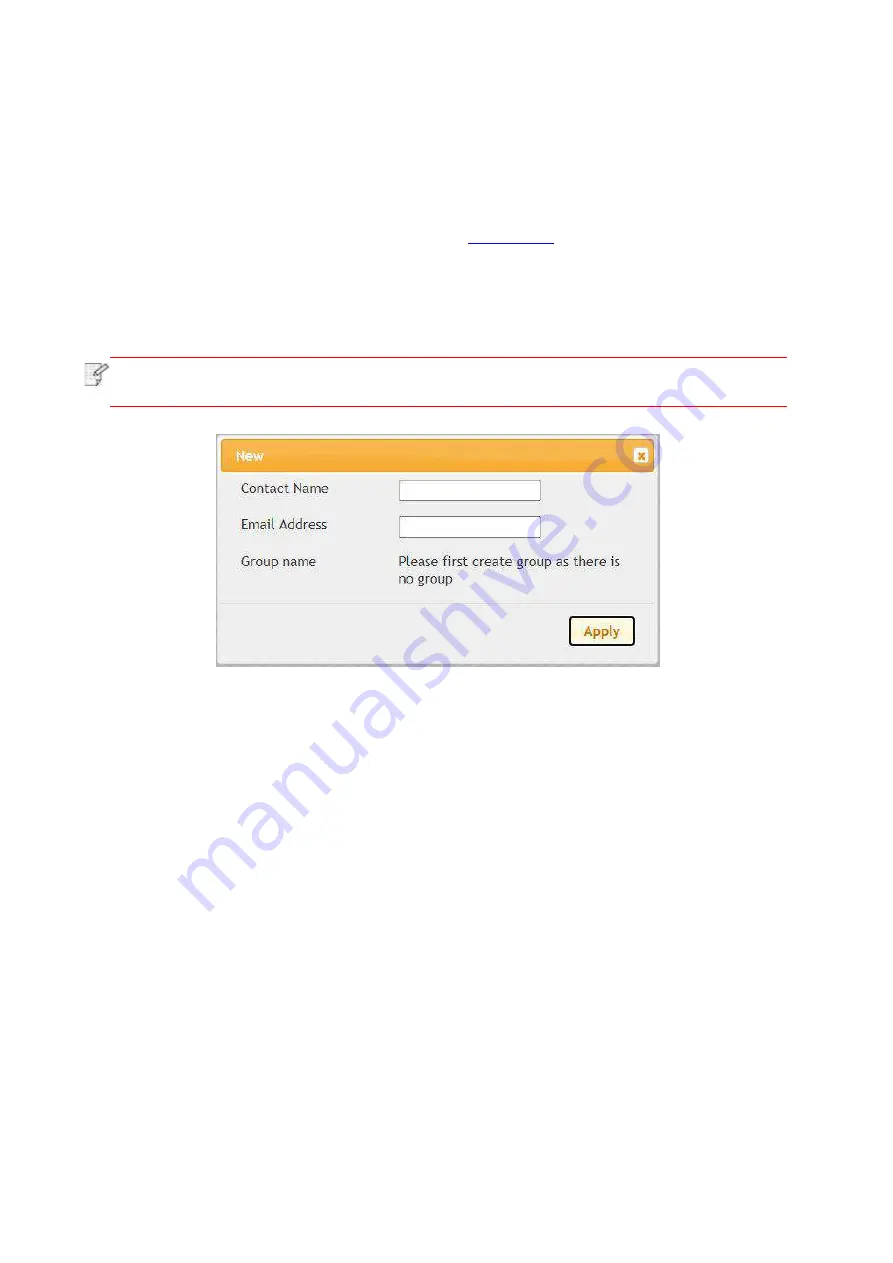
65
6.2.3.2. Configure the E-mail address book
If you want to scan a file to an e-mail address, you need to configure the e-mail address book first
and then scan the file to the assigned e-mail address.The e-mail will not be received before
proper setting on the e-mail box; for specific setting steps, please consult your network
administrator.
I. Set the E-mail address book
1. Log in the embedded Web server (please refer to
2. Click "Settings", "Machine Settings" and then "E-mail Address Book" to enter the setting
interface of e-mail address book.
3. Click "Create" to pop out a window as below and edit the contact name and input the e-mail
address, and then click "Apply".
Note:
• If some groups have been created, you may click to check a corresponding group to
add the newly created e-mail address into it.
Summary of Contents for BM5100FDN Series
Page 89: ...76 6 Single click OK to finish printing setup Click Print to realize auto duplex printing...
Page 146: ...133 6 Open the auto feed tray and wipe the pickup roller gently with dry lint cloth...
Page 159: ...146 2 Gently pull the jammed paper out 3 Install paper tray...
Page 163: ...150 3 Open the fuser door using the handles on both sides 4 Gently pull the jammed paper out...
Page 187: ......






























