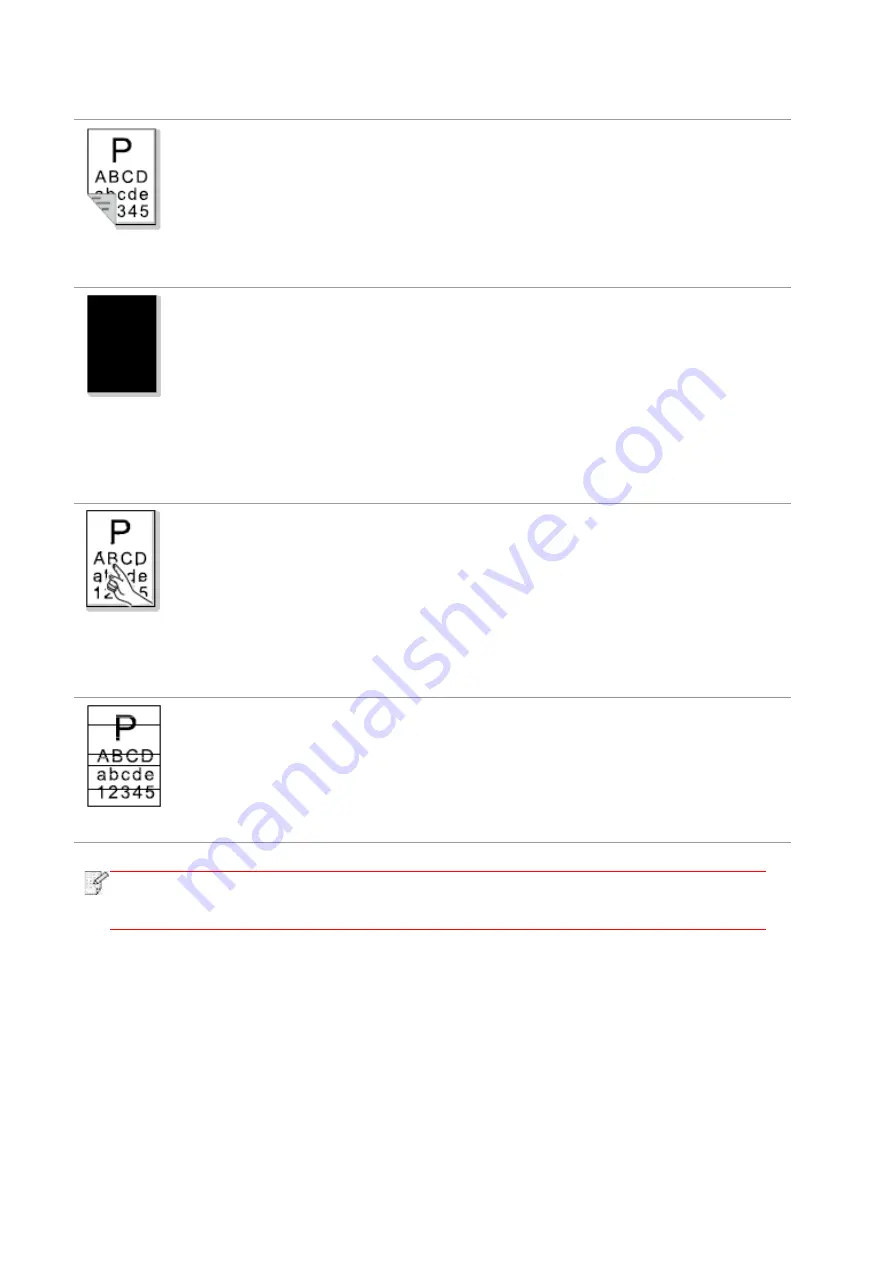
167
assembly.
The back of the
printout is dirty
• Dirty toner cartridge
• The tra
nsfer roller inside the printer is
dirty.
• The transfer voltage inside the printer
is abnormal.
• Clean or replace toner cartridge
• Clean the internal transfer part of
the printer.
Whole page dark
• Toner cartridge is improperly installed.
• Inn
er damage of toner cartridge.
• Abnormal internal charging of machine
or the toner cartridge is not charged.
• If all
-black image appear when
copying and scanning, maybe it is
scanning exposure, and the cover on
the manuscript is not properly closed.
•
The scanner is damaged.
• Install ink cartridge correctly.
• It is suggested to replace the
original toner cartridge.
• Please close the cover on the
manuscript, and then carry out
copying and scanning.
The toner does not
adhere to the paper
• The
print media that does not meet
usage specification is used. For
example, the media is damp or too
rough.
• The inside of the printer is dirty.
• Toner cartridge is damaged.
• The parts inside the printer are
damaged.
• Please use printing medium within
the specification scope, and use
manual feed tray for printing in case
of special medium.
• Clean the inside of the printer.
• It is suggested to replace the
original toner cartridge.
Horizontal stripes
• The toner cartridge is not installed
correctly.
• The toner cartridge may be damaged.
• The parts inside the printer are
damaged.
• Install ink cartridge correctly.
• It is suggested to replace the
original toner cartridge.
Note:
•
Failures above can be improved by cleaning or replacing toner cartridge. Please
contact customer services center if the problem can still not be solved.
Summary of Contents for BM5100FDN Series
Page 89: ...76 6 Single click OK to finish printing setup Click Print to realize auto duplex printing...
Page 146: ...133 6 Open the auto feed tray and wipe the pickup roller gently with dry lint cloth...
Page 159: ...146 2 Gently pull the jammed paper out 3 Install paper tray...
Page 163: ...150 3 Open the fuser door using the handles on both sides 4 Gently pull the jammed paper out...
Page 187: ......








































