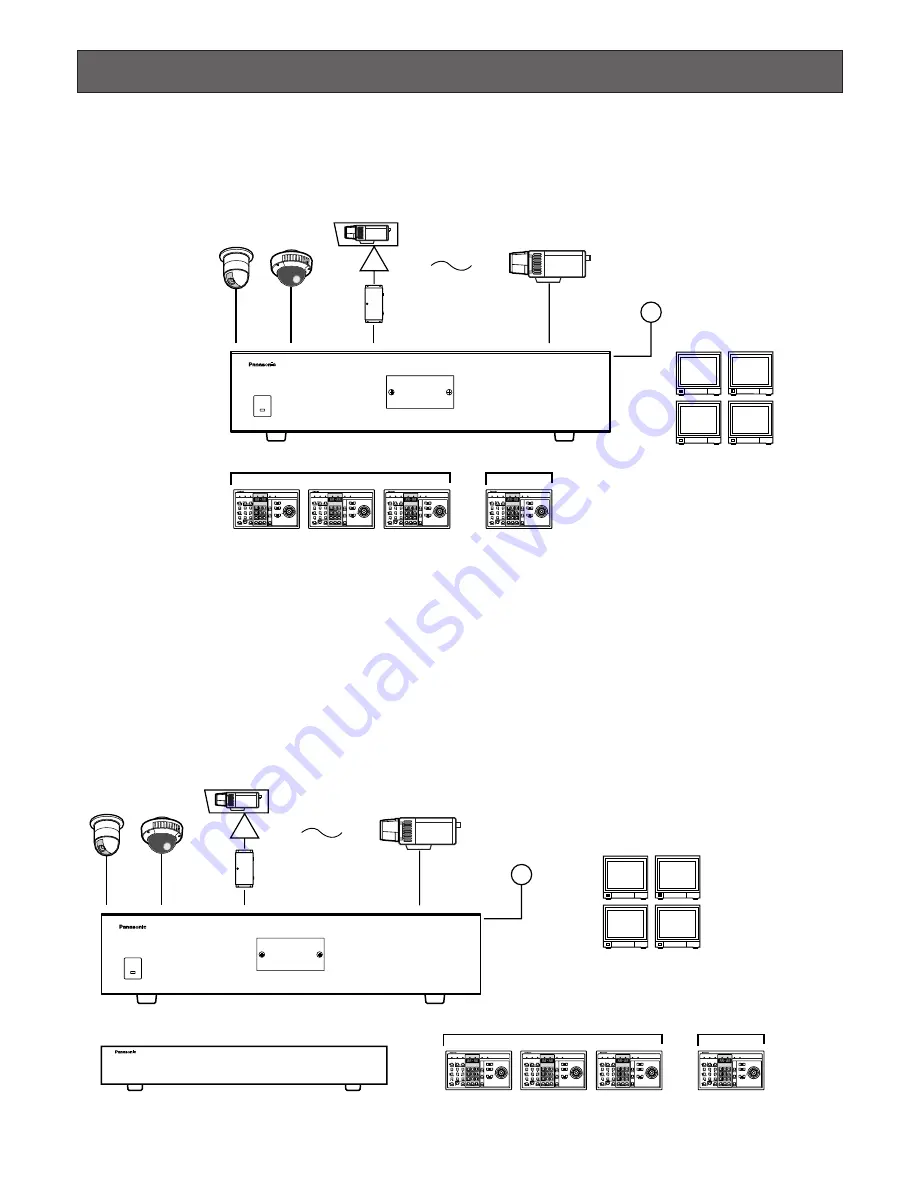
33
SYSTEM CONNECTION EXAMPLES
■
Basic System Connection
This is an example of basic system connection.
Camera
16
Camera
1
Camera
2
Camera
3
CAMERA IN 1 to 16
ALARM IN 1 to 16
Max. 4 System Controllers
Terminal-mode
PS·Data/Terminal-mode
MONITOR OUT 1 to 4
Matrix Switcher
Note:
Before connecting a terminal-mode system controller to the DATA 4 port, configure the system through SETUP
MENU or WJ-SX150A Administrator Console.
■
System Expansion Connection
●
Connection with Digital Disk Recorder WJ-HD500 Series or WJ-HD200 Series
When connecting the camera output connectors to Digital Disk Recorder WJ-HD500 or WJ-HD200 Series, the digital disk
recorder can record all the camera channels. More than one camera images can be displayed in multiscreen segments on the
desired monitor.
Camera
16
Camera
1
Camera
2
Camera
3
CAMERA IN 1 to 16
ALARM IN 1 to 16
Recorder
Max. 4 System Controllers
Terminal-mode
PS·Data/Terminal-mode
MONITOR OUT 1 to 4
Available for live or play-backed camera images
(GENLOCK OFF)
Matrix Switcher
Summary of Contents for WJ-SX 150A
Page 8: ...9 FEATURES OF THE MATRIX SWITCHER SYSTEM ...
Page 22: ...23 DETAILED PRODUCT DESCRIPTION ...
Page 29: ...31 INSTALLATIONS AND SYSTEM CONNECTIONS ...
Page 54: ...57 WJ SX150A SETUP PROCEDURES ...
Page 100: ...103 OPERATING PROCEDURES TERMINAL MODE ...
Page 119: ...123 OPERATING PROCEDURES PS DATA ...
Page 125: ...129 EXPANDED FUNCTION ...
Page 147: ...151 APPENDIX ...
















































