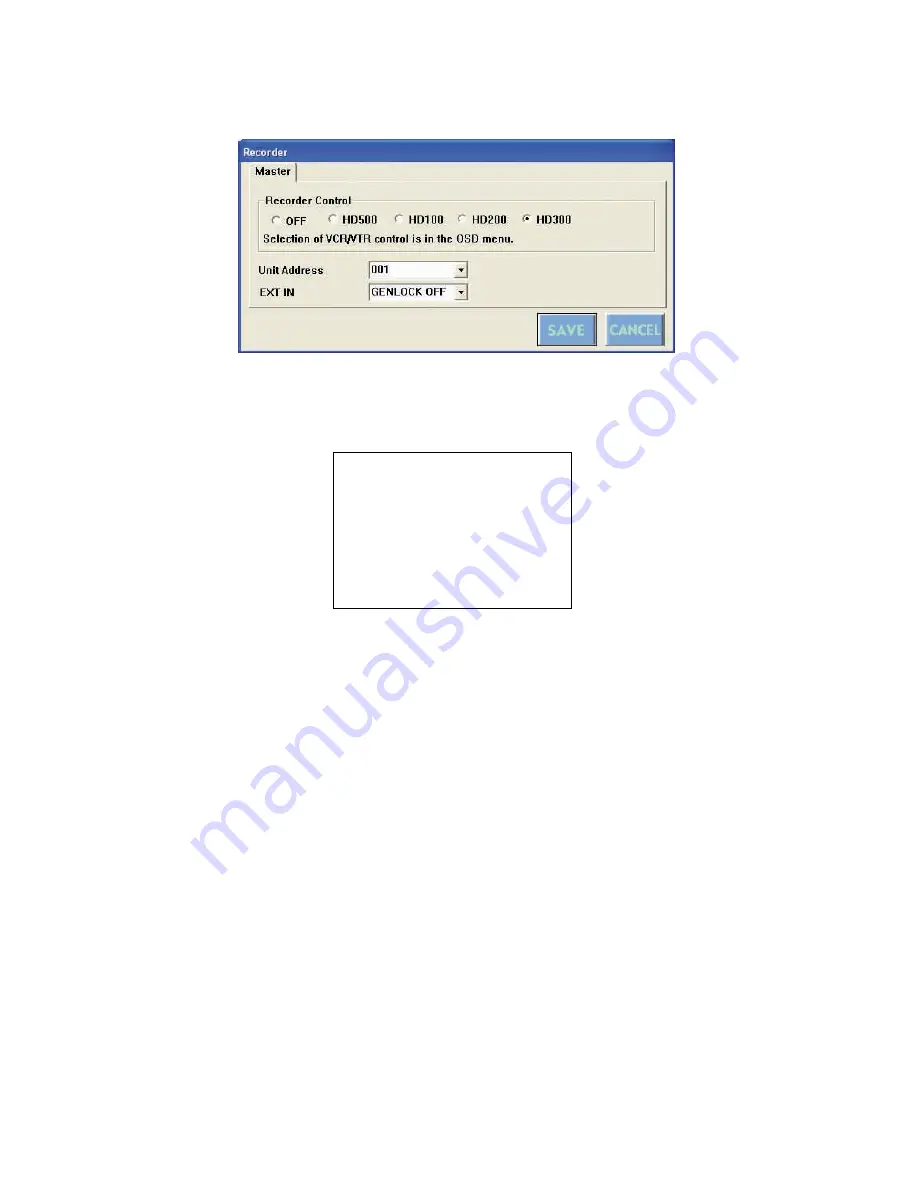
40
●
Settings of Administrator Console and SETUP MENU(OSD)
When WJ-SX150A Administrator Console is Ver. 2.03 or later
Select “HD300”.
When the firmware of this unit is Ver. 2.03 or later.
Select “HD300” for “CONTROL” in 600 RECORDER of SETUP MENU(OSD).
■
Connection with Digital Disk Recorder WJ-HD220 Series
●
To Confirm the Images from a Recorder Connected to the Unit
• Connection procedures are the same as WJ-HD200 Series.
• Set the DATA setting to “PSD” for CAMERA 1 to 4 in the CAMERA SYSTEM SETUP menu of the recorder.
●
To Control a Recorder via the Network
• Connection procedures are the same as WJ-HD200 Series.
• Set the DATA setting to “PSD” for CAMERA 1 to 4 in the CAMERA SYSTEM SETUP menu of the recorder.
●
Settings of Administrator Console and SETUP MENU(OSD)
Select “HD200” in the Administrator Console window.
600 RECORDER
CONTROL ADR EXT IN
610 MASTER ---
620 SLAVE1 HD300 01 GENLOCK OFF
630 SLAVE2 HD300 01 GENLOCK OFF
640 SLAVE3 HD100 01
650 SLAVE4 OFF GENLOCK OFF
--COMMUNICATION STATUS--
DATA BIT 7bit
PARITY BIT ODD
STOP BIT 1bit
BAUD RATE 9600bps
COMM PORT SERIAL PORT
Summary of Contents for WJ-SX 150A
Page 8: ...9 FEATURES OF THE MATRIX SWITCHER SYSTEM ...
Page 22: ...23 DETAILED PRODUCT DESCRIPTION ...
Page 29: ...31 INSTALLATIONS AND SYSTEM CONNECTIONS ...
Page 54: ...57 WJ SX150A SETUP PROCEDURES ...
Page 100: ...103 OPERATING PROCEDURES TERMINAL MODE ...
Page 119: ...123 OPERATING PROCEDURES PS DATA ...
Page 125: ...129 EXPANDED FUNCTION ...
Page 147: ...151 APPENDIX ...









































