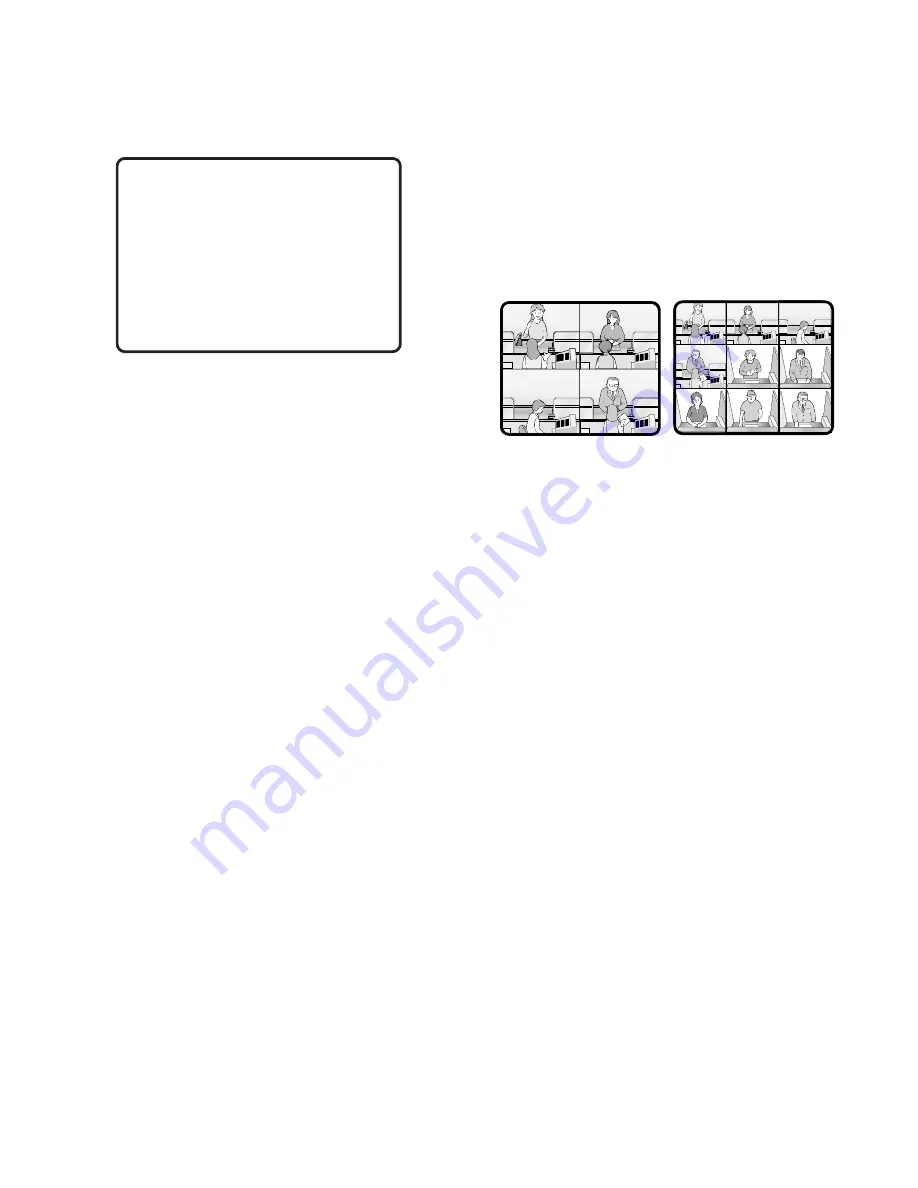
19
■
Extended Functions
If a recorder is connected to the matrix switcher, the follow-
ing will be available.
●
Recorder Connection
The operations are conducted with the buttons on the
recorder, system controller or PC.
• The setup of the recording device
• The playback of the recorded images (the multiscreen
display, still picture, etc.)
• The search for the recorded image
• Forward or backward search
• Forward of backward field advance
• Fast-forward
• Rewind
• Index
Refer to each device's operating instructions for details.
■
System Status Table
The current system status can be identified.
The continuous display becomes possible by the OSD set-
ting.
MON:
Monitor number
CAM:
Camera number / Recorder number
MODE:
Operation mode
KB:
Controller name
OPE:
Operator number
PRI:
Priority
■
Setup Procedures
To use the unit, it is necessary to configure the system
through the following setup procedures:
• OSD setup with an active monitor and system controller
The basic parameters are configurable to operate the
unit.
• WJ-SX150A Administrator Console with the PC
The setup utility can configure all the functions of the
unit.
Refer to p. 63 WJ-SX150A SETUP MENU (OSD) and p. 79
WJ-SX150A ADMINISTRATOR CONSOLE for details.
SYSTEM STATUS
MON CAM MODE KB OPE PRI
1 01 T01 K1 12345 30
2 99 SPOT K2 2 2
3 04 ALARM K4 4 1
4 R1 RECORDER PC 30 1
Summary of Contents for WJ-SX 150A
Page 8: ...9 FEATURES OF THE MATRIX SWITCHER SYSTEM ...
Page 22: ...23 DETAILED PRODUCT DESCRIPTION ...
Page 29: ...31 INSTALLATIONS AND SYSTEM CONNECTIONS ...
Page 54: ...57 WJ SX150A SETUP PROCEDURES ...
Page 100: ...103 OPERATING PROCEDURES TERMINAL MODE ...
Page 119: ...123 OPERATING PROCEDURES PS DATA ...
Page 125: ...129 EXPANDED FUNCTION ...
Page 147: ...151 APPENDIX ...
















































