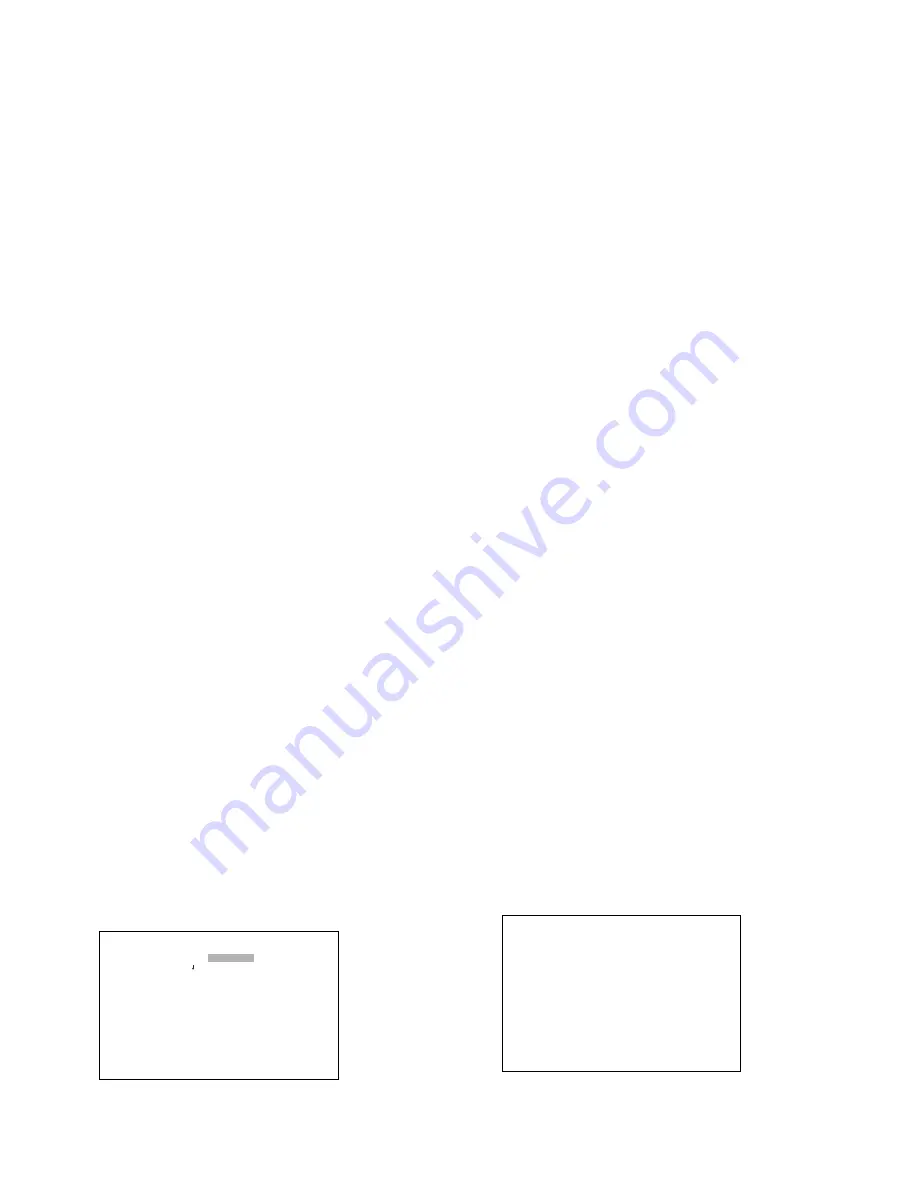
67
●
Parameters
Move the joystick to move the cursor.
Press the NEXT or PREV button to select the desired para-
meters.
Press the numeric button(s) to enter a number.
TOUR NO:
Press the NEXT or PREV button to select the
tour number. Or press the numeric button(s) to
enter a number.
STEP:
This stands for a tour sequence step.
LCN:
This stands for a logical camera number. 01 to 99
or “- -“ is selectable. * To deactivate a sequence
step, select “- -“. You can set “- -“ by pressing the
button 0.
The factory default setting is assigned to each step
in numerical order (STEP 1 = LCN 1, STEP 2 = LCN
2, STEP 3 = LCN 3, STEP 4 = LCN 4, STEP 5 = LCN
5…)
PRE:
This stands for a camera’s preset position num-
ber. 1 to 64 or "- -" is selectable. When the camera
has no preset position, select "- -". You can set "- -"
by pressing the button 0.
The factory default setting is "- -".
DWELL:
This stands for the dwell time. 1 second to 30
seconds is selectable. To delete the sequence
step, select “- -“. You can set “- -“ by pressing the
button 0.
The factory default setting is 2S for each step.
After the configuration, press the MON (ESC) button. The
monitor display will return to the previous menu.
After all the configurations, press the SETUP button while
holding down the SHIFT button. The configuration will be
updated when closing SETUP MENU.
Notes:
• A preset position number is available only when a com-
bination camera is selected for CAM.
• The available preset position numbers differ among
cameras. Refer to each camera's operating instruc-
tions.
■
ALARM SETUP
●
How to Display
To display this menu on the monitor, move the cursor to 400
ALARM in SETUP MENU by moving the joystick to
▼
or
▲
.
Then, press the CAM (SET) button. The submenu appears
on the monitor.
●
Parameters
Move the joystick to move the cursor.
Press the NEXT or PREV button to select the desired para-
meters.
Press the numeric button(s) to enter a number.
• ALARM MODE
You can select an operation mode when alarm input signals
are accepted by the unit.
Notes:
•
The alarm mode is activated when alarm input signals
are assigned to the same monitor through 420 ALARM
EVENT or the Alarm Event (refer to pp. 67 and 68/
pp. 89 and 90) window.
• While alarm is activated, you cannot operate the func-
tions related to the Multiplexer board.
SEQUENCE:
An alarm operation is replaced by anoth-
er one after the dwell time (DWELL) ends.
HOLD:
An initial alarm operation is continued even after
another alarm input is accepted.
OFF:
Select this when not using the alarm mode.
The factory default setting is SEQUENCE.
• DWELL
This stands for the dwell time of a sequence during an
alarm mode.
1 to 30 seconds are selectable.
The factory default setting is 2 seconds.
• ALARM EVENT
This item is configurable in 420 ALARM EVENT.
Move the cursor and press the CAM (SET) button.
420 ALARM EVENT will appear on the monitor.
400 ALARM
410 ALARM MODE SEQUENCE
/
DWELL 2sec
420 ALARM EVENT
ALARM INPUT
430 CAMERA
OFF
440 ALARM PORT
ON
O
450 SERIAL PORT
ON
460 MUX MOTION DET OFF
O
420 ALARM EVENT 1 of 10
ALM MON MODE REC ALARM PORT
LCN(PRE)/TOUR
1 1 LCN 01
/
PRE01 R0 MASTER
/
1
2 1 LCN 02
/
PRE01 R0 MASTER
/
2
3 1 LCN 03
/
PRE01 R0 MASTER
/
3
4 1 LCN 04
/
PRE01 R0 MASTER
/
4
5 1 LCN 05
/
PRE01 R0 MASTER
/
5
6 1 LCN 06
/
PRE01 R0 MASTER
/
6
7 1 LCN 07
/
PRE01 R0 MASTER
/
7
8 1 LCN 08
/
PRE01 R0 MASTER
/
8
9 1 LCN 09
/
PRE01 R0 MASTER
/
9
10 1 LCN 10
/
PRE01 R0 MASTER
/
10
LCN:LOGICAL CAMERA NUMBER
Summary of Contents for WJ-SX 150A
Page 8: ...9 FEATURES OF THE MATRIX SWITCHER SYSTEM ...
Page 22: ...23 DETAILED PRODUCT DESCRIPTION ...
Page 29: ...31 INSTALLATIONS AND SYSTEM CONNECTIONS ...
Page 54: ...57 WJ SX150A SETUP PROCEDURES ...
Page 100: ...103 OPERATING PROCEDURES TERMINAL MODE ...
Page 119: ...123 OPERATING PROCEDURES PS DATA ...
Page 125: ...129 EXPANDED FUNCTION ...
Page 147: ...151 APPENDIX ...
















































