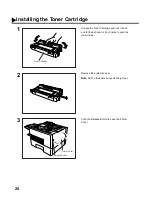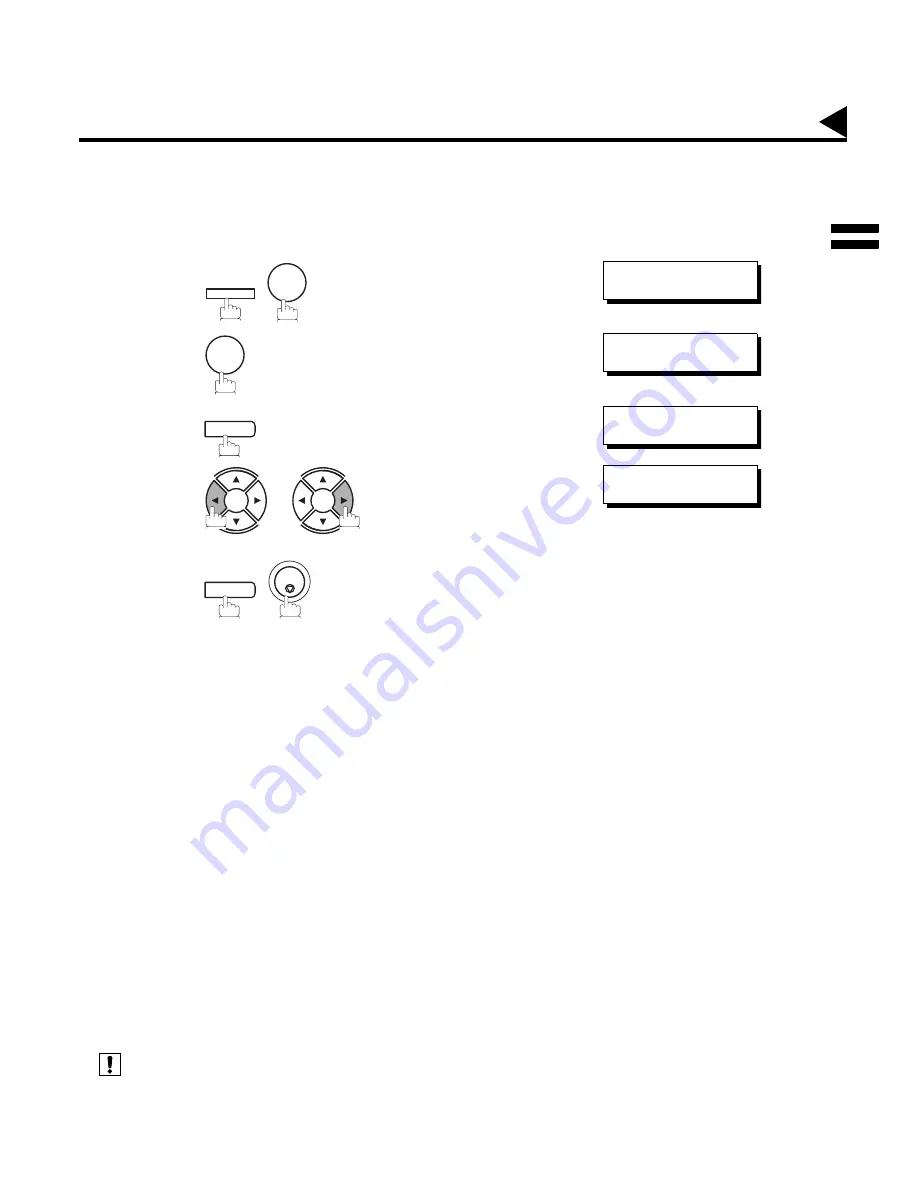
37
Setting Your Time Zone
The Time Zone is required as part of the E-mail header information when sending Internet faxes. To set up your
Time Zone in the machine, please follow the steps below:
Example of Time Zone in United States and Canada:
GMT+10
- Guam
GMT-11
- Midway Island
GMT-10
- Hawaii
GMT-9
- Alaska
GMT-8
- Pacific Time (US & Canada)
GMT-7
- Mountain Time (US & Canada)
GMT-6
- Central Time (US & Canada)
GMT-5
- Eastern Time (US & Canada)
GMT-4
- Atlantic Time (Canada)
GMT-3:30 - Newfoundland
(see Note 1)
1
2
3
repeatedly until display shows
4
or
repeatedly until display shows your Time Zone.
5
1. GMT stands for Greenwich Mean Time.
FUNCTION
7
SET MODE (1-6)
ENTER NO. OR
∨
∧
1
1:USER PARAMETERS?
PRESS SET TO SELECT
SET
TIME ZONE
USE < OR > TO SCROLL
-
TIME ZONE
GMT-5 Eastern US&CN
SET
STOP
User Parameters
2
Note:
Summary of Contents for Panafax DX-2000
Page 1: ...Facsimile User s Guide User s Guide Englis DX 2000 DX 2000...
Page 8: ...6 This page is intentionally left blank...
Page 120: ...118 This page is intentionally left blank...
Page 172: ...170 This page is intentionally left blank...
Page 184: ...182 This page is intentionally left blank...
Page 200: ...198 This page is intentionally left blank...
Page 221: ...Facsimile Number Directory Name Number Email Address...
Page 222: ...User s Guide Englis Facsimile DX 2000 DX 2000...