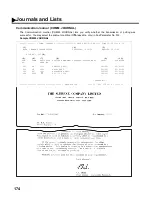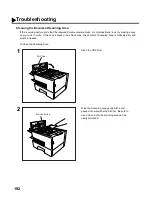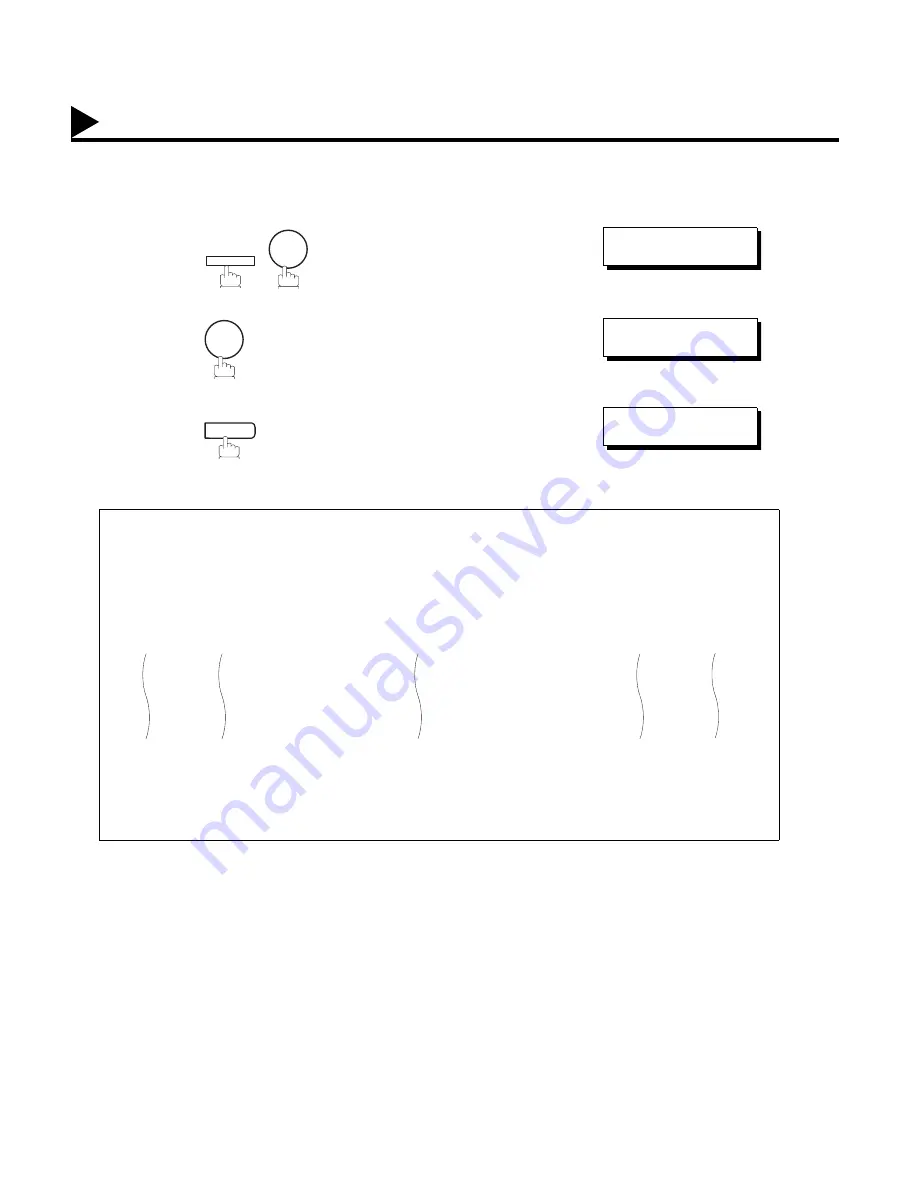
180
FAX Parameter List
To print out a FAX Parameter List:
Sample FAX Parameter List
Explanation of contents
1
2
3
*************** -FAX PARAMETER LIST- ************** DATE SEP-12-1999 ***** TIME 15:00 ***** P.01
(1) (2) (3) (4) (5)
PARAMETER DESCRIPTION SELECTION CURRENT STANDARD
NUMBER SETTING SETTING
001 CONTRAST (HOME) (1:Normal 2:Lighter 3:Darker) 1 1
002 RESOLUTION (HOME) (1:Standard 2:Fine 3:400dpi) 2 1
004 STAMP (HOME) (1:Off 2:On) 1 1
164 IFAX XMT HEADER
(1:Included 2:Not included) 1 1
-PANASONIC -
************************************ -HEAD OFFICE - ***** - 201 555 1212- *********
(1) Parameter
number
(4) Current setting
: "----" indicates code or password is not
set. When the code or password is set,
it is represented by asterisk(*).
(2) Description
: "(HOME)" means home position
setting.
(5) Standard setting
: Factory preset standard setting
(3) Selection
FUNCTION
6
PRINT OUT (1-7)
ENTER NO. OR
∨
∧
4
4:FAX PARA. LIST?
PRESS SET TO PRINT
SET
* PRINTING *
FAX PARAMETER LIST
Journals and Lists
Summary of Contents for Panafax DX-2000
Page 1: ...Facsimile User s Guide User s Guide Englis DX 2000 DX 2000...
Page 8: ...6 This page is intentionally left blank...
Page 120: ...118 This page is intentionally left blank...
Page 172: ...170 This page is intentionally left blank...
Page 184: ...182 This page is intentionally left blank...
Page 200: ...198 This page is intentionally left blank...
Page 221: ...Facsimile Number Directory Name Number Email Address...
Page 222: ...User s Guide Englis Facsimile DX 2000 DX 2000...