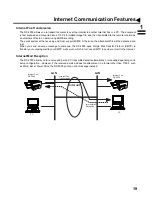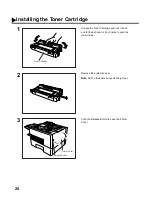32
Connecting the Telephone Line Cables and Power Cord
Power Cord
Plug one end of the power cord into an ordinary 3 prong AC outlet and the other end into the receptacle on the
rear of the machine.
Warning : This apparatus must be properly grounded through an ordinary 3 prong AC outlet.
Do not break off the earth (ground) prong to fit a 2 prong outlet.
(see Note 1)
Telephone Line Cable
Plug one end of the telephone line cable into the "RJ-11C" telephone jack supplied by the telephone company
and the other end into the LINE jack on the left side of the machine.
1. Your machine uses little power and you should keep it ON at all times.
Ethernet-Token-Ring
Bridge
(Optional Order
No. UE-204006)
10Base-T Ethernet Hub
Ethernet LAN (10Base-T) Cable (Not included)
Power Cord (Included)
Telephone Line Cable (Included)
RJ-11C Telephone Jack
Note:
Summary of Contents for Panafax DX-2000
Page 1: ...Facsimile User s Guide User s Guide Englis DX 2000 DX 2000...
Page 8: ...6 This page is intentionally left blank...
Page 120: ...118 This page is intentionally left blank...
Page 172: ...170 This page is intentionally left blank...
Page 184: ...182 This page is intentionally left blank...
Page 200: ...198 This page is intentionally left blank...
Page 221: ...Facsimile Number Directory Name Number Email Address...
Page 222: ...User s Guide Englis Facsimile DX 2000 DX 2000...