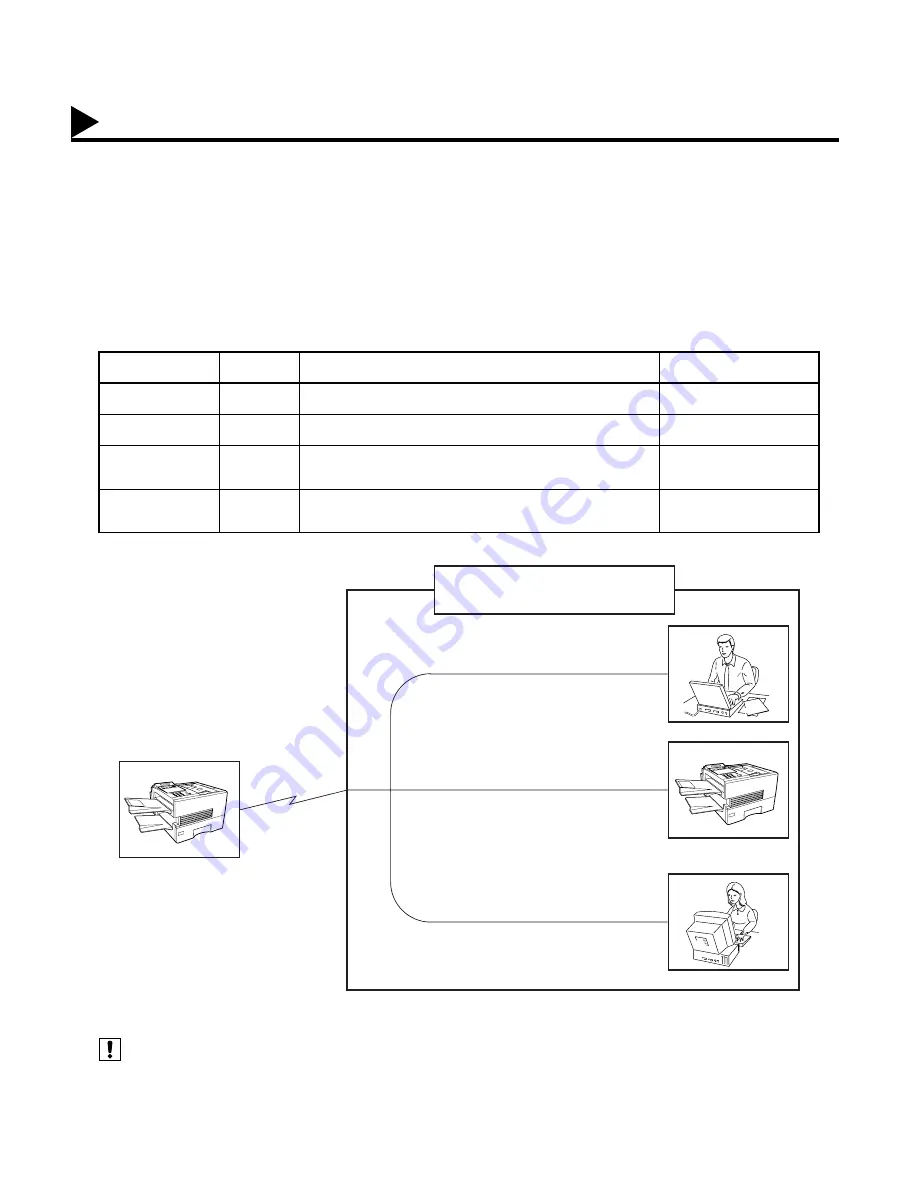
148
Distinctive Ring Detector (DRD)
Your machine has a special feature in conjunction with an optional service provided by many local telephone
companies. It can distinguish up to 4 telephone numbers with a corresponding ring pattern identifying each number.
"DRD" lets you provide multiple phone numbers, one for your fax, business or personal use with only one single
phone line.
Please check with your local telephone company on the availability of this service in your area.
Your machine can be programmed to respond to only 1 of the 4 distinctive ring patterns. To select the corresponding
ring pattern for your fax number, refer to the Fax Parameter Table on page 73.
(see Note 1) (see Note 2)
The following table shows a typical example with 4 telephone numbers on a single phone line.
The following illustration shows a typical set up, with your machine set to detect Type B (double ring) ring pattern.
1."Riiing" means a long ringing sound and "Ring" means a short ringing sound.
2. This feature is available only for G3 communication.
Telephone No.
Usage
Distinctive Ring Sound
Ring Pattern
555-1111
Business
Riiing...............................Riiing................................
Type A, Standard Ring
555-2222
Fax
Ring...Ring.......................Ring...Ring........................
Type B, Double Ring
555-3333
Personal
Ring...Ring...Riiing............Ring...Ring...Riiing.............
Type C,Triple Ring
(Short-Short-Long)
555-4444
Teenager
Ring...Riiing...Ring............Ring...Riiing...Ring.............
Type D,Triple Ring
(All other than type C)
At Your Location with
Distinctive Ring Service
Ring..Ring.............Ring..Ring
A person recognizes the call
is for the fax machine by the
double ring pattern sound.
Ring..Ring.............Ring..Ring
The fax machine distinguishes
the call is for the fax by the
double ring pattern and answers
automatically.
Ring..Ring.............Ring..Ring
A person recognizes the call
is for the fax machine by the
double ring pattern sound.
Dialing "555-2222"
Fax No. "555-2222"
Note:
Summary of Contents for Panafax DX-2000
Page 1: ...Facsimile User s Guide User s Guide Englis DX 2000 DX 2000...
Page 8: ...6 This page is intentionally left blank...
Page 120: ...118 This page is intentionally left blank...
Page 172: ...170 This page is intentionally left blank...
Page 184: ...182 This page is intentionally left blank...
Page 200: ...198 This page is intentionally left blank...
Page 221: ...Facsimile Number Directory Name Number Email Address...
Page 222: ...User s Guide Englis Facsimile DX 2000 DX 2000...
















































