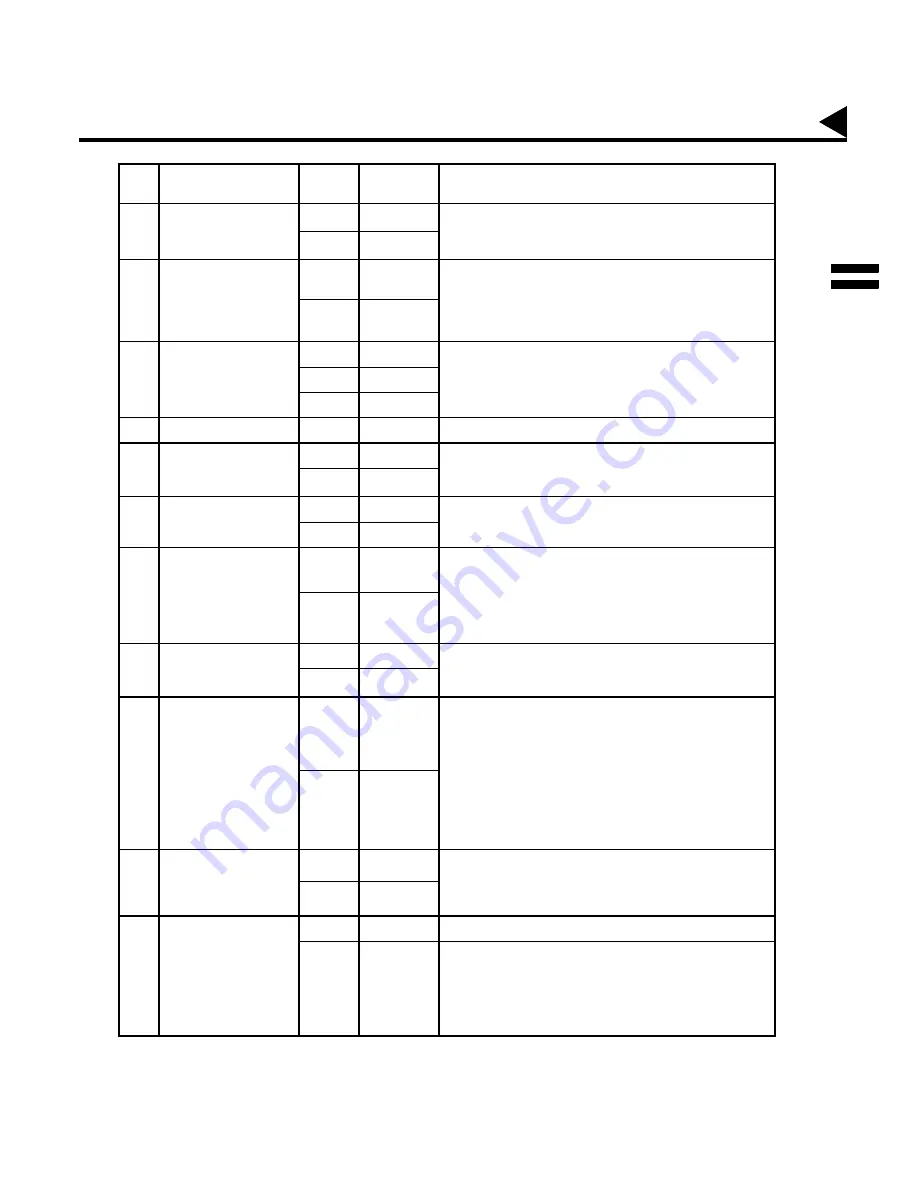
73
022
SUBSTITUTE RCV
1
Invalid
Selecting whether the machine receives to memory when
recording paper runs out, toner runs out or recording paper is
jammed.
*2
Valid
024
PRINT REDUCTION
1
Fixed
Selecting print reduction mode.
Fixed: Reduce received document according to setting of
Parameter No. 025.
Auto: Reduce received document according to the length of
received documents.
*2
Auto
025
REDUCTION RATIO
70
70%
Selecting fixed print reduction ratio from 70% to 100%. This
parameter functions only when fixed print reduction is selected on
Fax Parameter No. 024.
----
----
100
100%
026
POLLING PASSWORD
(----)
Setting a 4-digit password for secured polling. (See page 153)
028
STAMP AT MEM. XMT
1
Invalid
Selecting whether the machine stamps the original documents
when storing the documents into memory.
(depending on the Stamp setting on the Control Panel)
*2
Valid
031
INCOMPLETE FILE SAVE
*1
Invalid
Selecting whether the machine retains the document in memory if
the document is not successfully transmitted.
2
Valid
032
COPY REDUCTION
1
Manual
Selecting whether the machine performs the copy reduction ratio
automatically or manually.
Manual : The machine will prompt you for the Zoom ratio (100% to
70%) when making copies.
Auto :
The machine will automatically determine the reduction
ratio according to the length of the original document.
*2
Auto
033
XMT REDUCTION
1
Invalid
Selecting whether the machine performs reduction when the
transmitting document is wider than the recording paper used at
the receiving machine.
*2
Valid
034
ENERGY SAVER MODE
1
Off
To reduce the power consumption in standby, specify the Delay
Time (1 to 120 minutes) for the machine to enter into the Energy-
Saver mode.
Off :
The unit will remain in standby mode and
consume more energy than when in
Energy-Saver.
Energy-Saver Mode : Saves energy by consuming less power
than when in standby mode by turning off
the fuser unit after the specified time.
*2
Energy-Saver
035
DAYLIGHT TIME
1
Invalid
Selecting whether the clock adjusts for Daylight Saving Time
automatically. The built-in clock will advance 1 hour at 2:00 am on
the first Sunday in April and fallback 1 hour at 2:00 am on the last
Sunday in October.
*2
Valid
036
RING PATTERN
DETECT (DRD)
(See Note 2.)
*1
Invalid
All ring patterns.
2
Valid
Select a ring pattern for automatic answering.
1: A
Standard ring pattern.
2: B
Double ring pattern.
3: C
Triple ring pattern (Short-Short-Long).
4: D
All other triple ring pattern, except the type C
described above.
Continued on the next page...
No.
Parameter
Setting
Number
Setting
Comments
Customizing Your Machine
3
Summary of Contents for Panafax DX-2000
Page 1: ...Facsimile User s Guide User s Guide Englis DX 2000 DX 2000...
Page 8: ...6 This page is intentionally left blank...
Page 120: ...118 This page is intentionally left blank...
Page 172: ...170 This page is intentionally left blank...
Page 184: ...182 This page is intentionally left blank...
Page 200: ...198 This page is intentionally left blank...
Page 221: ...Facsimile Number Directory Name Number Email Address...
Page 222: ...User s Guide Englis Facsimile DX 2000 DX 2000...
















































