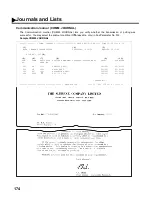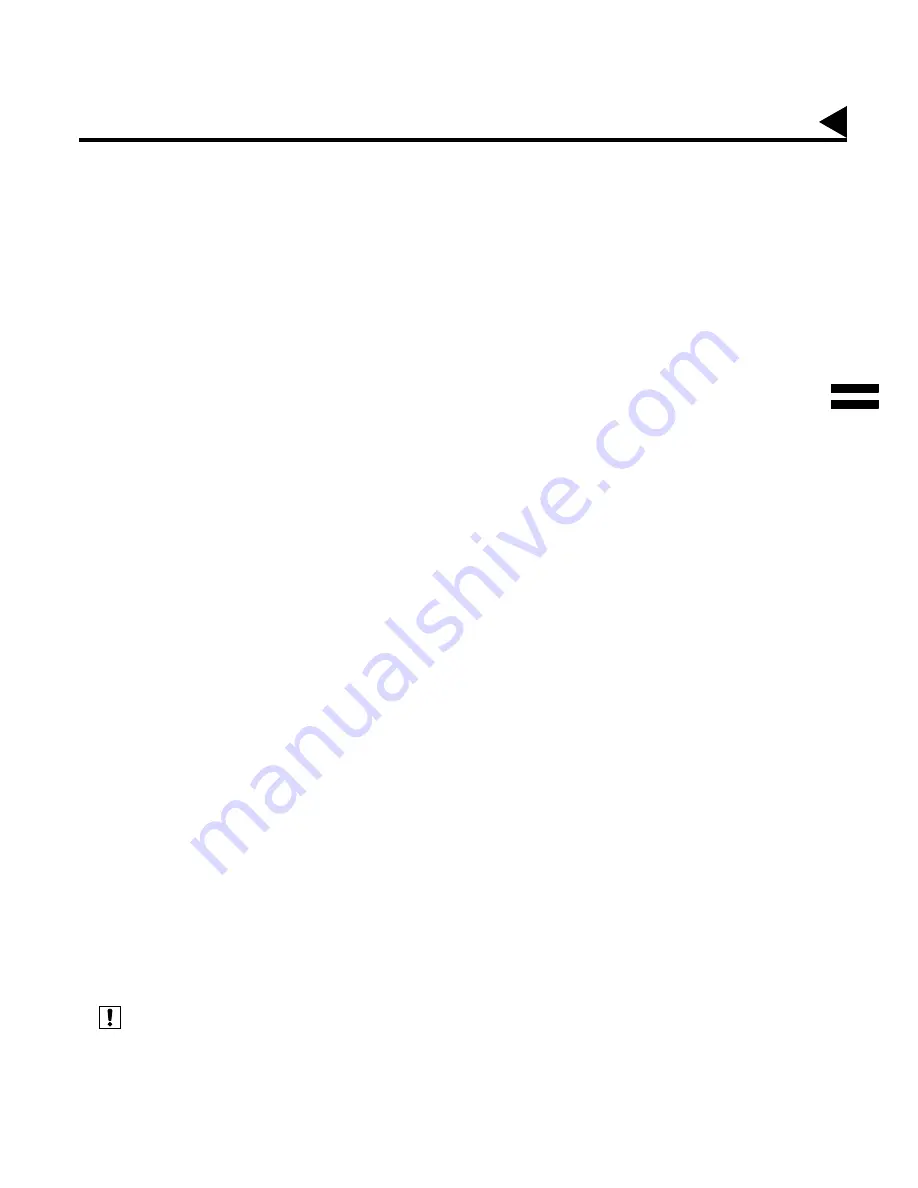
167
A TIFF Converter software is used on your PC to convert document(s) into a "TIFF" file format, which allows the
Internet FAX to receive the document as an attachment to an email. When you are sending a detailed graphic
document(s) to a DX-2000 or a DX-1000, you can specify 400 dpi resolution for better clarity.
ifax Mailer software is an add-in program for the TIFF Converter that links the email client for MAPI to the TIFF
converter for the Internet FAX.
To send a printing image as email from the application to the Internet FAX, you have to convert the file into the
format that the Internet FAX is allowed to receive and print as an email using the TIFF file creation function. You
also have to send that file to the Internet FAX as an attached document.
ifax Mailer, allows you to automatically create TIFF files by pressing one button form the TIFF Converter for the
Internet FAX.
You can download the Panasonic's TIFF Converter and ifax Mailer software and their respective User's Guides
from any of the following URL addresses:
http://www.panasonic.co.jp/mgcs/internetfax/
http://www.panasonic.com/internetfax
To simplify the Relay Transmission operation, Panasonic has an Optional Panafax Fax Gate software.
Please visit the following URL address for more details:
http://www.panasonic.com/office
(see Note 1) (see Note 2)
1. The "#" and "*" symbol must be entered after the Relay XMT Password as it indicates to the DX-2000 that a phone
number for the End Receiving Station will follow.
2. If the Relay Station requires a special access number to get an outside line, enter that access number first then enter
a hyphen (represented by a "-") before entering the full number.
Relayed Transmission
6
Note:
Summary of Contents for Panafax DX-2000
Page 1: ...Facsimile User s Guide User s Guide Englis DX 2000 DX 2000...
Page 8: ...6 This page is intentionally left blank...
Page 120: ...118 This page is intentionally left blank...
Page 172: ...170 This page is intentionally left blank...
Page 184: ...182 This page is intentionally left blank...
Page 200: ...198 This page is intentionally left blank...
Page 221: ...Facsimile Number Directory Name Number Email Address...
Page 222: ...User s Guide Englis Facsimile DX 2000 DX 2000...