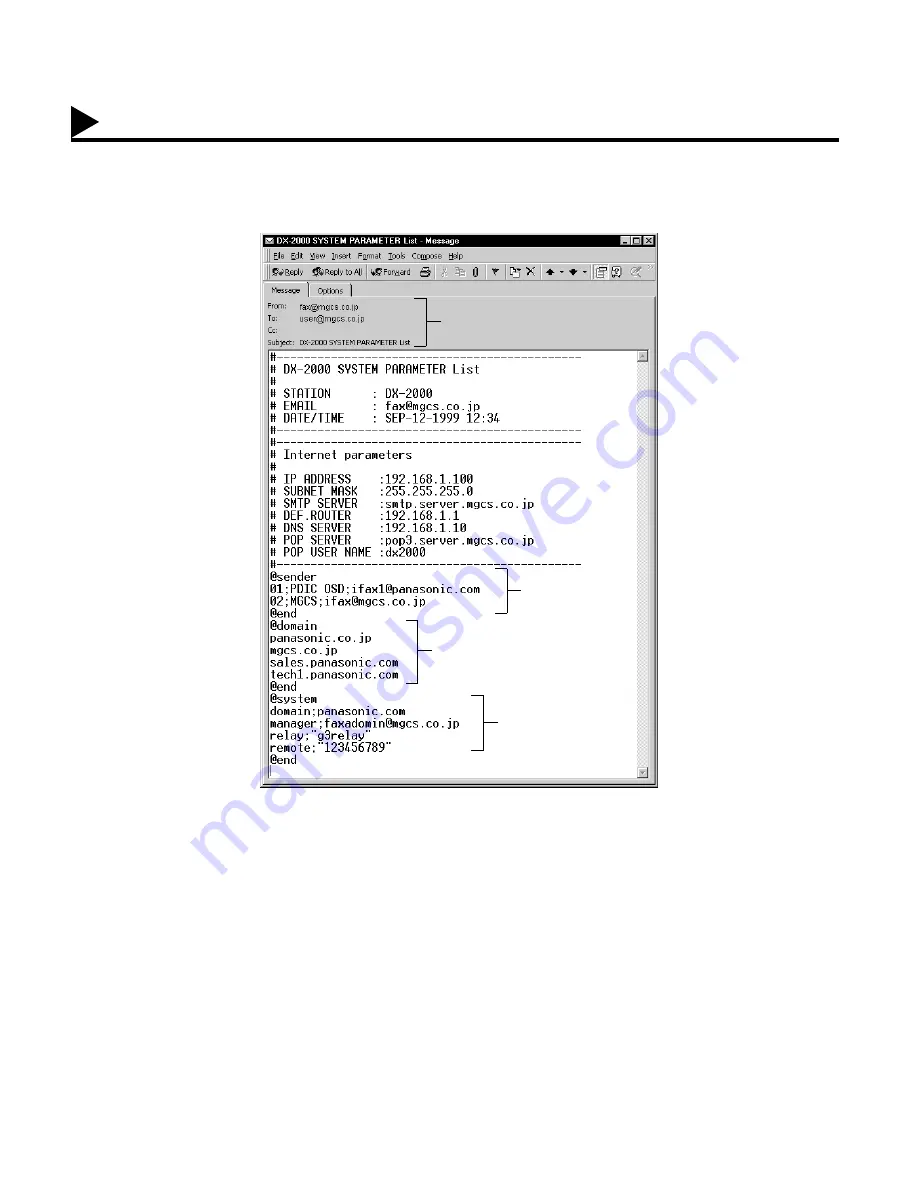
50
After receiving the email message requesting the Internet Parameters, the DX-2000 sends back an email to the
address specified in the"From:" line with the Internet Parameters in the body of the email.
DX-2000 Internet Parameters Email Sample
(1) To
: Your email address (email application) that was used to retrieve the Internet Parameters.
From
: The DX-2000’s email address.
Subject
: DX-2000 System Parameter List
(2) @sender to @end
: Defines up to 24 User Names and their Email Addresses programmed in the DX-2000 for
the Sender Selection in section (2) between @sender to @end block.
(3) @domain to @end
: Defines up to 10 Domain Names programmed in the DX-2000 that have been authorized
to access you Internet Fax for Relayed XMT Request in section (3) between @domain to
@end block.
(4) @system to @end
: Defines the following Internet Parameters programmed in the DX-2000 in section (4)
between @system to @end block.
(a) Default Domain
(b) Manager’s Email Address
(c) Relay XMT Password
(d) Remote Password
(1)
(2)
(3)
(4)
Programming or Retrieving Parameters via Email
Summary of Contents for Panafax DX-2000
Page 1: ...Facsimile User s Guide User s Guide Englis DX 2000 DX 2000...
Page 8: ...6 This page is intentionally left blank...
Page 120: ...118 This page is intentionally left blank...
Page 172: ...170 This page is intentionally left blank...
Page 184: ...182 This page is intentionally left blank...
Page 200: ...198 This page is intentionally left blank...
Page 221: ...Facsimile Number Directory Name Number Email Address...
Page 222: ...User s Guide Englis Facsimile DX 2000 DX 2000...
















































