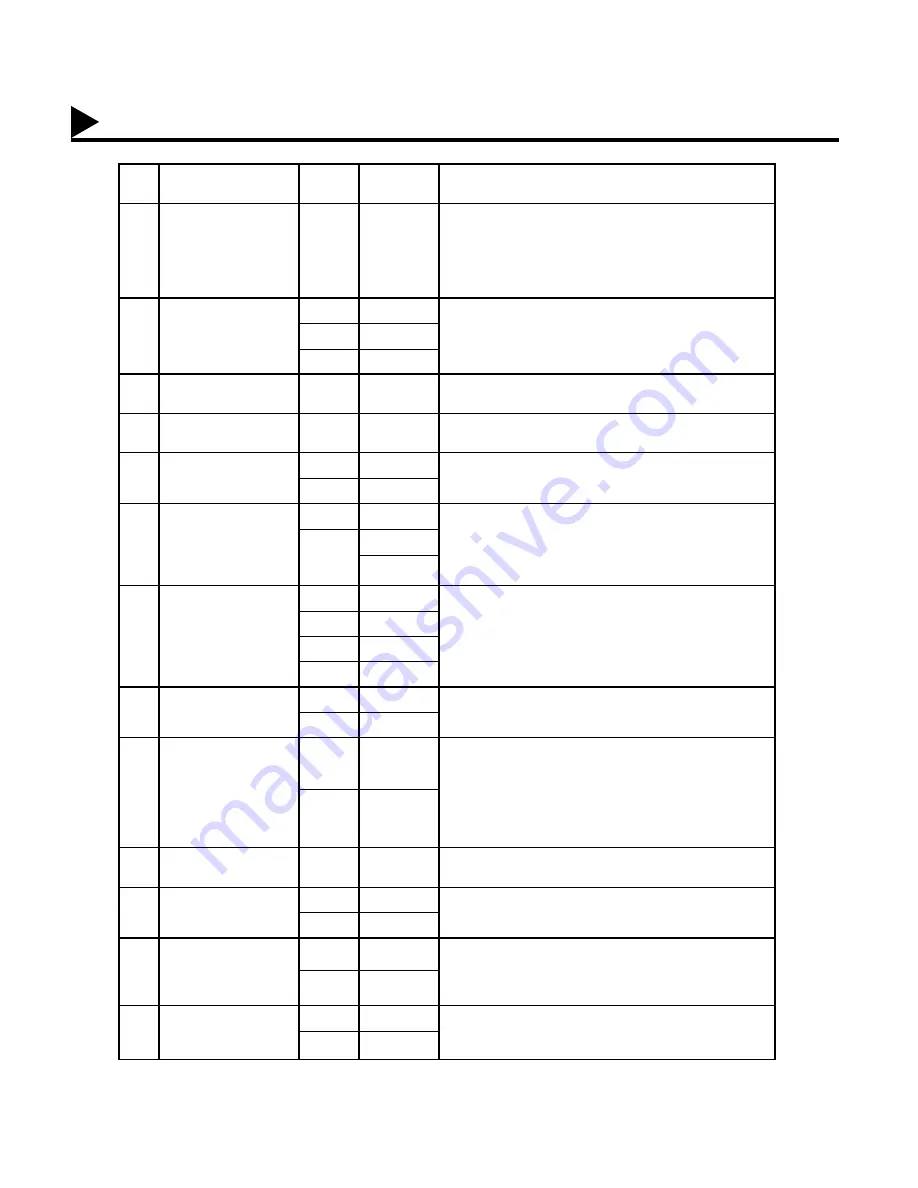
74
038
ACCESS CODE
(----)
Enter a 4-digit Access Code to secure the machine from
unauthorized use. (See page 146)
All
: Restricts access to all operations of the machine.
Parameters : Restricts access to User Parameters (F-7-1), Fax
Parameters (F-7-4) and Fax Parameter List
Printing (F-6-4) only.
039
PIN CODE ACCESS
*1
None
Selecting the access method (Prefix or Suffix) to dial a number
with PIN Code. (See page 149)
2
Suffix
3
Prefix
052
DIAGNOSTIC
PASSWORD
(----)
Setting the password for Remote Diagnostic Mode. Please ask
your Panasonic Authorized Dealer for details.
053
SUB-ADDRESS
PASSWORD
(----)
Setting a 20-digit password for secured sub-address
communication.
054
FAX FORWARD
*1
Invalid
Selecting whether the machine performs Fax Forwarding to the
specified destination. (See page 138)
2
Valid
058
LANGUAGE
*1
A-English
Selecting the language to be shown on the display and reports.
[USA User]
American English or Spanish
[Canadian User]
American English or Canadian French
2
C-French
Spanish
060
OPTION PAGE MEMORY
(D-RAM Card)
*1
0MB
Set the size of the page memory to match the optional Expansion
D-RAM Card installed in the machine. (See page 203)
2
2MB
3
4MB
4
8MB
065
PRINT COLLATION
1
Invalid
Selecting whether the machine prints out documents in sequence.
(See page 116)
*2
Valid
082
QUICK MEMORY XMT
1
Invalid
Selecting whether the machine performs QUICK Memory
Transmission. (See page 92 to 96)
Invalid : Stores all documents into memory first before dialing the
telephone number.
Valid :
Starts dialing the telephone number immediately after
storing the first page or when the storing data reaches
10KB.
*2
Valid
099
MEMORY SIZE
(Flash Memory)
-
-
Displays the amount of base and optional memory installed.
(Base Optional Memory)
140
LAN RELAY XMT
REQUEST
*1
Invalid
Selecting whether the machine performs LAN Relay XMT
Request.
2
Valid
141
LAN XMT REDUCTION
*1
Invalid
Selecting whether to automatically reduce from B4 to A4, when B4
documents are transmitted via LAN.
Invalid : No reduction
Valid
: Automatic reduction from B4 to A4
2
Valid
142
RELAY XMT
(a.k.a. LAN RELAY
STATION on UF-770i)
1
Invalid
Selecting whether the machine accepts and performs G3 relayed
transmission. (Relay Station Functions)
*2
Valid
No.
Parameter
Setting
Number
Setting
Comments
Customizing Your Machine
Summary of Contents for Panafax DX-2000
Page 1: ...Facsimile User s Guide User s Guide Englis DX 2000 DX 2000...
Page 8: ...6 This page is intentionally left blank...
Page 120: ...118 This page is intentionally left blank...
Page 172: ...170 This page is intentionally left blank...
Page 184: ...182 This page is intentionally left blank...
Page 200: ...198 This page is intentionally left blank...
Page 221: ...Facsimile Number Directory Name Number Email Address...
Page 222: ...User s Guide Englis Facsimile DX 2000 DX 2000...
















































