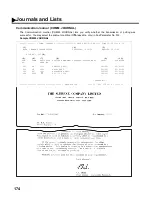166
Sending Document(s) from a PC to a G3 Fax Machine
Using your email application, you can send any document(s) from your PC as a TIFF-F attachment to one or
multiple G3 fax machines automatically through the Internet Relay Station.
The Internet Relay Station (DX-2000) must be properly setup with all the required parameters.
To send a Relayed Transmission from your PC using your email application, follow the example below.
Ex: In the "To:" box of your email application, type the following:
sg-rly#[email protected]
or
sg-rly#*[email protected]
• Relay XMT Password:
sg-rly
• # + End Receiving Station (with Phone Number):
#81331111234 (see Note 1)
• # *+ End Receiving Station (with One-Touch Number):
#*1001-#*1032 (see Note 1)
• # *+ End Receiving Station (with Abbreviated Dialing Number):
#*000-#*999 (see Note 1)
• # *+ End Receiving Station (with Program Key as a Group Dialing):#*1033 - #*1040 (see Note 1)
• @ + Relay Station’s Domain Name:
@singapore.panasonic.co.sg
Your PC sends the text document(s) to the Relay email address of the Relay Station with the telephone number of
the End Receiving Station.
After the Relay Station completes its transmission to the End Receiving Station(s), your PC receives a COMM.
Journal from the Relay Station. This Journal confirms whether the Internet Relayed Transmission was
successful.
Relayed Transmission
Summary of Contents for Panafax DX-2000
Page 1: ...Facsimile User s Guide User s Guide Englis DX 2000 DX 2000...
Page 8: ...6 This page is intentionally left blank...
Page 120: ...118 This page is intentionally left blank...
Page 172: ...170 This page is intentionally left blank...
Page 184: ...182 This page is intentionally left blank...
Page 200: ...198 This page is intentionally left blank...
Page 221: ...Facsimile Number Directory Name Number Email Address...
Page 222: ...User s Guide Englis Facsimile DX 2000 DX 2000...