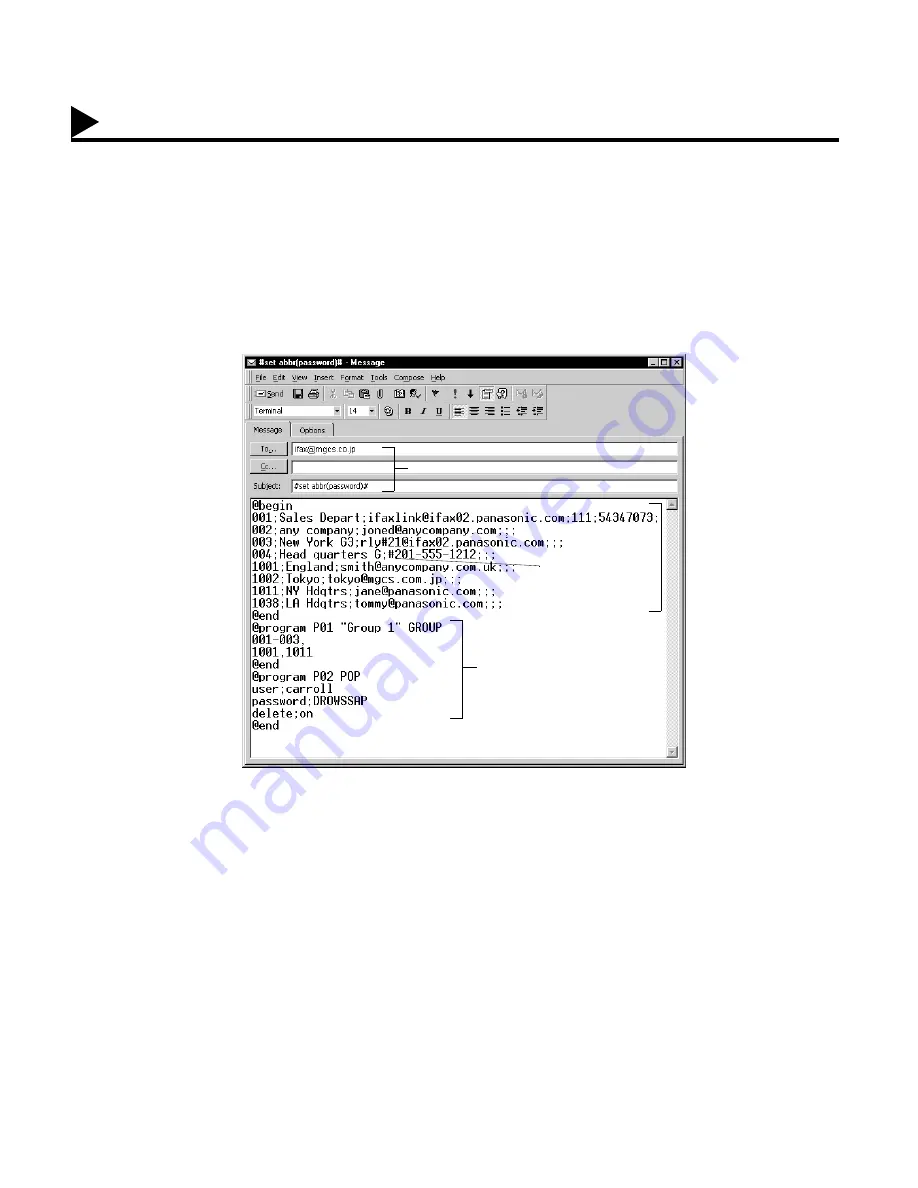
56
To Program One-Touch / ABBR No. for the First Time
Create a script in the message body of a plain text email and send it to the DX-2000’s email address.The
"Subject" line of the email must be as follows:
#set abbr(password)#:
where the password is the Remote Password programmed in the DX-2000’s User
Parameters.
The script sample to program One-Touch / ABBR No. for the first time is shown in the illustration below:
First Time Remote Programming of One-Touch / ABBR No. Sample
(1)
(2)
(3)
(b)
(c)
(d)
(e)
(f)
Programming or Retrieving Parameters via Email
Summary of Contents for Panafax DX-2000
Page 1: ...Facsimile User s Guide User s Guide Englis DX 2000 DX 2000...
Page 8: ...6 This page is intentionally left blank...
Page 120: ...118 This page is intentionally left blank...
Page 172: ...170 This page is intentionally left blank...
Page 184: ...182 This page is intentionally left blank...
Page 200: ...198 This page is intentionally left blank...
Page 221: ...Facsimile Number Directory Name Number Email Address...
Page 222: ...User s Guide Englis Facsimile DX 2000 DX 2000...
















































