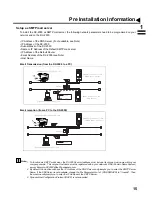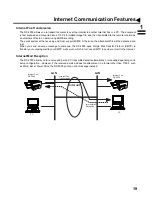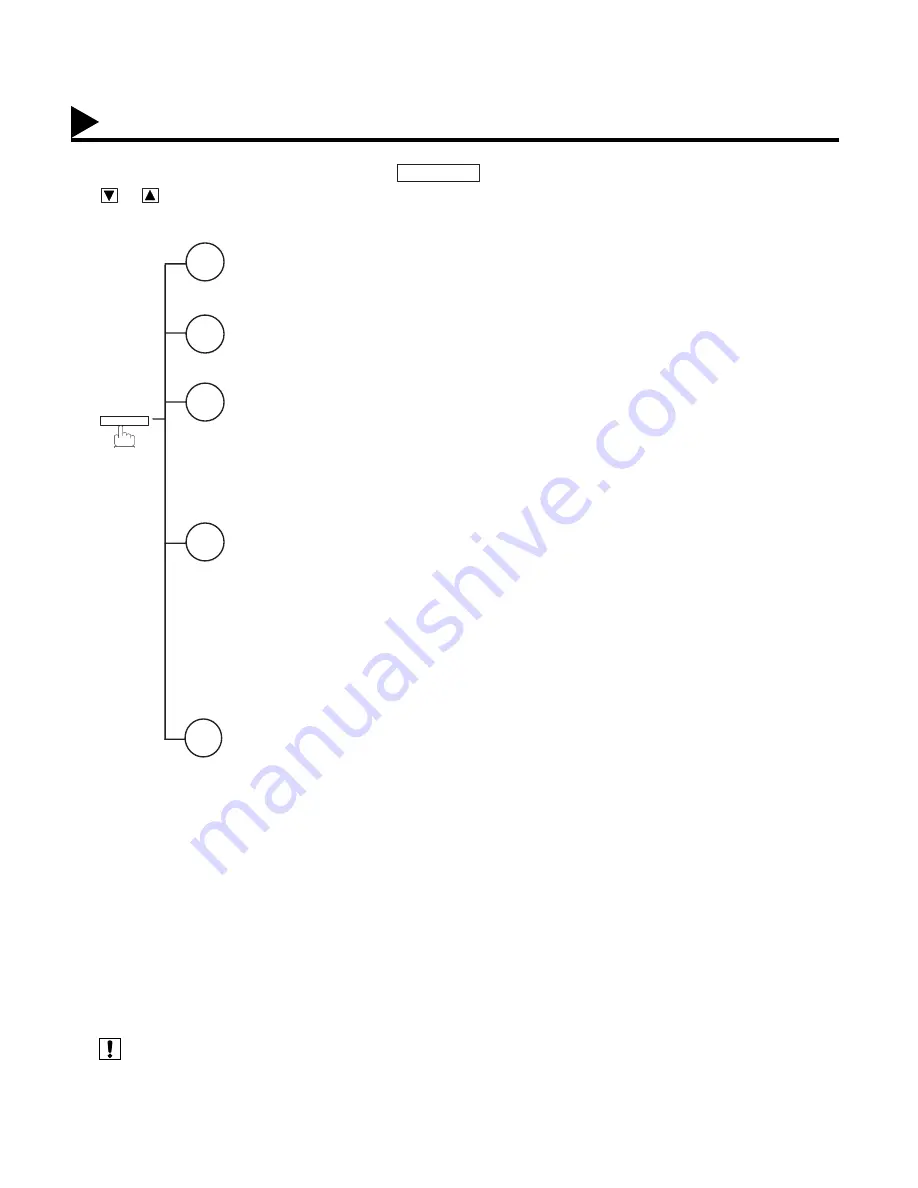
10
Function Key
Any function can be started by first pressing
and then enter the function number, or by pressing
or
scroll key repeatedly until the desired function appears on the display.
(see Note 1)
1. If Fax Parameter is not preset to a Valid position, which enables you to use the function, the display will not show
the function.
FUNCTION
Polling
Printout
1 = Journal (Print/View)
2 = One-Touch/Abbreviated/ Directory Search List
3 = Program List
4 = Fax Parameter List
5 = Not used
6 = Not used
7 = Directory Sheet
Relayed Transmission
(See Note)
Set Mode
1 = User Parameters
• Date & Time
• Logo
• Character ID
• ID Number (Fax Telephone Number)
• Internet Parameters
2 = One-Touch/Abbreviated Numbers
3 = Program Keys
4 = Fax Parameters
5 = Not used
6 = Cleaning Printer Roller
Edit File Mode
1 = File List (Print/View)
2 = Change Station
3 = Delete File
4 = Print File
5 = Not used
6 = Retry Incomplete File
2
3
6
7
9
FUNCTION
Note:
Summary of Contents for Panafax DX-2000
Page 1: ...Facsimile User s Guide User s Guide Englis DX 2000 DX 2000...
Page 8: ...6 This page is intentionally left blank...
Page 120: ...118 This page is intentionally left blank...
Page 172: ...170 This page is intentionally left blank...
Page 184: ...182 This page is intentionally left blank...
Page 200: ...198 This page is intentionally left blank...
Page 221: ...Facsimile Number Directory Name Number Email Address...
Page 222: ...User s Guide Englis Facsimile DX 2000 DX 2000...