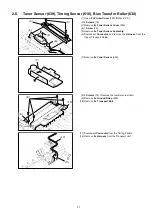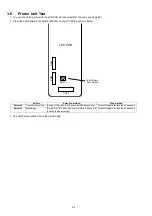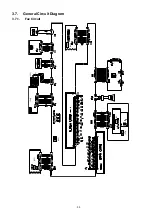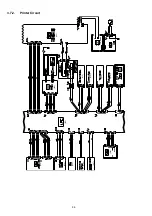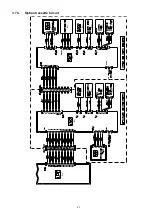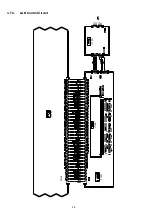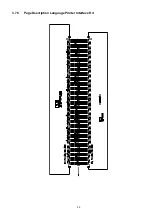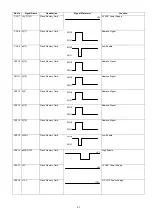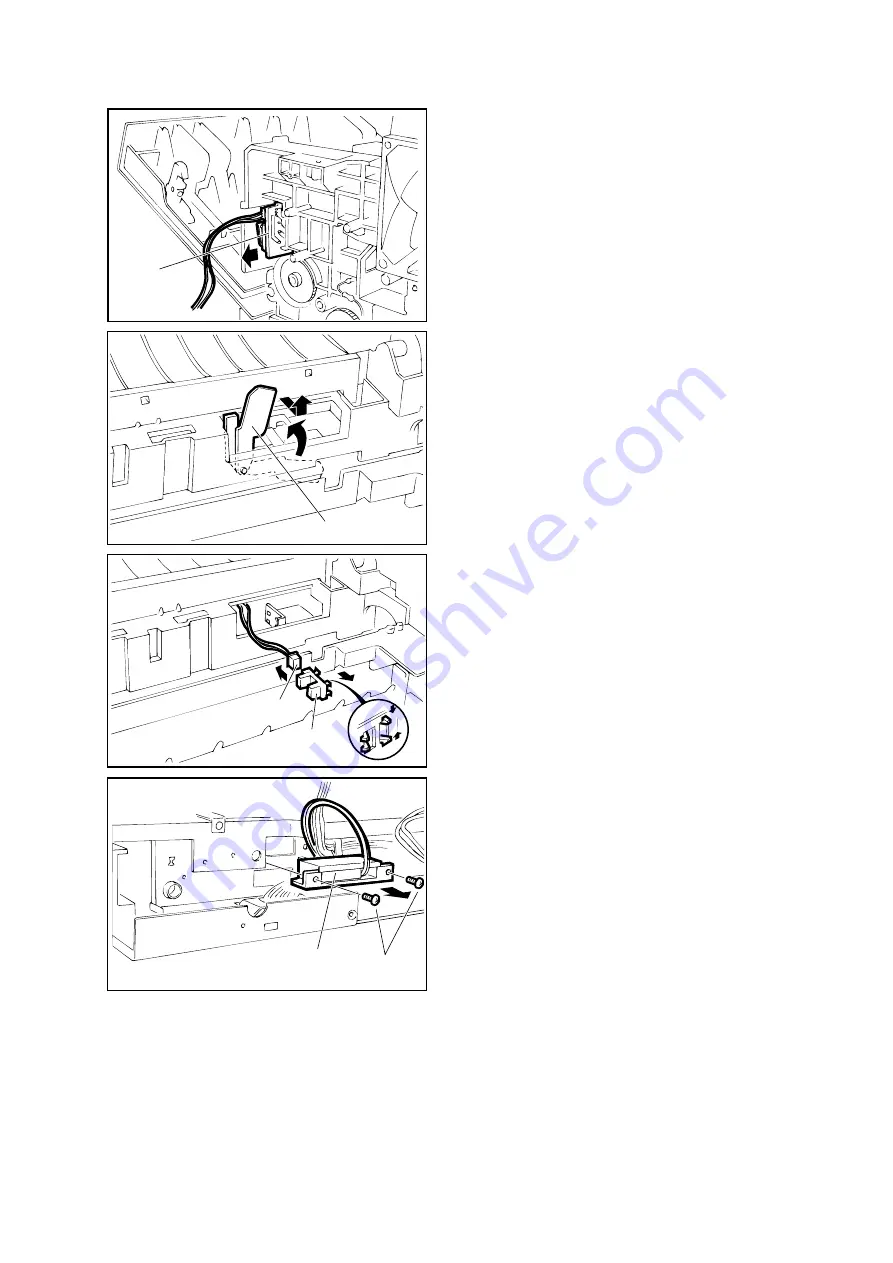
47
2.13. ILS PC Board (621), No Paper Actuator (609), Catch Magnet (730)
(1) Remove the the Front Cover (105), Rear Cover (108)
(Refer to 2.3.), Paper Guide Cover (110) (Refer to 2.4.),
Control Panel Unit (Refer to 2.5.), and Motor Bracket and
Gear Assembly (Refer to 2.11.).
(2) Remove the ILS PC Board (621).
(3) Remove the No Paper Actuator (609).
(4) Remove the Paper Sensor (610).
(5) Pull out the Paper Sensor from the rear, and disconnect the
Connector.
(6) 2 Screws (19).
(7) Remove the Catch Magnet (730).
(2)
(3)
(4)
(5)
(6)
(7)
Summary of Contents for Panafax DX-2000
Page 2: ......
Page 27: ...27 9 1 Screw 19 10 Release two Latch Hooks 11 Remove the SNS Assembly 121 9 10 11 ...
Page 49: ...49 2 15 Screw Identification Template ...
Page 57: ...57 3 7 3 Option Cassette Circuit 555 748 728 744 928 953 730 731 731 952 944 930 931 931 ...
Page 58: ...58 3 7 4 LAN Control Circuit 522 CN50 1102 1104 1101 N C N C RD N C N C RD TD TD ...
Page 59: ...59 3 7 5 Page Description Language Printer Interface Kit ...