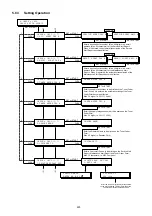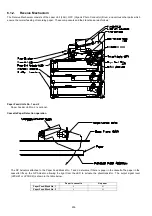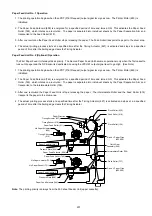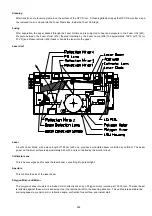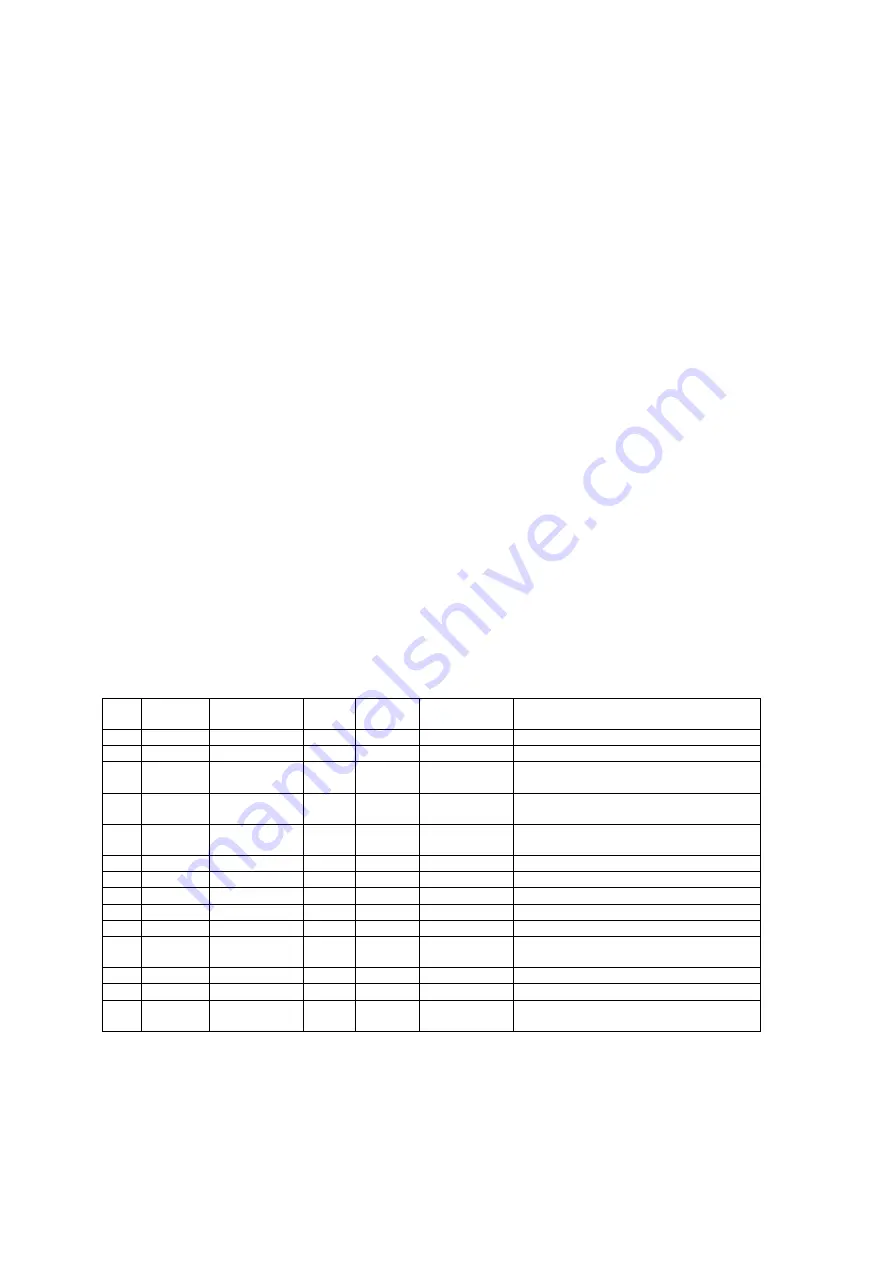
224
5.8
Service Mode 8 (Check & Call)
5.8.1
Overview
This feature enables the Authorized Servicing Dealers to manage and improve the Fax machine maintenance to their customers by
alerting them of equipment problems. It also can be used as a Supply Sales Tool by alerting the Dealer that the unit is running Low
on Toner. The function overview is as follows:
1. The machine’s printer error information is stored in the Printer Report.
2. The printer report can be manually printed when required.
3. When printer errors occurs, the unit can automatically transmit the Service Alert Report to the pre-registered telephone
number or email address.
4. When the unit detects Low Toner, it can automatically transmit the Maintenance Alert Report to the pre-registered telephone
number or email address.
5. When the unit detects Low Toner, it can automatically print out the Toner Order Form with pre-registered order information.
5.8.2
Printer Reports
•
Conditions under which a report can be printed or transmitted
1. Manual print
The Printer Report can be printed by Service Mode 3. (See page 200)
2. Automatic transmission/printout
a. Service Alert Report
When the unit detects an Emergency Printer Error, the unit will immediately transmit the Service Alert Report to the
pre-registered telephone number or email address. However, the unit will not transmit the Service Alert Report if it finds
the same error within the same date in the error log.
b. Maintenance Alert Report
When the unit detects Low Toner, the unit can automatically transmit the Maintenance Alert Report to the pre-registered
telephone number or email address. Refer to the Printer Error Code Table.
c. Toner Order Form
When the unit detects Low Toner, the unit can automatically print the Toner Order Form with the pre-registered order
information.
Note:
The Service and Maintenance Alert Reports are managed in the same manner as the normal memory transmission
(Retry, Incomplete, File List, Display while it is transmitting, Journal).
• Printer Error Code Table
Note:
1. Transmission Report: o = Service Alert Teport, x = Maintenance Alert Report
2. Condition: R = Receive Mode, C = Copy Mode, S = Standby Mode, T = Transmit Mode
Info.
Code
Printer
Error Code
LED/LCD
Log
only
Tx Report
Condition
Content of Error
001
11-13
JAM
o
R/C
Paper Jam 1st, 2nd or 3rd Cassette.
002
14-19
JAM
o
R/C
Paper Exit Error.
010
00
NO PAPER
R/C
No Paper in 1st, 2nd or 3rd Cassette, or
wrong Guide Setting.
011
64,65
NO PAPER
S
No 1st, 2nd or 3rd Cassette, or No Paper in
1st, 2nd or 3rd Cassette.
021
22-26,41
o
o
R/C
Fuser Problem / Fan Problem / LP Thermistor
disconnected Problem.
041
62
TONER
o
S/R/C
No Toner
043
00
TONER
o
x
S/R/C
Low Toner Warning
045
61
TONER
o
S
No Toner Cartridge
051
00
o
o
S/R/C
Printer Error
054
31,32,36
o
o
R/C
LSU Problem
055
51-55, 58,
81, 00
o
o
S/R/C
No response from LP Controller
060
Rx Door Open
63
OZONE FILTER
S/R/C
Ozone Filter Replacement Flag detected
870
MEMORY
OVERFLOW
T/R
Memory Overflow detected
Summary of Contents for Panafax DX-2000
Page 2: ......
Page 27: ...27 9 1 Screw 19 10 Release two Latch Hooks 11 Remove the SNS Assembly 121 9 10 11 ...
Page 49: ...49 2 15 Screw Identification Template ...
Page 57: ...57 3 7 3 Option Cassette Circuit 555 748 728 744 928 953 730 731 731 952 944 930 931 931 ...
Page 58: ...58 3 7 4 LAN Control Circuit 522 CN50 1102 1104 1101 N C N C RD N C N C RD TD TD ...
Page 59: ...59 3 7 5 Page Description Language Printer Interface Kit ...