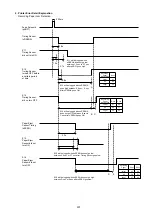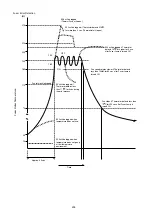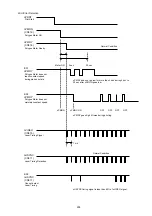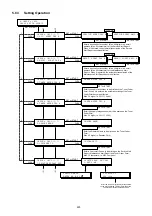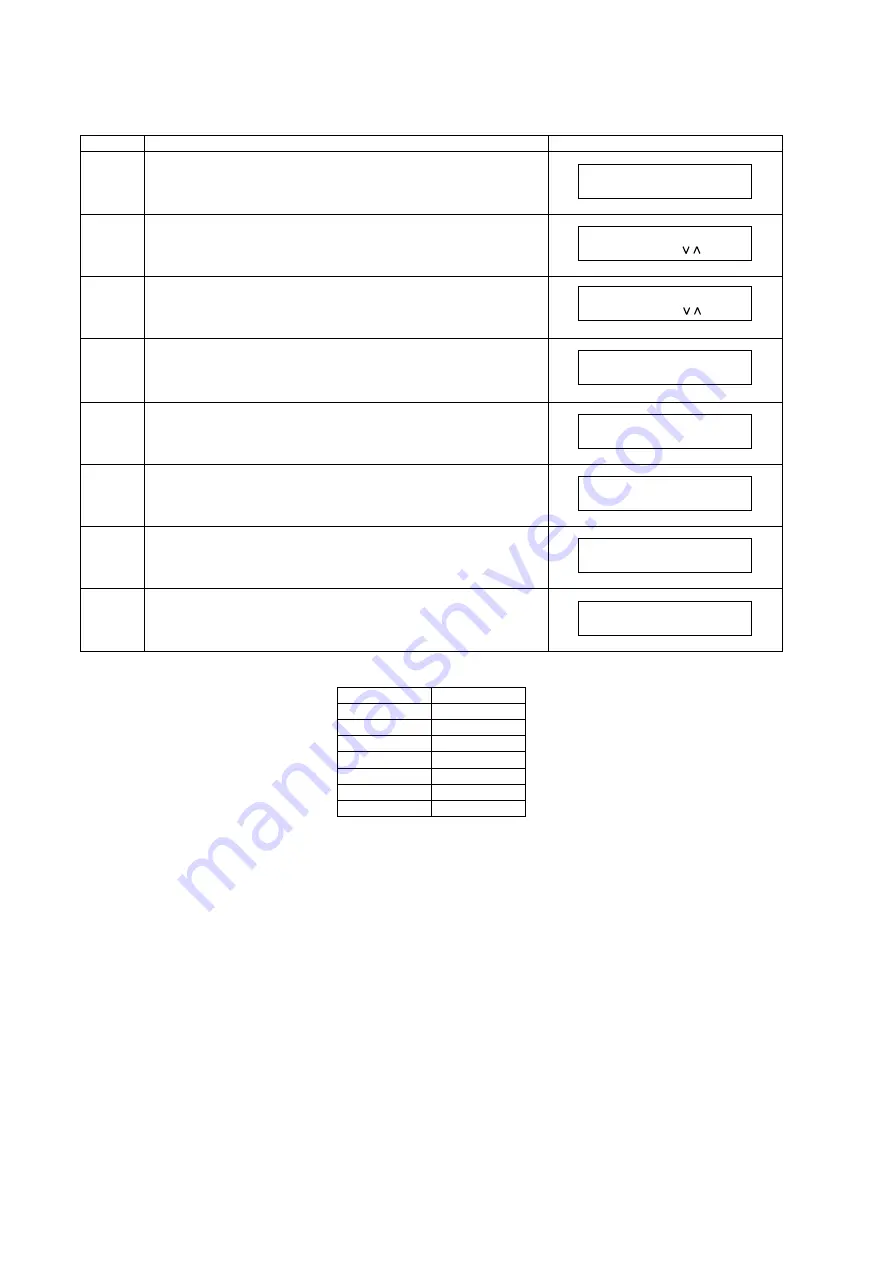
216
5.4.2
Tonal Signal
This test mode is used to check the tonal signal output. Signals can be output to the line using the following procedure.
Tonal Signal Table
Step
Operation or Unit Condition
LCD Display
1
Standby
2
Press “FUNCTION” and then “7”.
3
Press “MONITOR” four times, then press “
∗
”.
4
Press “4”.
5
Press “2” and “START”.
6
Enter the signal number (1-7) to select the binary signal.
7
Press "CLEAR" to end the signal generation. To select another signal,
repeat step 6.
8
Press "STOP" twice to return to standby.
Number
Signals
1
462 Hz
2
1080 Hz
3
1100 Hz
4
1300 Hz
5
1650 Hz
6
1850 Hz
7
2100 Hz
SEP-12-1999 15:00
00%
SET MODE (1-6)
ENTER NO. OR
SERVICE MODE
ENTER NO. OR
MODEM TEST (1-5)
1:SIGNAL TEST
TONAL TEST
IDLE (ENTER 1-7)
TONAL TEST
1080Hz
TONAL TEST
IDLE (ENTER 1-7)
SEP-12-1999 15:00
00%
Summary of Contents for Panafax DX-2000
Page 2: ......
Page 27: ...27 9 1 Screw 19 10 Release two Latch Hooks 11 Remove the SNS Assembly 121 9 10 11 ...
Page 49: ...49 2 15 Screw Identification Template ...
Page 57: ...57 3 7 3 Option Cassette Circuit 555 748 728 744 928 953 730 731 731 952 944 930 931 931 ...
Page 58: ...58 3 7 4 LAN Control Circuit 522 CN50 1102 1104 1101 N C N C RD N C N C RD TD TD ...
Page 59: ...59 3 7 5 Page Description Language Printer Interface Kit ...