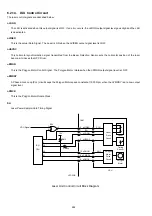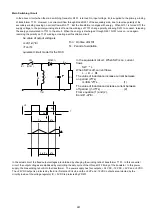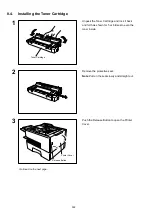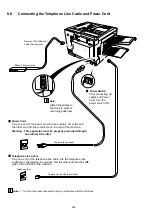305
4
(1) Release the hook and remove the Paper
Size Selector.
(2) Rotate the Paper Size Selector until the
appropriate setting marked on the Selector
is facing upward and the wording is upright.
(3) Reinstall the Paper Size Selector.
5
(1) Push the Pressure Plate until it is locked
down.
(2) Load the paper into the Paper Cassette.
Caution: Make sure that the paper is set
under the clips of the Paper
Cassette. You can load about
500 sheets with standard weight
paper (20 lb. or 75 g/m
2
). For
paper specification see page
202 of the User's Guide.
(3) Set the proper paper size label.
6
Slide the Paper Cassette into the machine.
1. Your machine will properly print on A4, Letter and Legal size paper only. If other size of paper (B4, B5, A5) is used,
your machine may not print properly.
1
2
3
1
2
3
Clip
Clip
Clip
Recording Paper
Paper Cassette
Note:
Summary of Contents for Panafax DX-2000
Page 2: ......
Page 27: ...27 9 1 Screw 19 10 Release two Latch Hooks 11 Remove the SNS Assembly 121 9 10 11 ...
Page 49: ...49 2 15 Screw Identification Template ...
Page 57: ...57 3 7 3 Option Cassette Circuit 555 748 728 744 928 953 730 731 731 952 944 930 931 931 ...
Page 58: ...58 3 7 4 LAN Control Circuit 522 CN50 1102 1104 1101 N C N C RD N C N C RD TD TD ...
Page 59: ...59 3 7 5 Page Description Language Printer Interface Kit ...