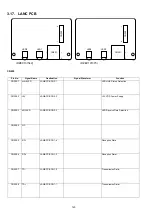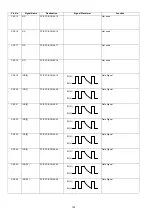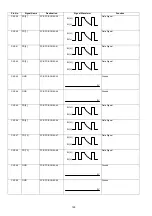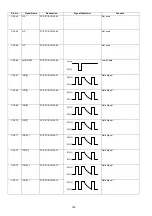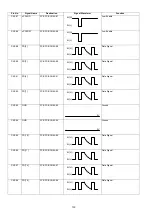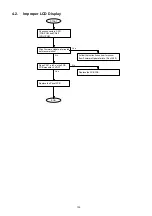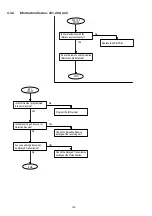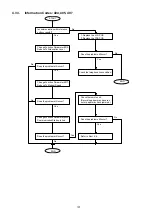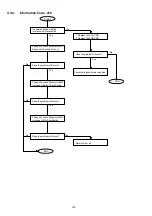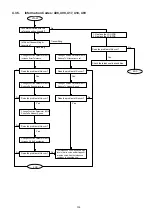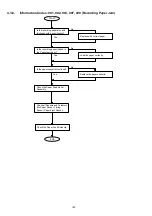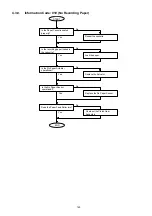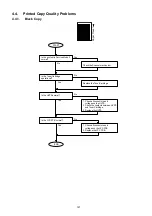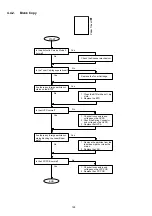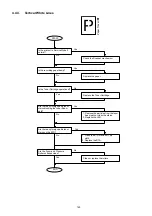134
4.3.
Information Codes (INFO. CODES)
The 3-digit information codes display to show the unit’s status. These codes also print on the journal. The following table indicates
appropriate sections for troubleshooting.
Phase A: Call establishment
Phase B: Pre-message procedure
Phase C: Message transmission
Phase D: Post-message procedure
Phase E: Call release
Code
Explanation
Phase
Section
001-003
Recording paper jam
C
4.3.8
007-008
Recording paper jam
C,D
4.3.8
010
No recording paper
B,C
4.3.9
030
Document misfeeding
B
4.3.10
031
Document too long
C
4.3.10
400
Transmission error
B
4.3.1
401
Transmission error
B
4.3.2
402
Transmission error
B
4.3.2
403
Polling reception error
B
4.3.12
404
Transmission error
B
4.3.3
405
Transmission error
B
4.3.3
407
Transmission error
D
4.3.3
408
Transmission error
D
4.3.5
409
Transmission error
D
4.3.5
411
Polling reception error
B
4.3.12
414
Polling reception error
B
4.3.12
415
Remote side mis-operation
B
4.3.12
416
Reception error
D
4.3.4
417
Reception error
C
4.3.5
418
Reception error
C
4.3.5
420
Reception error
B
4.3.1
422
Transmission error
B
4.3.2
434
Signal noise level too high
B
4.3.6
459
Reception error
C
4.3.7
490
Reception error
C
4.3.5
494
Reception error
C
4.3.7
495
Reception error
C
4.3.7
630
Remote unit busy
B
4.3.11
634
No busy tone detected
B
--
710-726
Internet Communication
Problems
--
4.7.5
Phase A
Phase B
Phase C
Phase D
Phase E
Message
Transmission
Facsimile Communication Procedure
Facsimile Call
Phase
Summary of Contents for Panafax DX-2000
Page 2: ......
Page 27: ...27 9 1 Screw 19 10 Release two Latch Hooks 11 Remove the SNS Assembly 121 9 10 11 ...
Page 49: ...49 2 15 Screw Identification Template ...
Page 57: ...57 3 7 3 Option Cassette Circuit 555 748 728 744 928 953 730 731 731 952 944 930 931 931 ...
Page 58: ...58 3 7 4 LAN Control Circuit 522 CN50 1102 1104 1101 N C N C RD N C N C RD TD TD ...
Page 59: ...59 3 7 5 Page Description Language Printer Interface Kit ...