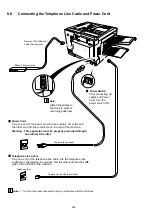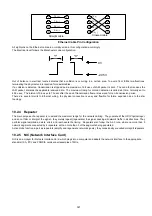320
9.5
Installing Page Description Language Printer Emulation Kit (UE-403169)
1. Contents
2. Installation
Before proceeding with the installation, verify that your machine has the appropriate Optional Firmware (V2.0000 or later) by
checking the Function Parameter No. 60. If not, refer to page 52 of the Service Manual on how to create a Master Firmware
Card.
Note: The Master Firmware Card is Not included with this kit.
No.
Part No.
Description
Qty.
Remarks
1.
DZEC101411
Enhanced Printing PC Board w/ FRM PC Board
1
-
2.
DZJH000059
PCB Spacer
1
-
3.
DZQW000179
Printer Driver Disks
1
6 disks, 3½" 2HD Floppy
4.
DZSD001051
User's Guide
1
5.
DZSH000080
License Agreement
1
6.
DZSM000247
Installation Guide
1
This document
(1) Turn the Power Switch to the OFF (O) position.
(2) Disconnect the Power Cord.
(3) Disconnect the Telephone Line Cable and Ethernet LAN
Cable.
(4) Open the Control Panel.
(5) Remove 1 Screw.
(6) Remove the Memory Card Cover.
(7) Remove 4 Screws.
(8) Remove the Sub Rear Cover.
(9) Remove 4 Screws.
(2)
(1)
(3)
(8)
(7)
(5)
(6)
(7)
(7)
(9)
(9)
Summary of Contents for Panafax DX-2000
Page 2: ......
Page 27: ...27 9 1 Screw 19 10 Release two Latch Hooks 11 Remove the SNS Assembly 121 9 10 11 ...
Page 49: ...49 2 15 Screw Identification Template ...
Page 57: ...57 3 7 3 Option Cassette Circuit 555 748 728 744 928 953 730 731 731 952 944 930 931 931 ...
Page 58: ...58 3 7 4 LAN Control Circuit 522 CN50 1102 1104 1101 N C N C RD N C N C RD TD TD ...
Page 59: ...59 3 7 5 Page Description Language Printer Interface Kit ...