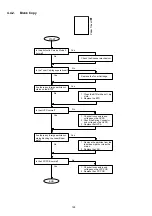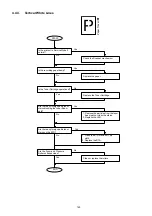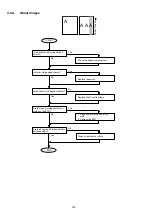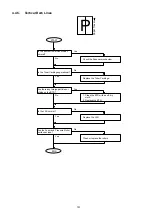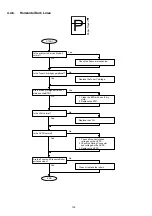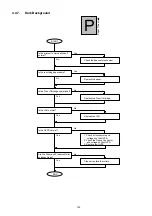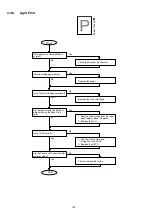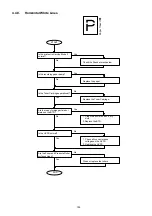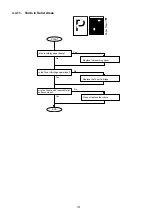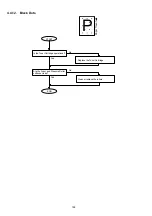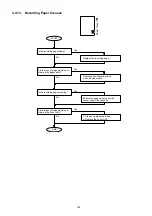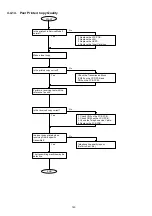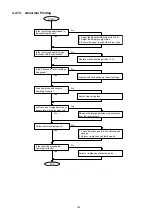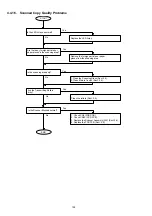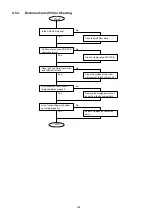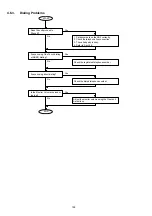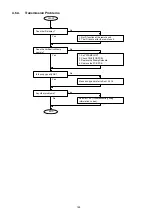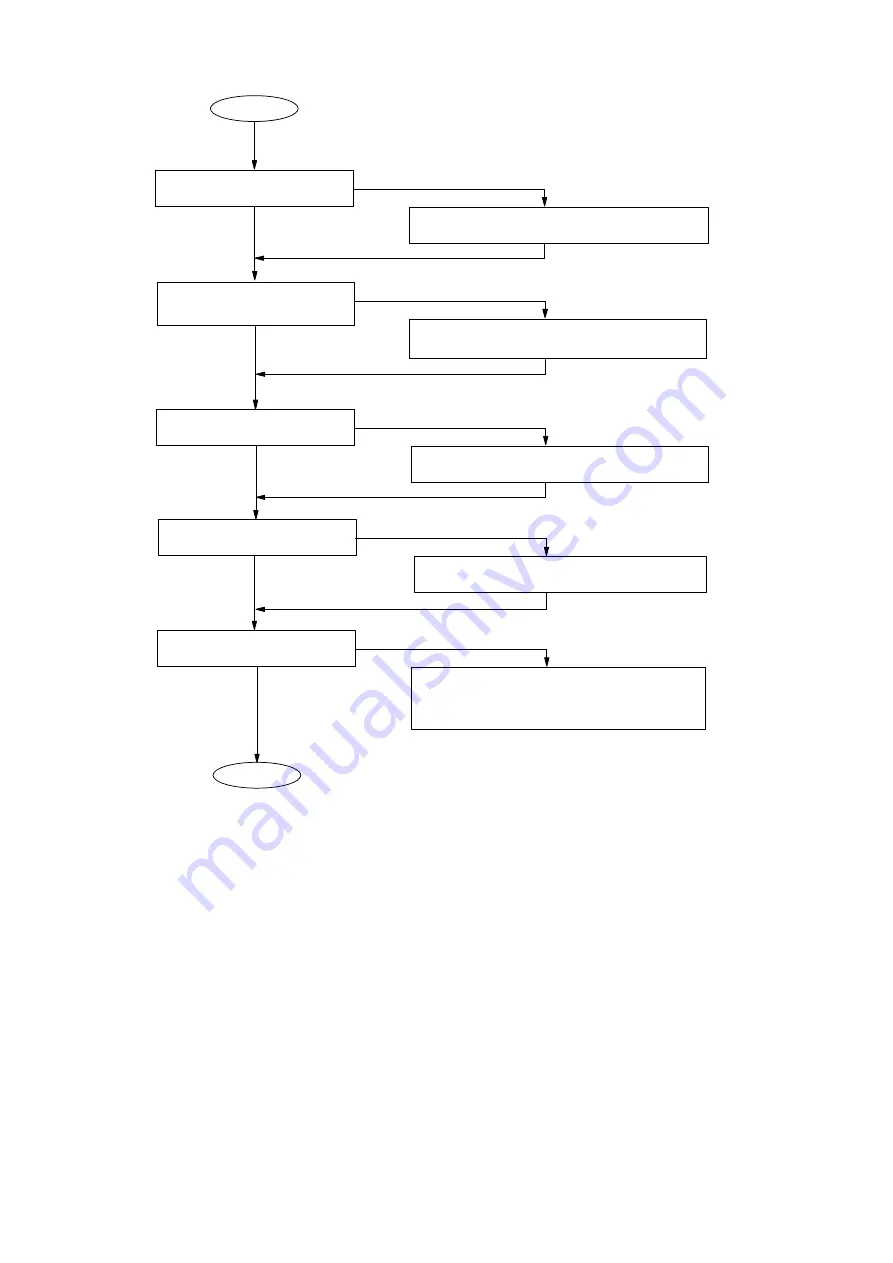
162
4.4.16.
Scanned Copy Quality Problems
START
No
Yes
Is the LED Array abnormal?
Replace the LED Array.
END
Are the Transmitting Rollers
dirty?
Are there any foreign particles or
paper pieces in the scanning area?
Yes
No
Remove the foreign particles or paper
pieces from the scanning area.
No
Yes
Is the scanning area dirty?
1. Clean the Scanning Glass (Sect. 2.5).
2. Clean Mirrors 1 and 2 (Sect. 2.6).
No
Yes
Clean the rollers (Sect. 2.5).
Is the Scanner Block abnormal?
1. Check CN5 (FCB PCB).
2. Check CN30 (CCD PCB).
3. Replace the Scanner Assembly (340) (Sect. 2.6).
4. Replace the FCB PCB (Sect. 2.5).
Yes
No
Summary of Contents for Panafax DX-2000
Page 2: ......
Page 27: ...27 9 1 Screw 19 10 Release two Latch Hooks 11 Remove the SNS Assembly 121 9 10 11 ...
Page 49: ...49 2 15 Screw Identification Template ...
Page 57: ...57 3 7 3 Option Cassette Circuit 555 748 728 744 928 953 730 731 731 952 944 930 931 931 ...
Page 58: ...58 3 7 4 LAN Control Circuit 522 CN50 1102 1104 1101 N C N C RD N C N C RD TD TD ...
Page 59: ...59 3 7 5 Page Description Language Printer Interface Kit ...