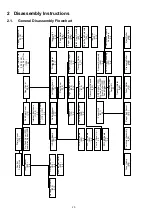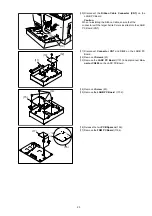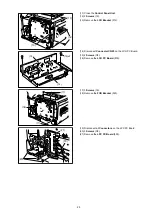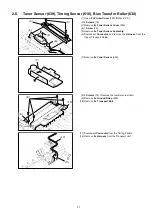24
(18) Remove 3 Screw (B1).
(19) Remove the Rear Cover (108).
(20) Close the Control Panel Unit.
(21) 3 Screws (B1).
(22) Hold in the center and release the Latch Hook.
(23) Remove the Left Side Cover (107).
(24) Open the Control Panel Unit.
(25) 2 Screws (B1).
(26) Release the hook and remove the Front Cover (105).
(27) Disconnect Connector on the Speaker Harness.
(28) 2 Screws (B1), 1 Screw (1Y).
(29) Remove the Speaker Assembly (133).
(18)
(19)
(21)
(23)
(10)
(10)
(22)
(25)
(26)
(29)
(27)
(28)
(28)
Summary of Contents for Panafax DX-2000
Page 2: ......
Page 27: ...27 9 1 Screw 19 10 Release two Latch Hooks 11 Remove the SNS Assembly 121 9 10 11 ...
Page 49: ...49 2 15 Screw Identification Template ...
Page 57: ...57 3 7 3 Option Cassette Circuit 555 748 728 744 928 953 730 731 731 952 944 930 931 931 ...
Page 58: ...58 3 7 4 LAN Control Circuit 522 CN50 1102 1104 1101 N C N C RD N C N C RD TD TD ...
Page 59: ...59 3 7 5 Page Description Language Printer Interface Kit ...