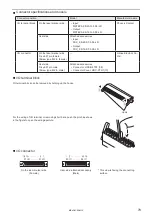65
2-5-1 Start-up & termination
WARNING
• It is obligated by IEC/FDA/JIS that laser products shall incorporate a key-
actuated master control. Actuation of this product is basically controlled by
the key switch located on the front of the controller. However, in considering
situations when the laser marker is operating as a part of a larger system, the
laser marker turns on if the key switch is already in ON position, and power is
supplied. In this case, be sure that the external system controls the operation of
the laser marker with a key-actuated master control.
Start-up
1.
Set up the laser marker.
Connect the head and controller.
Connect the touch panel console or monitor and mouse to the controller.
Refer to “2-4 Connecting Laser Marker” (P.57).
2.
Turn ON the key switch of the controller.
The main indicator on the controller flashes in green.
3.
After approx. 75 seconds, system starts up.
The main indicator changes into lighted-up status.
ワㄐㄕㄊㄆ
• Do not turn off the power supply until completing the system start.
• In case of turning ON the power supply after turning OFF, leave the interval
at least 5 seconds between ON and OFF.
4.
Operation monitor will appear.
ヱヰヸユ
ン
ON
OFF
ME-LPM-SSM-10
Summary of Contents for LP-M Series
Page 16: ...16 MEMO ME LPM SSM 10...
Page 27: ...27 Chapter 1 Specification ME LPM SSM 10...
Page 37: ...37 Chapter 2 Preparation ME LPM SSM 10...
Page 69: ...Chapter 3 Connection for External Control ME LPM SSM 10...
Page 128: ...Chapter 4 Maintenance ME LPM SSM 10...
Page 148: ...Troubleshooting ME LPM SSM 10...
Page 169: ...Index ME LPM SSM 10...
Page 172: ...172 MEMO No 9000 0066 34V ME LPM SSM 10...
Page 173: ...No 9000 0066 34V...