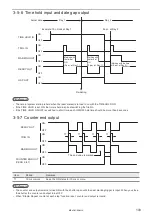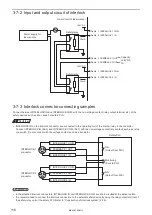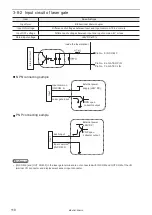117
3-8 Control of Laser Gate
[Function specific to LP-Mxxx-S type]
The laser gate present in the head acts a shield from the laser beam.
Laser gate action overview
• The laser gate can open or close only by external I/O control. Construct a system for opening and closing the laser gate
using an external controller like the safety PLC.
• The laser gate can be controlled to open or close at any time regardless of the status or operation of the laser marker as
long as the laser marker is activated. (It can be controlled even when the laser marker is in a non-remote state.)
• Every time the laser marker is started, it is necessary to perform the point of origin recovery operation.
• Laser radiation is disabled when the laser gate is closed regardless of the operating mode of the laser marker.
Open the laser gate by controlling the external signal before marking in the test marking mode also.
• It is recommended to open and close the laser gate at each marking operation and confirm that the laser gate is working
normally by monitoring the laser gate close output.
ンㄆㄇㄆㄓㄆㄏㄆ
• If the laser is shut off by using a laser gate, there is no need to use the shutter control or the laser stop signals on the
input terminal for safety purpose.
3-8-1 Laser gate terminal specifications
1 2 3 4 5 6 7
Laser marker side terminal
DFK-MC1.5/7-GF-3.81
Manufactured by Phoenix Contact
[Accessories] Laser gate terminal
FK-MCP1.5/7-STF-3.81
Terminal
No.
Signal
Description
1
OUT COM. 3
Output common for laser
gate
Output common for the signal No. 2 and 3 in laser gate
terminal.
2
L-GATE CL OUT1
Laser gate close output 1 When the laser gate is closed, both L-GATE CL OUT 1 and
2 turn ON. This output can be used to monitor whether the
laser gate status is output normally or not.
The output signal should be checked periodically.
During both of these output signals are ON status, “LG CL
OUT” LEDs on the back side of the controller light up.
3
L-GATE CL OUT2 Laser gate close output 2
4
N.C.
Not connected
Do not connect externally.
5
IN COM. 3
Input common for laser
gate
Input common for the signal No. 6 and 7 in laser gate
terminal.
6
L-GATE OP IN
Laser gate open input
The laser gate opens when it detects the Input ON to OFF
edge.
The origin point recovery starts when it turns ON
simultaneously with L-GATE CL IN of Terminal No. 7.
During this input is ON status, “LG OP IN” LED on the back
side of the controller lights up.
7
L-GATE CL IN
Laser gate close input
The laser gate closes when it detects the Input ON to OFF
edge.
The origin point recovery starts when it turns ON
simultaneously with L-GATE OP IN of Terminal No. 6.
During this input is ON status, “LG CL IN” LED on the back
side of the controller lights up.
ME-LPM-SSM-10
Summary of Contents for LP-M Series
Page 16: ...16 MEMO ME LPM SSM 10...
Page 27: ...27 Chapter 1 Specification ME LPM SSM 10...
Page 37: ...37 Chapter 2 Preparation ME LPM SSM 10...
Page 69: ...Chapter 3 Connection for External Control ME LPM SSM 10...
Page 128: ...Chapter 4 Maintenance ME LPM SSM 10...
Page 148: ...Troubleshooting ME LPM SSM 10...
Page 169: ...Index ME LPM SSM 10...
Page 172: ...172 MEMO No 9000 0066 34V ME LPM SSM 10...
Page 173: ...No 9000 0066 34V...