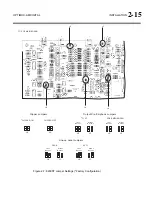OPTIMOD-AM DIGITAL
INSTALLATION
2-21
Turn the knob to set the Digital
O
UTPUT
S
AMPLE
R
ATE
to 32, 44.1, 48, 88.2,
or 96 kHz.
This control sets the sample rate of Digital Output #1, which is the output
most likely to be used to drive your transmitter.
The internal sample rate converter sets the rate at the 9400’s digital out-
puts. This adjustment allows you to set the output sample rate to ensure
compatibility with equipment requiring a fixed sample rate. In all cases,
the 9400’s sample rate is 32 kHz and multiples thereof up to 256 kHz.
12.
Prepare to set output levels.
A)
Press the
N
EXT
button.
The positive peak threshold for all outputs is now set to 100%.
You can set asymmetry as desired after you have completed Quick Setup.
The
P
OS
P
EAK
T
HR
control in the active transmission preset determines
asymmetry. (For Quick Setup, the active transmission preset is
TX1/D
AY
.)
You can use either program material or tone to set the output level (and
thus, the on-air modulation).
To use tone, press the
Y
ES
button.
To use program material, press the
N
O
button.
We recommend using program material because it automatically takes
into account any bounce, overshoot, and ringing in the transmission
plant. A tone setup can cause overmodulation with program material
unless the modulation control in your facility is “textbook perfect.”
13.
Set the digital output level.
A)
Press the
N
EXT
button.
B)
[Skip this step if you are not using the digital output.]
This Quick Setup procedure causes you to adjust Digital Output #1 and
automatically sets its source to
AM
P
ROC
. If you are also using Digital
Output #2 (to drive a second transmitter, for example), you can adjust it
after you complete Quick Setup.
Turn the knob to set the desired digital output level corresponding to
100% modulation, in units of dB below full-scale.
If you plan to modulate asymmetrically, you must leave headroom for
the positive peaks. For example, you must set the
DO
100%
control lower
than –2.0 dBfs to support 125% modulation.
The most accurate way to set this control is by observing a modulation
monitor or oscilloscope connected to your transmitter’s common point.
An oscilloscope is the most reliable method because it will unambigu-
ously show negative carrier pinch-off, whereas some monitors have over-
shoot that can cause them to under-indicate peak modulation.
Summary of Contents for Optimod-AM 9400
Page 1: ...Operating Manual OPTIMOD AM 9400 Digital Audio Processor Version 1 2 Software...
Page 7: ...Operating Manual OPTIMOD AM 9400 Digital Audio Processor Version 1 2 Software...
Page 52: ......
Page 204: ......
Page 232: ......
Page 260: ......
Page 261: ...OPTIMOD AM DIGITAL TECHNICAL DATA 6 29...
Page 267: ...OPTIMOD AM DIGITAL TECHNICAL DATA 6 35 CPU Module...
Page 273: ...OPTIMOD AM DIGITAL TECHNICAL DATA 6 41 RS232 BOARD PARTS LOCATOR...
Page 275: ...OPTIMOD AM DIGITAL TECHNICAL DATA 6 43 8300 POWER SUPPLY PARTS LOCATOR...
Page 284: ...6 52 TECHNICAL DATA ORBAN MODEL 9400 DSP BOARD PARTS LOCATOR DRAWING 32170 000 14...
Page 292: ...6 60 TECHNICAL DATA ORBAN MODEL 9400 DISPLAY BOARD PARTS LOCATOR...
Page 293: ...OPTIMOD AM DIGITAL TECHNICAL DATA 6 61 DISPLAY BOARD...