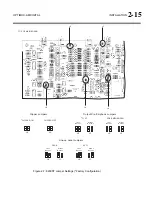2-10
INSTALLATION ORBAN
MODEL
9400
range. Loading the output with 600
will decrease the output level by 4.0 dB
compared to a high impedance (bridging) load and will reduce the maximum
available output level by 4.0 dB. A software switch in Analog Output screen al-
lows the output level calibration to be set for a bridging or 600
load.
If an unbalanced output is required (to drive unbalanced inputs of other equip-
ment), it should be taken between pin 2 and pin 3 of the XLR-type connector.
Connect the
L
OW
pin of the XLR-type connector (#3 or #2, depending on your
organization’s standards) to circuit ground; take the
H
IGH
output from the re-
maining pin. No special precautions are required even though one side of the
output is grounded.
Use two-conductor foil-shielded cable (Belden 8451, or equivalent).
At the 9400’s output (and at the output of other equipment in the system), do
not connect the cable’s shield to the CHASSIS GROUND terminal (pin 1) on the
XLR-type connector. Instead, connect the shield to the input destination. Con-
nect the red (or white) wire to the pin on the XLR-type connector (#2 or #3) that
is considered
H
IGH
by the standards of your organization. Connect the black wire
to the pin on the XLR-type connector (#3 or #2) that is considered
L
OW
by the
standards of your organization.
AES3 Digital Input and Output
There is one AES3 input and two AES3 outputs (for two transmitters; any output can
alternatively be configured for digital radio / netcasts). The program input and out-
put are both equipped with sample rate converters and can operate at 32, 44.1, 48,
88.2, and 96 kHz.
Per the AES3 standard, each digital input or output line carries both the
left and right stereo channels. The connection is 110
balanced. The
AES3 standard specifies a maximum cable length of 100 meters. While
almost any balanced, shielded cable will work for relatively short runs (5
meters or less), longer runs require used of 110
balanced cable like
Belden 1800B, 1801B (plenum rated), multi-pair 180xF, 185xF, or 78xxA.
Single-pair category 5, 5e, and 6 Ethernet cable will also work well if you
do not require shielding. (In most cases, the tight balance of Category
5/5e/6 cable makes shielding unnecessary.)
The AES3id standard is best for very long cable runs (up to 1000 meters).
This specifies 75
unbalanced coaxial cable, terminated in BNC connec-
tors. A 110
/75
balun transformer is required to interface an AES3id
connection to your Optimod’s digital input or output.
The digital input clip level is fixed at 0 dB relative to the maximum digital
word. The maximum digital input will make the 9400 input meters dis-
play 0dB. The reference level is adjustable using the
DI
R
EF
control.
The 9400 is a “multirate” system; its internal sample rate is 32 kHz and
multiples thereof (up to 512 kHz). The output is strictly band-limited to
16 kHz. Therefore, the output can pass through a 32 kHz uncompressed
Summary of Contents for Optimod-AM 9400
Page 1: ...Operating Manual OPTIMOD AM 9400 Digital Audio Processor Version 1 2 Software...
Page 7: ...Operating Manual OPTIMOD AM 9400 Digital Audio Processor Version 1 2 Software...
Page 52: ......
Page 204: ......
Page 232: ......
Page 260: ......
Page 261: ...OPTIMOD AM DIGITAL TECHNICAL DATA 6 29...
Page 267: ...OPTIMOD AM DIGITAL TECHNICAL DATA 6 35 CPU Module...
Page 273: ...OPTIMOD AM DIGITAL TECHNICAL DATA 6 41 RS232 BOARD PARTS LOCATOR...
Page 275: ...OPTIMOD AM DIGITAL TECHNICAL DATA 6 43 8300 POWER SUPPLY PARTS LOCATOR...
Page 284: ...6 52 TECHNICAL DATA ORBAN MODEL 9400 DSP BOARD PARTS LOCATOR DRAWING 32170 000 14...
Page 292: ...6 60 TECHNICAL DATA ORBAN MODEL 9400 DISPLAY BOARD PARTS LOCATOR...
Page 293: ...OPTIMOD AM DIGITAL TECHNICAL DATA 6 61 DISPLAY BOARD...