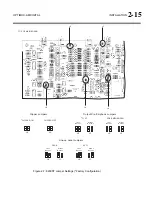2-8
INSTALLATION ORBAN
MODEL
9400
An
RS-232 (PC Remote) Computer Interface,
labeled
S
ERIAL
P
ORT
, is provided to
connect the 9400 to IBM PC-compatible computers, directly or via modem, for re-
mote control, metering and software downloads.
A
Remote Interface Connector
allows you to connect the 9400 to your existing
transmitter remote control or other simple contact-closure control devices. The 9400
remote control supports user-programmable selection of up to eight optically iso-
lated inputs for any one of the following parameters: recalling any factory- or user
presets, tone or bypass modes, selecting stereo modes for AM and HD processing
(stereo, mono-left, mono-right, mono-sum), selecting analog, digital or J.17
input, and clock synchronization. (See
Remote Control Interface Programming
on
page 2-46.) The 9400 remote control accepts a DB-25 connector.
A valid signal is a momentary transition from no-current to current flowing through
the particular remote signal pins. Current must flow for at least 50ms for the signal
to be interpreted as valid. It is acceptable to apply current continuously to an input,
DC or AC. Do not exceed 12 volts unless you use an external current-limiting resistor
that limits current to 10mA. Voltage is available at this connector to facilitate use of
contact closures.
The
Ethernet Port
accepts a 10Mb/second or 100Mb/second Ethernet connection
terminated with an RJ45 connector.
Digital AES3 Input
and
Outputs
are provided to support two-channel AES3-
standard digital audio signals through XLR-type connectors.
Analog Inputs
and
Outputs
are provided to support left and right audio signals
through XLR-type connectors.
Input and Output Connections
Cable
We recommend using two-conductor foil-shielded cable (such as Belden 8451 or
equivalent) for the audio input and output connections because signal current flows
through the two conductors only. The shield does not carry signal and is used only
for shielding.
Connectors
Input and output connectors are XLR-type connectors.
In the XLR-type connectors, pin 1 is CHASSIS GROUND, while pin 2 and
pin 3 are a balanced, floating pair. This wiring scheme is compatible with
any studio-wiring standard: If pin 2 or 3 is considered LOW, the other pin
is automatically HIGH.
Summary of Contents for Optimod-AM 9400
Page 1: ...Operating Manual OPTIMOD AM 9400 Digital Audio Processor Version 1 2 Software...
Page 7: ...Operating Manual OPTIMOD AM 9400 Digital Audio Processor Version 1 2 Software...
Page 52: ......
Page 204: ......
Page 232: ......
Page 260: ......
Page 261: ...OPTIMOD AM DIGITAL TECHNICAL DATA 6 29...
Page 267: ...OPTIMOD AM DIGITAL TECHNICAL DATA 6 35 CPU Module...
Page 273: ...OPTIMOD AM DIGITAL TECHNICAL DATA 6 41 RS232 BOARD PARTS LOCATOR...
Page 275: ...OPTIMOD AM DIGITAL TECHNICAL DATA 6 43 8300 POWER SUPPLY PARTS LOCATOR...
Page 284: ...6 52 TECHNICAL DATA ORBAN MODEL 9400 DSP BOARD PARTS LOCATOR DRAWING 32170 000 14...
Page 292: ...6 60 TECHNICAL DATA ORBAN MODEL 9400 DISPLAY BOARD PARTS LOCATOR...
Page 293: ...OPTIMOD AM DIGITAL TECHNICAL DATA 6 61 DISPLAY BOARD...