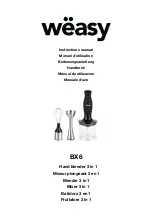OPTIMOD-AM DIGITAL
OPERATION
3-19
unpublished “programming secrets” for Optimods. In fact, there are no “secrets”
that we withhold from users. Our “secrets” are revealed in this manual and the pre-
sets embody all of our craft as processing experts. The presets are editable because
other sound designers may have different preferences from ours, not because the
presets are somehow mediocre or improvable by those with special, arcane knowl-
edge that we withhold from most of our customers.
Start with one of these presets. Spend some time listening critically to your on-air
sound. Listen to a wide range of program material typical of your format and listen
on several types of AM radios (not just on your studio monitors). Then, if you wish,
customize your sound using the information that follows.
Do not be afraid to choose a preset other than the one named for the type of pro-
gramming on-air if you believe this other preset has a more appropriate sound. Also,
if you want to fine-tune the frequency balance of the programming, feel free to use
Basic Modify and make small changes to the Bass, Mid EQ, and HF EQ controls.
Unlike some earlier Orban’s processors, the 9400 lets you make changes in EQ, AGC,
and stereo enhancement without losing the ability to use
L
ESS
-M
ORE
settings.
Of course,
L
ESS
-M
ORE
is still available for the unedited preset if you
want to go back to it. There is no way you can erase or otherwise dam-
age the Factory Presets. So, feel free to experiment.
The 9400’s main presets are the so-called “analog AM presets,” which can be either
Factory Presets or User Presets that you have created. In addition to the analog AM
factory presets, the 9400 contains a number of digital radio presets, based on pre-
sets from Orban’s Optimod-FM 8500.
Each analog AM Factory Preset is linked to a digital radio (HD) preset. The digital
radio preset contains the parameters for the digital radio equalization, five-band
compressor/limiter, and look-ahead limiter sections in the 9400’s digital radio proc-
essing chain. The analog AM preset determines the stereo enhancer and AGC pa-
rameters because the stereo enhancer and AGC are common to both the AM analog
and digital radio processing chains.
Unlike Factory Presets, User Presets contain parameters for both the AM analog and
HD processing. A preset, whether Factory or User, can be edited in three ways to
create a new User Preset:
If you have not previously edited individual parameters in the preset’s dynam-
ics processing, you can adjust
L
ESS
-M
ORE
in both the AM analog and HD sec-
tions of the preset
You can adjust any individual parameter in both the AM analog and HD sec-
tions of the preset.
You can bulk-import all of the HD parameters contained in any User Preset or
Factory HD Preset.
When you edit a preset by bulk-importing HD parameters like this, they will over-
write the existing HD parameters in your edited preset, including any that you have
might have adjusted before you imported. HD parameters only include controls in
Summary of Contents for Optimod-AM 9400
Page 1: ...Operating Manual OPTIMOD AM 9400 Digital Audio Processor Version 1 2 Software...
Page 7: ...Operating Manual OPTIMOD AM 9400 Digital Audio Processor Version 1 2 Software...
Page 52: ......
Page 204: ......
Page 232: ......
Page 260: ......
Page 261: ...OPTIMOD AM DIGITAL TECHNICAL DATA 6 29...
Page 267: ...OPTIMOD AM DIGITAL TECHNICAL DATA 6 35 CPU Module...
Page 273: ...OPTIMOD AM DIGITAL TECHNICAL DATA 6 41 RS232 BOARD PARTS LOCATOR...
Page 275: ...OPTIMOD AM DIGITAL TECHNICAL DATA 6 43 8300 POWER SUPPLY PARTS LOCATOR...
Page 284: ...6 52 TECHNICAL DATA ORBAN MODEL 9400 DSP BOARD PARTS LOCATOR DRAWING 32170 000 14...
Page 292: ...6 60 TECHNICAL DATA ORBAN MODEL 9400 DISPLAY BOARD PARTS LOCATOR...
Page 293: ...OPTIMOD AM DIGITAL TECHNICAL DATA 6 61 DISPLAY BOARD...