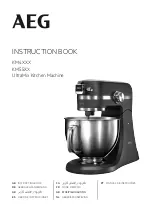3-50
OPERATION ORBAN
MODEL
9400
smeared high frequencies, a sound similar to excessive compression, and, when op-
erated at extreme settings, audible intermodulation distortion. You can adjust the
MB
LIM
DR
control to prevent such artifacts or to use them for coloration in “highly
processed” formats.
MB LIM THR
(“Multiband Limit Threshold”; analog AM chain only) sets the thresh-
old of the clipping distortion controller (in dB) with reference to the threshold of
the final clipper.
A good compromise setting for this control is “0dB.” However, the loud-
est and most intense-sounding presets rely on considerable clipping to
achieve their loudness. For these presets, we found it necessary to set the
MB
L
IM
T
HR
control higher than “0” to permit more clipping depth. In
some cases, this results in substantially objectionable distortion artifacts
with isolated program material. However, this is the price to be paid for
this extreme level of on-air loudness.
Settings below “0 dB” will decrease audible clipping distortion. Such set-
tings may be appropriate when the multiband compressor is producing
high density via a fast release time and considerable gain reduction.
DwnExp Thr
(“Downward Expander Threshold”) determines the level below which
the single-ended noise reduction system’s downward expander begins to decrease
system gain, and below which the high frequencies begin to become low-pass fil-
tered to reduce perceived noise. Activate the single-ended dynamic noise reduction
by setting the
D
WNEXP
T
HR
control to a setting other than
OFF
.
The single-ended noise reduction system combines a broadband down-
ward expander with a program-dependent low-pass filter. These func-
tions are achieved by introducing extra gain reduction in the multiband
compressor. You can see the effect of this extra gain reduction on the
gain reduction meters.
Ordinarily, the gating on the AGC and multiband limiter will prevent ob-
jectionable build-up of noise and you will want to use the single-ended
noise reduction only on unusually noisy program material. Modern com-
mercial recordings will almost never need it. Its main use is in talk-
oriented programming, including sports.
Please note that it is impossible to design such a system to handle all
program material without audible side effects. You will get best results if
you set the
D
WN
E
XP
T
HR
control of the noise reduction system to com-
plement the program material you are processing. The
D
WN
E
XP
T
HR
should be set higher when the input is noisy and lower when the input is
relatively quiet. The best way to adjust the
D
WN
E
XP
T
HR
control is to start
with the control set very high. Reduce the control setting while watching
the gain reduction meters. Eventually, you will see the gain increase in
sync with the program. Go further until you begin to hear noise modula-
tion — a puffing or breathing sound (the input noise) in sync with the
input program material. Set the
D
WN
E
XP
T
HR
control higher until you can
no longer hear the noise modulation. This is the best setting.
Obviously, the correct setting will be different for a sporting event than
for classical music. It may be wise to define several presets with different
settings of the
D
WN
E
XP
T
HR
control, and to recall the preset that com-
plements the program material of the moment.
Summary of Contents for Optimod-AM 9400
Page 1: ...Operating Manual OPTIMOD AM 9400 Digital Audio Processor Version 1 2 Software...
Page 7: ...Operating Manual OPTIMOD AM 9400 Digital Audio Processor Version 1 2 Software...
Page 52: ......
Page 204: ......
Page 232: ......
Page 260: ......
Page 261: ...OPTIMOD AM DIGITAL TECHNICAL DATA 6 29...
Page 267: ...OPTIMOD AM DIGITAL TECHNICAL DATA 6 35 CPU Module...
Page 273: ...OPTIMOD AM DIGITAL TECHNICAL DATA 6 41 RS232 BOARD PARTS LOCATOR...
Page 275: ...OPTIMOD AM DIGITAL TECHNICAL DATA 6 43 8300 POWER SUPPLY PARTS LOCATOR...
Page 284: ...6 52 TECHNICAL DATA ORBAN MODEL 9400 DSP BOARD PARTS LOCATOR DRAWING 32170 000 14...
Page 292: ...6 60 TECHNICAL DATA ORBAN MODEL 9400 DISPLAY BOARD PARTS LOCATOR...
Page 293: ...OPTIMOD AM DIGITAL TECHNICAL DATA 6 61 DISPLAY BOARD...