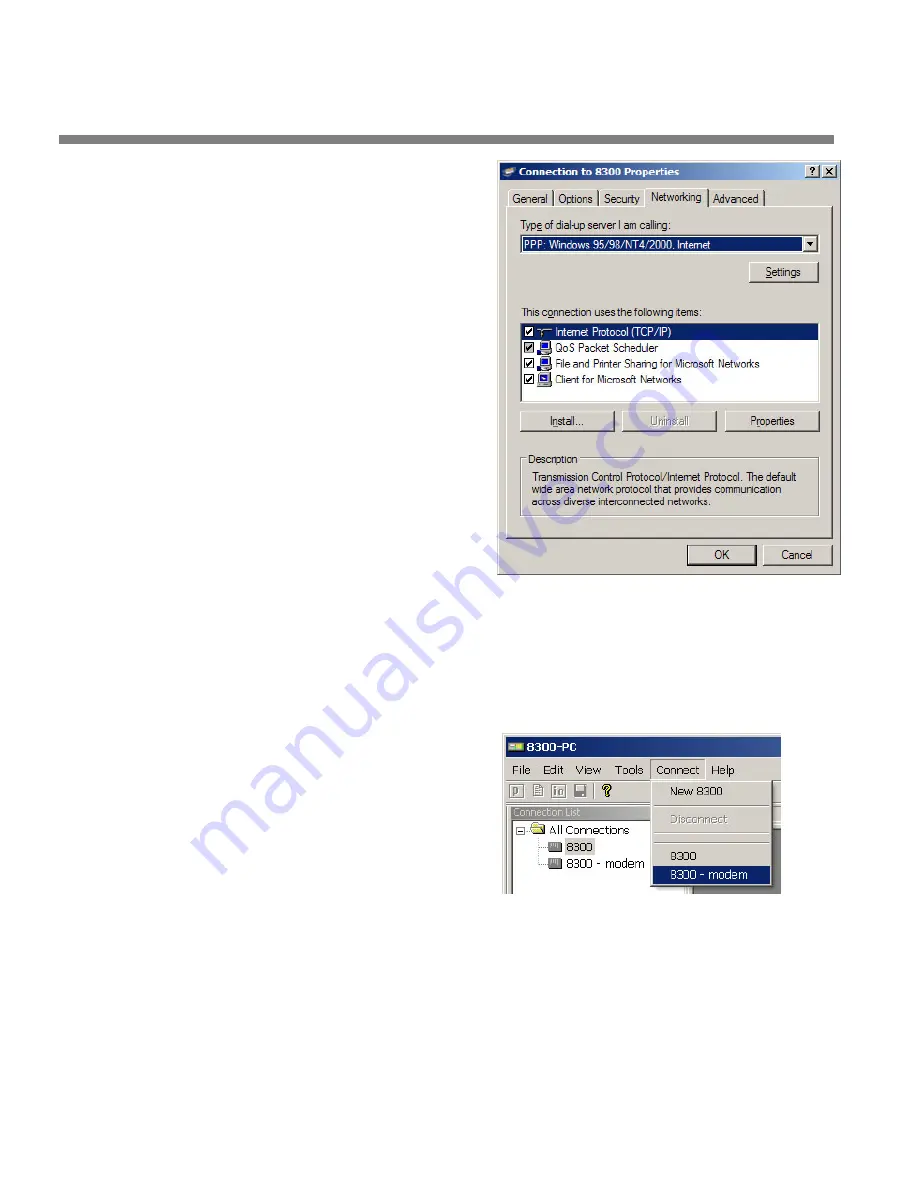
2-68
INSTALLATION ORBAN
MODEL
9400
i)
Select the Networking tab.
j)
Make sure that “PPP:
Windows 95 / 98 / NT 4 /
2000, Internet” appears in
the “Type of dial-up server I
am calling” field.
k)
Make sure that “Internet
Protocol (TCP/IP) is checked.
You may leave “File and
Printer Sharing for Mi-
crosoft Networks” and
“Client for Microsoft
Networks” checked if
you like
l)
Click “OK.”
m)When the “Connection
properties” window
appears, click “OK.”
2.
Launch an existing Windows XP Direct connection.
Once you have set up a “connection” specifying Direct Connect in the 9400 PC
Remote application (see
To set up a new connection
on page 3-61), choosing this
connection from 9400 PC Remote automatically opens a Windows Direct Connec-
tion to your 9400.
You can connect by selecting the
desired connection from the drop-
down list in the
C
ONNECT
menu.
You can also connect by double-
clicking the connection in the
“Connection List” window.
A dialog bubble will appear on the
bottom right hand corner of the
screen verifying your connection if
the connection is successful.
If you have trouble making a connection, refer to
Troubleshooting Windows XP
Direct Connect
on page 5-11. If you have trouble the first time after creating a
connection according to the instructions above, try restarting your computer to
clear its serial port.
Summary of Contents for Optimod-AM 9400
Page 1: ...Operating Manual OPTIMOD AM 9400 Digital Audio Processor Version 1 2 Software...
Page 7: ...Operating Manual OPTIMOD AM 9400 Digital Audio Processor Version 1 2 Software...
Page 52: ......
Page 204: ......
Page 232: ......
Page 260: ......
Page 261: ...OPTIMOD AM DIGITAL TECHNICAL DATA 6 29...
Page 267: ...OPTIMOD AM DIGITAL TECHNICAL DATA 6 35 CPU Module...
Page 273: ...OPTIMOD AM DIGITAL TECHNICAL DATA 6 41 RS232 BOARD PARTS LOCATOR...
Page 275: ...OPTIMOD AM DIGITAL TECHNICAL DATA 6 43 8300 POWER SUPPLY PARTS LOCATOR...
Page 284: ...6 52 TECHNICAL DATA ORBAN MODEL 9400 DSP BOARD PARTS LOCATOR DRAWING 32170 000 14...
Page 292: ...6 60 TECHNICAL DATA ORBAN MODEL 9400 DISPLAY BOARD PARTS LOCATOR...
Page 293: ...OPTIMOD AM DIGITAL TECHNICAL DATA 6 61 DISPLAY BOARD...






























