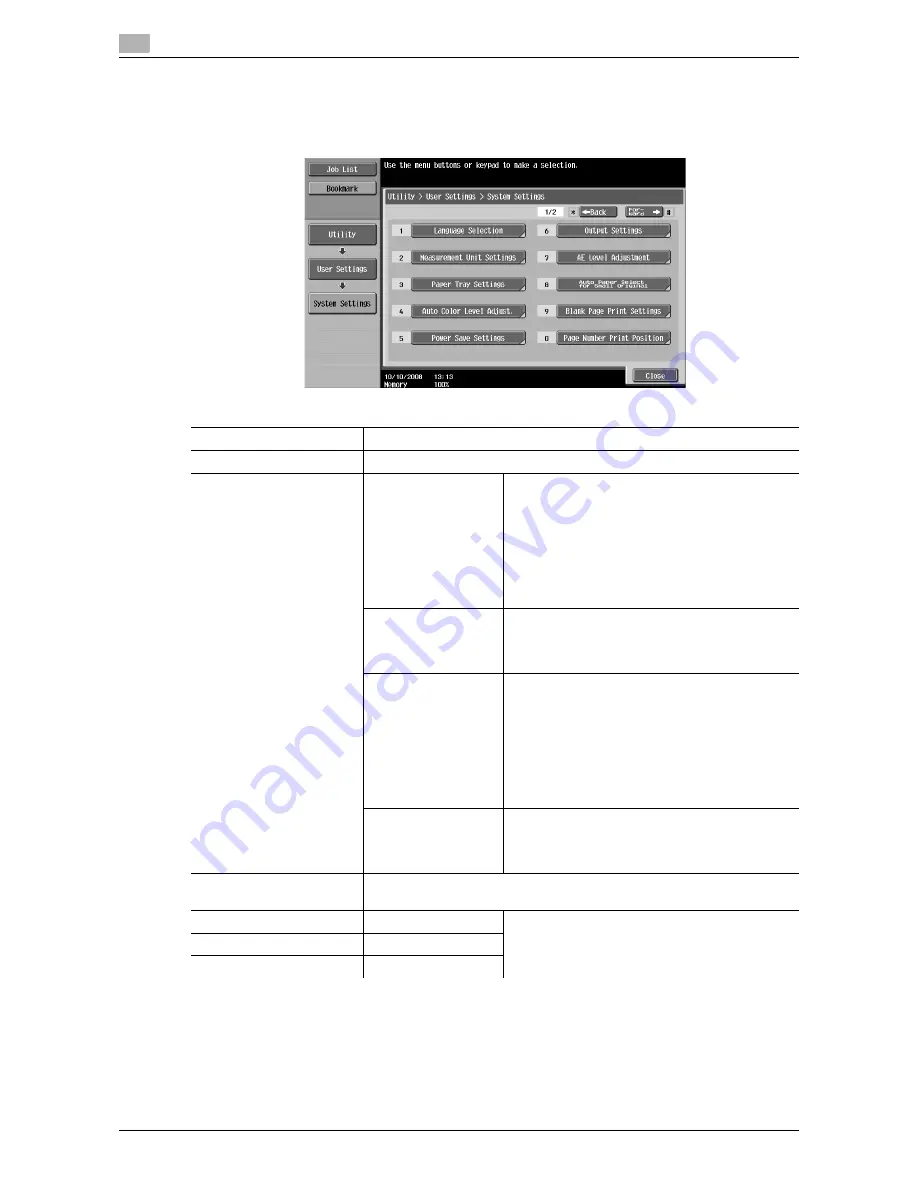
System Settings
6
6-4
d-Color MF651/551/451
6.1
6.1
System Settings
Configure the basic functions of this machine.
%
Press the [Utility/Counter] key
ö
[User Settings]
ö
[System Settings].
Settings
Language Selection
Select the language for display in the touch panel.
Measurement Unit Settings
Select the units for the values displayed in the touch panel.
Paper Tray Settings
Auto Tray Selection
Settings
Select the trays to be selected automatically
when the Auto Paper Select function is enabled.
Also configure the priority for the auto tray switch
operation to switch paper trays when it is ena-
bled.
•
Configure "Auto Paper Selection Setting" to
use paper types other than plain paper as
plain paper in a regular auto paper selection
mode.
Auto Tray Switch
ON/OFF
Select whether a paper tray loaded with paper of
the same size is selected automatically when a
paper tray that was selected manually becomes
empty while printing copies.
No Matching Paper in
Tray Setting
Specify the action to be taken when the matching
paper is not loaded into the specified paper tray.
•
[Stop Printing (Tray Fixed)]
Printing stops.
•
[Switch Trays (Tray Priority)]
Whether the matching paper is loaded into the
specified paper tray is determined first. And if
not, another tray that has the matching paper
loaded (if any) is selected.
Print Lists
Select the paper tray used for printing lists, such
as the sales counter and consumables indicators.
Also select whether to print lists in 1-Sided or 2-
Sided mode.
Auto Color Level Adjust.
Adjust the reference level for detecting a color or black-and-white original
when the Auto Color setting is selected.
Power Save Settings
Refer to page 7-4.
Appears when user access is permitted under
Administrator settings.
Output Settings
Refer to page 7-5.
AE Level Adjustment
Refer to page 7-11.
Summary of Contents for d-color MF451
Page 1: ...COPY OPERATION d Color MF651 553603en GB d Color MF451 d Color MF551...
Page 9: ...1 Introduction...
Page 10: ......
Page 15: ...2 Part names and their functions...
Page 16: ......
Page 35: ...d Color MF651 551 451 2 21 2 3 Option 2 2 3 3 Z Folding Unit ZU 606...
Page 42: ...Option 2 2 28 d Color MF651 551 451 2 3...
Page 43: ...3 Using this machine...
Page 44: ......
Page 53: ...4 Control Panel Keys...
Page 54: ......
Page 74: ...The Proof Copy key 4 4 22 d Color MF651 551 451 4 11...
Page 75: ...5 Copy Function...
Page 76: ......
Page 139: ...6 User Settings...
Page 140: ......
Page 153: ...7 Administrator Settings...
Page 154: ......
Page 211: ...8 Maintenance...
Page 212: ......
Page 224: ...Cleaning procedure 8 8 14 d Color MF651 551 451 8 3...
Page 225: ...9 Troubleshooting...
Page 226: ......
Page 240: ...If print quality is deteriorated 9 9 16 d Color MF651 551 451 9 3...
Page 241: ...10 Authentication unit biometric type...
Page 242: ......
Page 261: ...11 Authentication unit IC card type...
Page 262: ......
Page 279: ...12 Specifications...
Page 280: ......
Page 299: ...13 Appendix...
Page 300: ......
Page 309: ...14 Index...
Page 310: ......
Page 320: ...Index by button 14 14 12 d Color MF651 551 451 14 2...






























