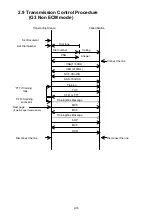3-7
Machine Parameter A:7
Switch
Initial
Setting
Adjust
Usage/Comments
7
0
This switch indicates the DRAM capacity.
This switch is read only, do not set any character.
6
0
5
0
DRAM capacity indication
You can see the memory capacity by how many “1”
4
0
(This switch can indicate
is indicated on the LCD.
3
0
1 to 8 MB memory capacity)
For example, if the two “1” is indicated,
i.e. “00000011”, the DRAM capacity is 2MB.
2
0
If this switch shows “00001111”, it means the
machine has 4MB DRAM capacity.
1
0
Similarly, “00111111” means 6MB capacity.
0
0
Machine Parameter A:8
Switch
Initial
Setting
Adjust
Usage/Comments
7
0
This switch indicates the DRAM capacity.
6
0
This switch is read only, do not set any character.
5
0
DRAM capacity indication
4
0
(This switch can indicate
If the machine has 10 MB DRAM, the machine
3
0
9 to 16 MB memory capacity)
parameter A:7 indicates “1111111” and
2
0
this switch(A:8) indicates “0000011”.
1
0
0
0
Machine Parameter A:9 --- Factory use only
Summary of Contents for OKIOFFICE 120
Page 7: ...vi ...
Page 17: ...1 10 1 7 Dimensions Dimension in mm ...
Page 23: ...1 16 1 11 ID Label Specification 1 12 Labels location ...
Page 24: ...2 1 Section2 Machine Composition 2 1 Interconnect Block Diagram ...
Page 25: ...2 2 ...
Page 87: ...3 46 Unique Switch F 7 and F 9 Factory use only ...