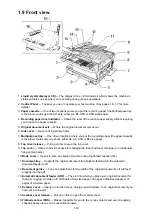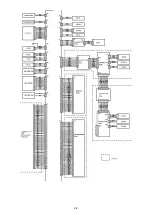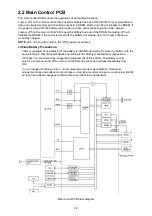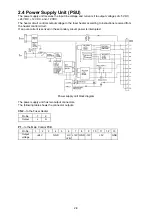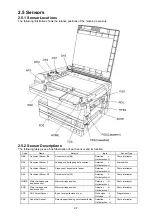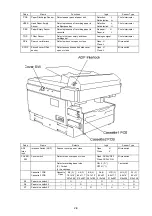1-15
1.10 Rear view
17.
LINE
jack — Where you plug in the telephone line cord. (The other end of the cord plugs into a
wall telephone jack.)
18.
PHONE
2 jack — If you connect a second telephone to your machine, this is where you plug in the
cord.
19.
PHONE
1 jack — Where you plug in the optional handset.
20.
AC
power socket jack — Where you plug in the
AC
power cord.
21.
AC
power switch — Turns your fax machine on and off.
22. Paper tray — Holds up the printout (fax or copy) after it emerges.
23. Printed document exit — Where the printout (fax or copy) emerges.
24. Handset (optional) — Used for voice communication.
Summary of Contents for OKIOFFICE 120
Page 7: ...vi ...
Page 17: ...1 10 1 7 Dimensions Dimension in mm ...
Page 23: ...1 16 1 11 ID Label Specification 1 12 Labels location ...
Page 24: ...2 1 Section2 Machine Composition 2 1 Interconnect Block Diagram ...
Page 25: ...2 2 ...
Page 87: ...3 46 Unique Switch F 7 and F 9 Factory use only ...