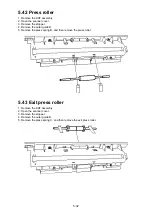5-30
5.39 Feed roller assembly/Retard roller assembly
1. Remove the upper right cover.
2. Remove the book cover.
3. Remove the upper rear cover.
4. Remove the Tx cover.
5. Open the scanner cover.
6. Remove the stopper.
7. Remove the gear cover.
8. Remove the inner guide B.
9. Remove the gear (47T) attaches above the feed roller assembly.
10. Remove the bearing, and then remove the feed roller assembly.
11. Remove the E-ring, and then remove the retard roller assembly.
Summary of Contents for OKIOFFICE 120
Page 7: ...vi ...
Page 17: ...1 10 1 7 Dimensions Dimension in mm ...
Page 23: ...1 16 1 11 ID Label Specification 1 12 Labels location ...
Page 24: ...2 1 Section2 Machine Composition 2 1 Interconnect Block Diagram ...
Page 25: ...2 2 ...
Page 87: ...3 46 Unique Switch F 7 and F 9 Factory use only ...