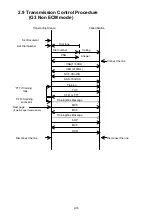3-5
Machine Parameter A:3
Switch
Initial
Setting
Adjust Usage/Comments
7 0 Leading edge document
margin adjustment
(ADF)
Switch 76543210 Settings
00000000 0.00 mm
00000001 0.65 mm
6 0 Adjusts the leading edge
margin from standby
position to the start of the
scanning position.
00110010 32.47 mm
00110011 33.12 mm
5 1
Each setting changes
by 0.65mm.
00110100 33.77 mm
00110101 34.42 mm
00110110 35.06 mm
00110111 35.71 mm
4 1
Note: These values
00111000 36.36 mm
00111001 37.01 mm
00111010 37.66 mm
00111011 38.31 mm
3 1 are factory set and should
not be adjusted unless
instructed by a OKI
technical representative.
00111100 38.96 mm
00111101 39.61 mm
00111110 40.26 mm
←
Initial setting
00111111 40.91 mm
2 1 01000000 41.56 mm
01000001 42.21 mm
01000010 42.86 mm
01000011 43.51 mm
1 1 01000100 44.16 mm
01000101 44.81 mm
01000110 45.45 mm
0 0
11111111 165.58 mm
Summary of Contents for OKIOFFICE 120
Page 7: ...vi ...
Page 17: ...1 10 1 7 Dimensions Dimension in mm ...
Page 23: ...1 16 1 11 ID Label Specification 1 12 Labels location ...
Page 24: ...2 1 Section2 Machine Composition 2 1 Interconnect Block Diagram ...
Page 25: ...2 2 ...
Page 87: ...3 46 Unique Switch F 7 and F 9 Factory use only ...