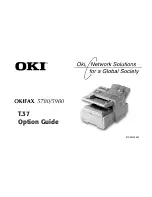|
T.37 Option Guide: English
3
Contents
T.37 Internet Fax ................................................. 6
Overview ............................................................................... 6
Operation Overview (End User) .......................................... 7
Information Provided ....................................................... 7
General Conditions .......................................................... 7
Internet Fax Transmission ................................................ 8
Internet Fax Reception ................................................... 10
Accessing Network Settings ........................................... 11
Information Provided ........................................................ 13
User’s Guide .................................................................... 13
Warranty Document ........................................................ 13
Option Guides ................................................................. 14
OKILAN 7100e+ User’s Guide ....................................... 15
Software Utilities CD-ROM ............................................ 15
Components of an Internet Fax ......................................... 16
Header ............................................................................. 16
E-mail (body text) ........................................................... 16
Attachment(s): TIFF or PDF ........................................... 16
What Your T.37 Internet Fax Machine Can Do ................. 17
Helpful Hints (T.37) ............................................................. 18
PSTN Faxing vs. Internet Faxing ................................... 18
Internet Fax ..................................................................... 18
Status of Server ............................................................... 19
Backup / Archive (Network Scan) .................................. 19
Operation Overview ............................................................ 20
Installation ...................................................................... 20
Setup ............................................................................... 20
Customization ................................................................ 20
LAN Topologies and Operating Systems .......................... 21
LAN ................................................................................ 21
Network Print Protocols .................................................. 21
Internet Fax Protocols ..................................................... 21
Management Protocols ................................................... 21
Set Up (on a Network) ......................................................... 22
Identifying Current Settings ............................................. 22
Settings Stored on the Fax Machine .............................. 22
Settings Recorded on the Network Card ........................ 23
Network Card Manual ....................................................... 24
7100e+ User’s Guide ....................................................... 24