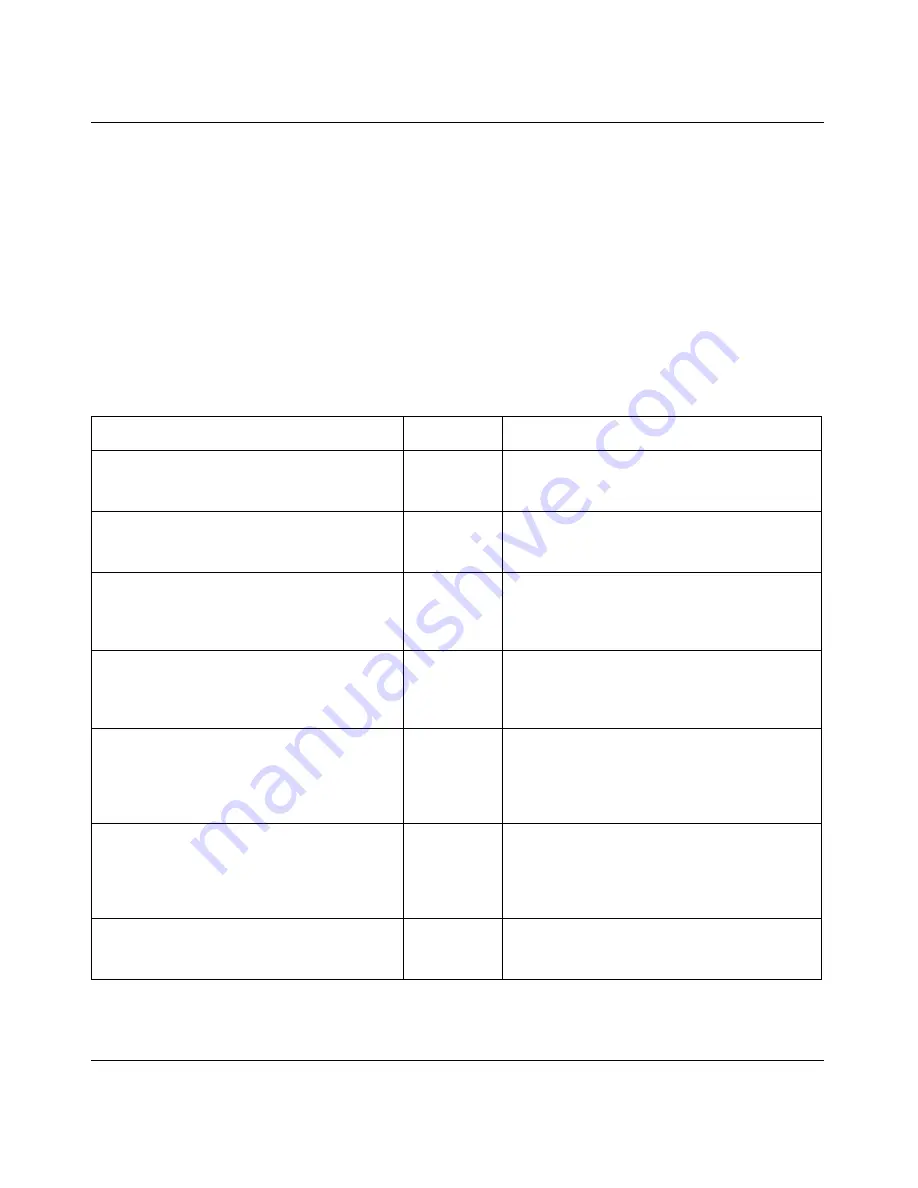
856
Appendix B Syslog messages
320818-A
About event messages
Events are sent at the NOTICE syslog level. Event messages are formatted
according to the following pattern:
Name: <Name>
Sender: <Sender>
Extra: <Extra>
Table 194
lists the System Control Process EVENT messages.
Table 194
System Control Process messages — EVENT
Message
Category
Explanation/Action
Name: partitioned_network
Sender and Extra is lower level information.
EVENT
Indicates that a Nortel SNAS 4050 is
recovering from a partitioned network
situation.
Name: ssi_mipishere
Sender: ssi
Extra: <IP>
EVENT
Indicates that the Management IP address
(MIP) is now located at the Nortel SNAS 4050
with the <IP> host IP address.
Name: software_configuration_changed
Sender: system
Extra: software release version <VSN>
<Status>
EVENT
Indicates that release <VSN> (version)
software status is <Status> (unpacked/
installed/permanent).
Name: software_release_copying
Sender: <IP>
Extra: copy software release <VSN> from
other cluster member
EVENT
Indicates that <IP> is copying the release
<VSN> from another cluster member.
Name: software_release_rebooting
Sender: <IP>
Extra: reboot with release version <VSN>
EVENT
Indicates that a Nortel SNAS 4050 (<IP>) is
rebooting on a new release (in other words, a
Nortel SNAS 4050 that was not up and
running during the normal installation is now
catching up).
Name: audit
Sender: CLI
Extra: Start <session> <details> Update
<session> <details> Stop <session>
<details>
EVENT
Sent when a CLI system administrator enters,
exits, or updates the CLI if audit logging is
enabled using the
/cfg/sys/adm/
audit/ena
command.
Name: license_expired
Sender = <IP>
EVENT
Indicates that the demo license loaded to host
<IP> has expired. Check the loaded licenses
with
/cfg/sys/cur
.
Summary of Contents for 4050
Page 24: ...24 Contents 320818 A ...
Page 48: ...48 Chapter 1 Overview 320818 A ...
Page 70: ...70 Chapter 2 Initial setup 320818 A ...
Page 190: ...190 Chapter 4 Configuring the domain 320818 A ...
Page 232: ...232 Chapter 5 Configuring groups and profiles 320818 A ...
Page 352: ...352 Chapter 7 TunnelGuard SRS Builder 320818 A ...
Page 456: ...456 Chapter 9 Customizing the portal and user logon 320818 A ...
Page 568: ...568 Chapter 10 Configuring system settings 320818 A ...
Page 722: ...722 Chapter 13 Viewing system information and performance statistics 320818 A ...
Page 756: ...756 Chapter 14 Maintaining and managing the system 320818 A ...
Page 768: ...768 Chapter 15 Upgrading or reinstalling the software 320818 A ...
Page 802: ...802 Chapter 17 Configuration example 320818 A ...
Page 880: ...880 Appendix C Supported MIBs 320818 A ...
Page 900: ...900 Appendix F Configuring DHCP to auto configure IP Phones 320818 A ...






























