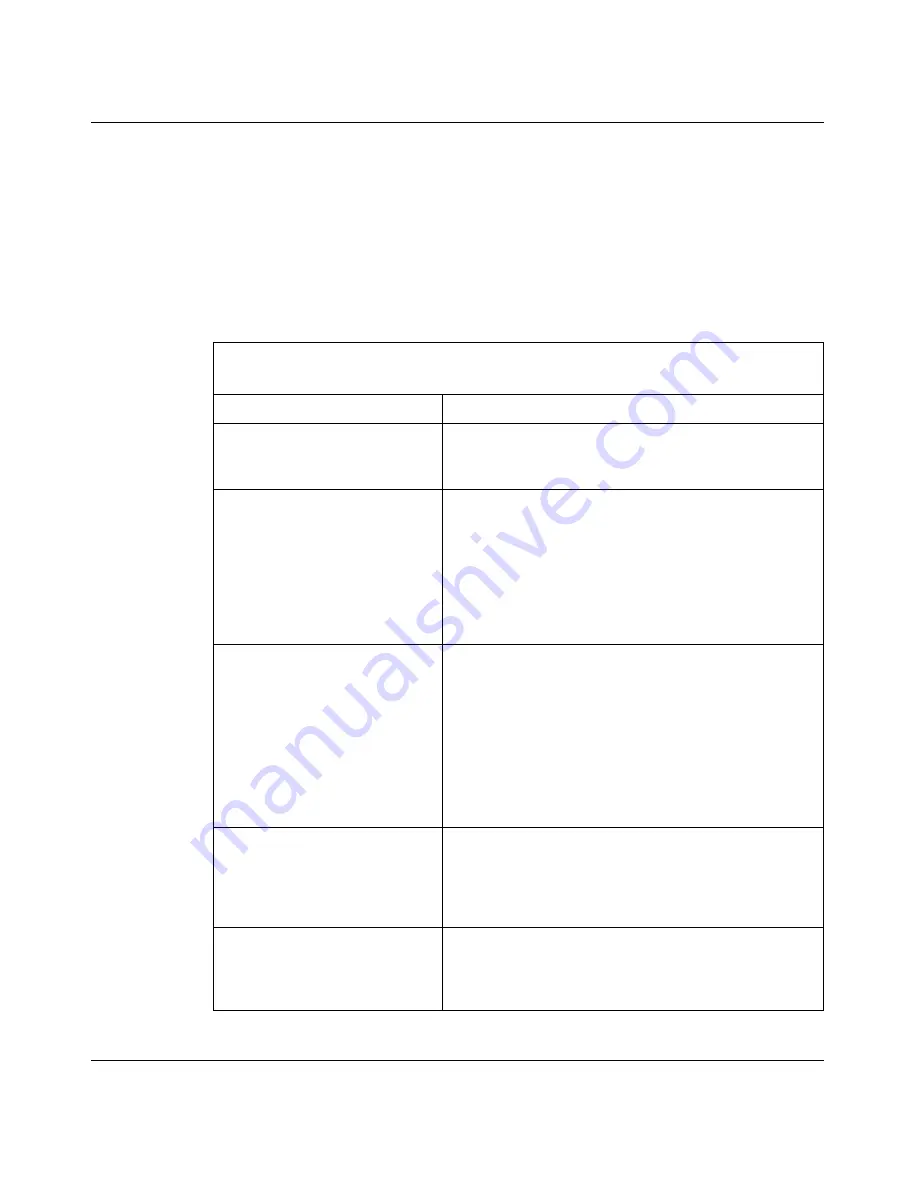
Chapter 4 Configuring the domain
143
Nortel Secure Network Access Switch 4050 User Guide
To set up a syslog server to receive UDP syslog messages for all HTTP requests
handled by the portal server, use the following command:
/cfg/domain #/server/adv/traflog
The
Traffic Log Settings
menu displays.
The
Traffic Log Settings
menu includes the following options:
/cfg/domain #/server/adv/traflog
followed by:
sysloghost <
IPaddr
>
Specifies the IP address of the syslog server.
udpport <
port
>
Specifies the UDP port number of the syslog server.
•
port
is an integer in the range 1–65534 that
indicates the UDP port number. The default is 514.
protocol
ssl2|ssl3|ssl23|tls1
Specifies the protocol to use when establishing an SSL
session with a client. Valid options are:
•
ssl2
— accept SSL 2.0 only
•
ssl3
— accept SSL 3.0 and TLS 1.0
•
ssl23
— accept SSL 2.0, SSL 3.0, and TLS 1.0
•
tls1
— accept TLS 1.0 only
The default value is
ssl3
.
priority debug|info|
notice
Specifies the priority level of the syslog messages that
are sent. Valid options are:
•
debug
— information useful for debugging
purposes only
•
info
— informational messages
•
notice
— information about conditions that are
not error conditions but nevertheless warrant
special attention
The default value is
info
.
facility
auth|authpriv|daemon|
local0-7
Sets the facility parameter of syslog messages. The
facility parameter specifies the type of program logging
the message. The configuration file can then specify
different handling for messages from different facilities.
The default value is
local4
.
ena
Enables traffic logging with syslog messages to the
specified syslog server.
Traffic logging with syslog messages is disabled by
default.
Summary of Contents for 4050
Page 24: ...24 Contents 320818 A ...
Page 48: ...48 Chapter 1 Overview 320818 A ...
Page 70: ...70 Chapter 2 Initial setup 320818 A ...
Page 190: ...190 Chapter 4 Configuring the domain 320818 A ...
Page 232: ...232 Chapter 5 Configuring groups and profiles 320818 A ...
Page 352: ...352 Chapter 7 TunnelGuard SRS Builder 320818 A ...
Page 456: ...456 Chapter 9 Customizing the portal and user logon 320818 A ...
Page 568: ...568 Chapter 10 Configuring system settings 320818 A ...
Page 722: ...722 Chapter 13 Viewing system information and performance statistics 320818 A ...
Page 756: ...756 Chapter 14 Maintaining and managing the system 320818 A ...
Page 768: ...768 Chapter 15 Upgrading or reinstalling the software 320818 A ...
Page 802: ...802 Chapter 17 Configuration example 320818 A ...
Page 880: ...880 Appendix C Supported MIBs 320818 A ...
Page 900: ...900 Appendix F Configuring DHCP to auto configure IP Phones 320818 A ...






























