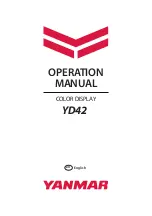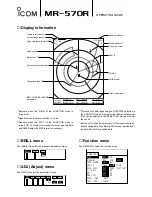28
Nobeltec InSight Radar (IR2)
Installer’s Guide
Cable #3: Power On/Off Switch
Cable #3: Power
On / Off Connector
Pinouts
No
Function
1
Power +
2
N/A
3
N/A
4
Power -
You may use the On/Off switch provided or another style if desired. If you choose
to use a different style, it must be rated for 30 VDC or more and have a carrying
capacity of .1A or higher.
The On/Off switch does not carry the main power to the Control Box. To install the
On/Off switch, follow these steps.
1) Once you have identified an optimal location for the On/Off switch that is readily
accessible, route the blue and green wires to this location.
2) Refer to the diagram below to layout and cut a rectangular mounting hole for the
switch.
3) Pass the the green and blue wires through the hole from behind the panel and
connect the wires to the switch.
4) Press the switch into the mounting hole.
5) Place the On/Off switch into the Off position.
Figure 2.17 Cable #3: Power On / Off switch.
Hardware Installation
Summary of Contents for InSight Radar 2
Page 2: ......
Page 6: ......
Page 26: ...20 Nobeltec InSight Radar IR2 Installer s Guide Hardware Installation...
Page 64: ...58 Nobeltec InSight Radar IR2 Installer s Guide Dimensions and Weight IR2 4D Specifications...
Page 65: ...59 Installer s Guide Nobeltec InSight Radar IR2 IR2 4 3 and IR2 4 4 Specifications...
Page 67: ...61 Installer s Guide Nobeltec InSight Radar IR2 IR2 25 4 IR2 25 6 and IR2 25 9 Specifications...
Page 74: ......
Page 75: ......
Page 76: ......