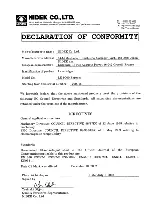A - 3
A.3 Selection of Processing
(1) Processing mode
See "4.5.1.1 Auto processing mode"
(p. 4-17).
Creating computer-calculated bevels
See "4.5.1.4 EX lens processing mode"
(p. 4-27).
Creating bevels on EX lenses
Flat edging
See "4.5.2.1 Flat (rimless) edging mode"
(p. 4-31).
See "4.5.2.2 Auto grooving mode"
(p. 4-36).
Creating computer-calculated
grooves (LE-9000EX Express only)
EX lens grooving mode
(LE-9000EX Express only)
See "4.5.2.4 EX lens grooving mode"
(p. 4-42).
Adjusting bevel position
Guided processing mode
Select "GUI".
↓
Press
.
↓
Check the Bevel simulation display.
↓
Adjust the bevel curve and bevel
position.
↓
Press
.
See "4.5.1.2 Guided processing mode"
(p. 4-20).
EX lens flat edging
See "4.5.2.2 EX lens flat (rimless)
edging mode" (p. 4-34).
Adjusting bevel position
(LE-9000EX Express only)
Adjusting groove position
Select "NYL" and "GUI".
↓
Press
.
↓
Check the Groove simulation screen.
↓
Adjust the groove curve and groove
position.
↓
Press
.
See "4.5.2.3 Guided grooving mode"
(p. 4-38).
Summary of Contents for LE-9000DX Express
Page 1: ...NIDEK PATTERNLESS EDGER LE 9000EX Express LE 9000DX Express OPERATOR SMANUAL...
Page 17: ...2 9 or or Top view...
Page 19: ...2 11...
Page 153: ......