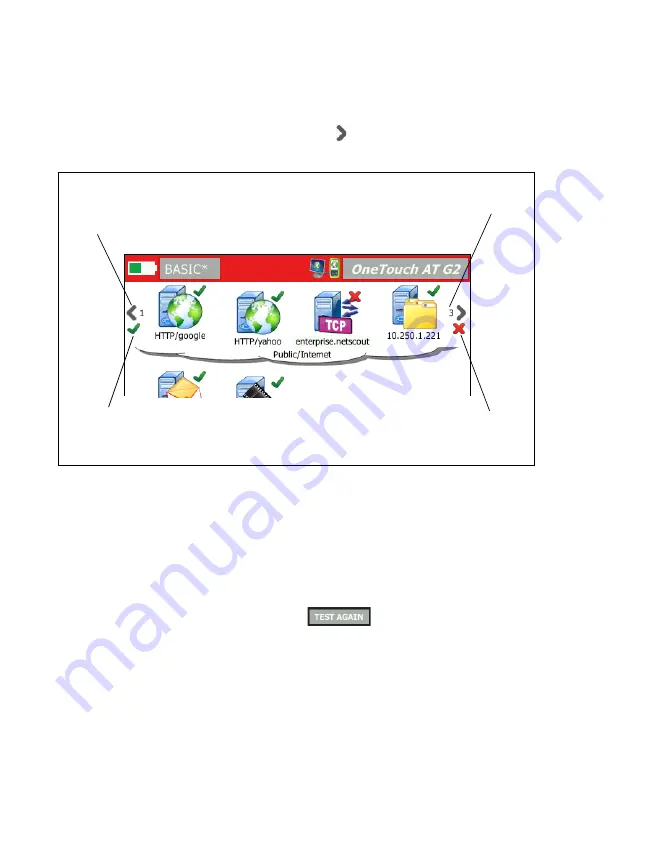
OneTouch AT and OneTouch AT G2
User Manual
58
See Off-Screen Tests
1
On the HOME screen, a chevron at the end of a tier
indicates that one or more tests are off-screen.
Figure 28. Seeing Off-Screen Tests
Run a Single User Test Again
You can run or re-run a single test.
1
On the HOME screen, tap the test’s icon.
2
Tap the
TEST AGAIN
button
.
Edit a User Test
To edit a test, tap its icon. Tap the test’s SETUP tab to edit the test
parameters.
After editing a test, if it has been run and results are displayed, an
asterisk (*) is displayed on the RESULTS tab to indicate that the
results are not current. Re-run the test to view current results.
The number of
off-screen tests
is shown.
Tap the chevron to
scroll to the tests that are
currently off-screen.
A green check mark indicates all
off-screen tests passed.
A red x indicates that
one or more off-screen
tests failed.
Summary of Contents for OneTouch AT G2
Page 48: ...OneTouch AT and OneTouch AT G2 User Manual 32 ...
Page 58: ...OneTouch AT and OneTouch AT G2 User Manual 42 ...
Page 133: ...Chapter 5 User Tests Web HTTP Test 117 Figure 55 Web HTTP Test Results ...
Page 176: ...OneTouch AT and OneTouch AT G2 User Manual 160 ...
Page 182: ...OneTouch AT and OneTouch AT G2 User Manual 166 ...
Page 207: ...Chapter 7 Wired Analysis 191 ...
Page 208: ...OneTouch AT and OneTouch AT G2 User Manual 192 ...
Page 224: ...OneTouch AT and OneTouch AT G2 User Manual 208 Figure 87 AP Details ...
Page 291: ...Chapter 9 Tools Testing Tools 275 Figure 118 Wi Fi Network Validation Results Tab ...
Page 334: ...OneTouch AT and OneTouch AT G2 User Manual 318 ...
Page 356: ...OneTouch AT and OneTouch AT G2 User Manual 340 ...
Page 358: ...OneTouch AT and OneTouch AT G2 User Manual 342 2 Scroll down to the File Tools section ...
Page 370: ...OneTouch AT and OneTouch AT G2 User Manual 354 ...
Page 374: ...OneTouch AT and OneTouch AT G2 User Manual 358 ...
Page 382: ...OneTouch AT and OneTouch AT G2 User Manual 366 ...
Page 395: ...379 Notes ...
Page 396: ...OneTouch AT and OneTouch AT G2 User Manual 380 Notes ...






























