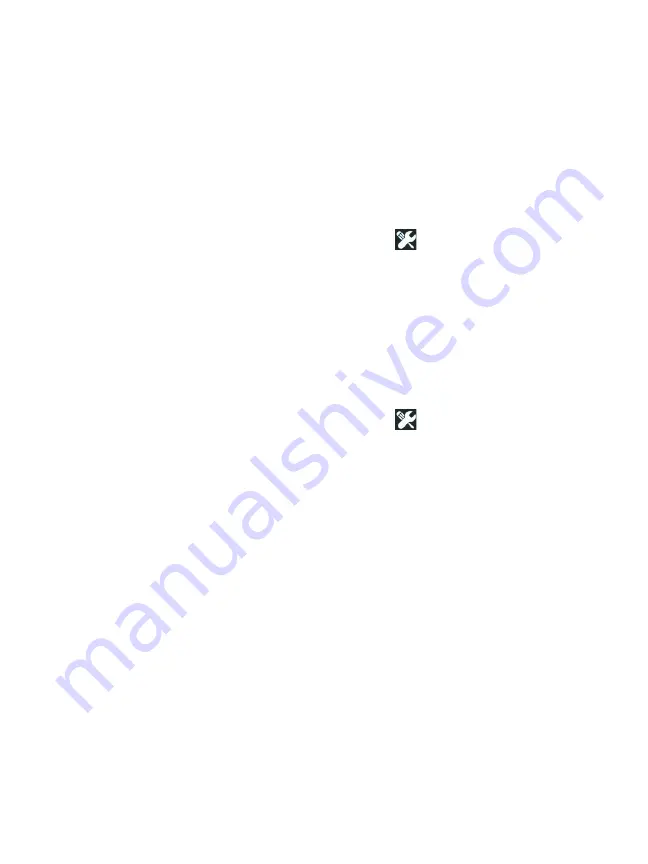
Chapter 9: Tools
Maintenance Tools
313
Timeout Period
See “Timeout Periods (Power-Down and Backlight)” on
Audible Tone
You can enable or disable the sounds emitted upon system start,
button presses, and system shutdown.
1
On the HOME screen, tap
TOOLS .
2
Scroll down to the Maintenance Tools section.
3
In the
Audible Tone
panel, tap
On
or
Off
.
Power Line Frequency
Display
1
On the HOME screen, tap
TOOLS .
2
Scroll down to the Maintenance Tools section, and tap
Display
.
3
Move the yellow bar to select the desired brightness.
4
Tap the
DONE
button.
Note
Increasing the display brightness draws more
power, thereby decreasing run-time when
operating the OneTouch analyzer on battery
power.
Summary of Contents for OneTouch AT G2
Page 48: ...OneTouch AT and OneTouch AT G2 User Manual 32 ...
Page 58: ...OneTouch AT and OneTouch AT G2 User Manual 42 ...
Page 133: ...Chapter 5 User Tests Web HTTP Test 117 Figure 55 Web HTTP Test Results ...
Page 176: ...OneTouch AT and OneTouch AT G2 User Manual 160 ...
Page 182: ...OneTouch AT and OneTouch AT G2 User Manual 166 ...
Page 207: ...Chapter 7 Wired Analysis 191 ...
Page 208: ...OneTouch AT and OneTouch AT G2 User Manual 192 ...
Page 224: ...OneTouch AT and OneTouch AT G2 User Manual 208 Figure 87 AP Details ...
Page 291: ...Chapter 9 Tools Testing Tools 275 Figure 118 Wi Fi Network Validation Results Tab ...
Page 334: ...OneTouch AT and OneTouch AT G2 User Manual 318 ...
Page 356: ...OneTouch AT and OneTouch AT G2 User Manual 340 ...
Page 358: ...OneTouch AT and OneTouch AT G2 User Manual 342 2 Scroll down to the File Tools section ...
Page 370: ...OneTouch AT and OneTouch AT G2 User Manual 354 ...
Page 374: ...OneTouch AT and OneTouch AT G2 User Manual 358 ...
Page 382: ...OneTouch AT and OneTouch AT G2 User Manual 366 ...
Page 395: ...379 Notes ...
Page 396: ...OneTouch AT and OneTouch AT G2 User Manual 380 Notes ...






























