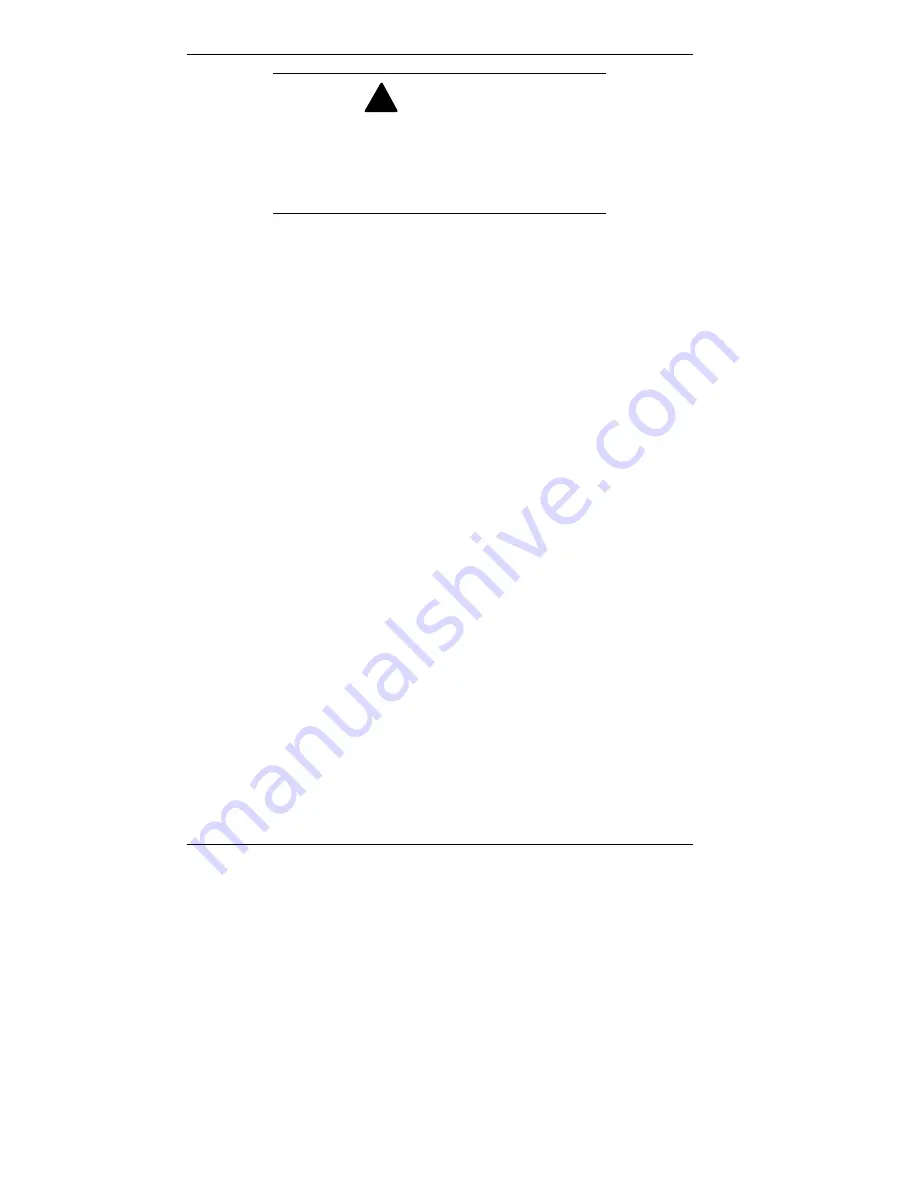
1-2 Reviewing System Features
!
WARNING
Prolonged or improper use of a computer
workstation may pose a risk of serious injury. To
reduce your risk of injury, set up and use your
computer as described in Appendix A, Setting Up
a Healthy Work Environment.
The PowerMate
®
5100 Series system features the latest in
component technology, including support for both the Intel
®
Celeron™ and Pentium
®
II 266-MHz, 300-MHz, or
333-MHz processors and built-in Accelerated Graphics Port
(AGP) functionality. These components are housed inside the
system’s space-saving, mini-desktop chassis.
This chapter provides a look at the front, rear, internal, and
peripheral features of the system. It highlights system
hardware and software, and describes the security features of
the system.
For more information about using system features, see
Chapter 3, “Configuring the System” and Chapter 4,
“Managing System Resources.” See the NEC Help Center for
a comprehensive source of online information about your
PowerMate system.
Front Features
The following figures show the features on the front of the
system. A brief description follows the figures.
















































