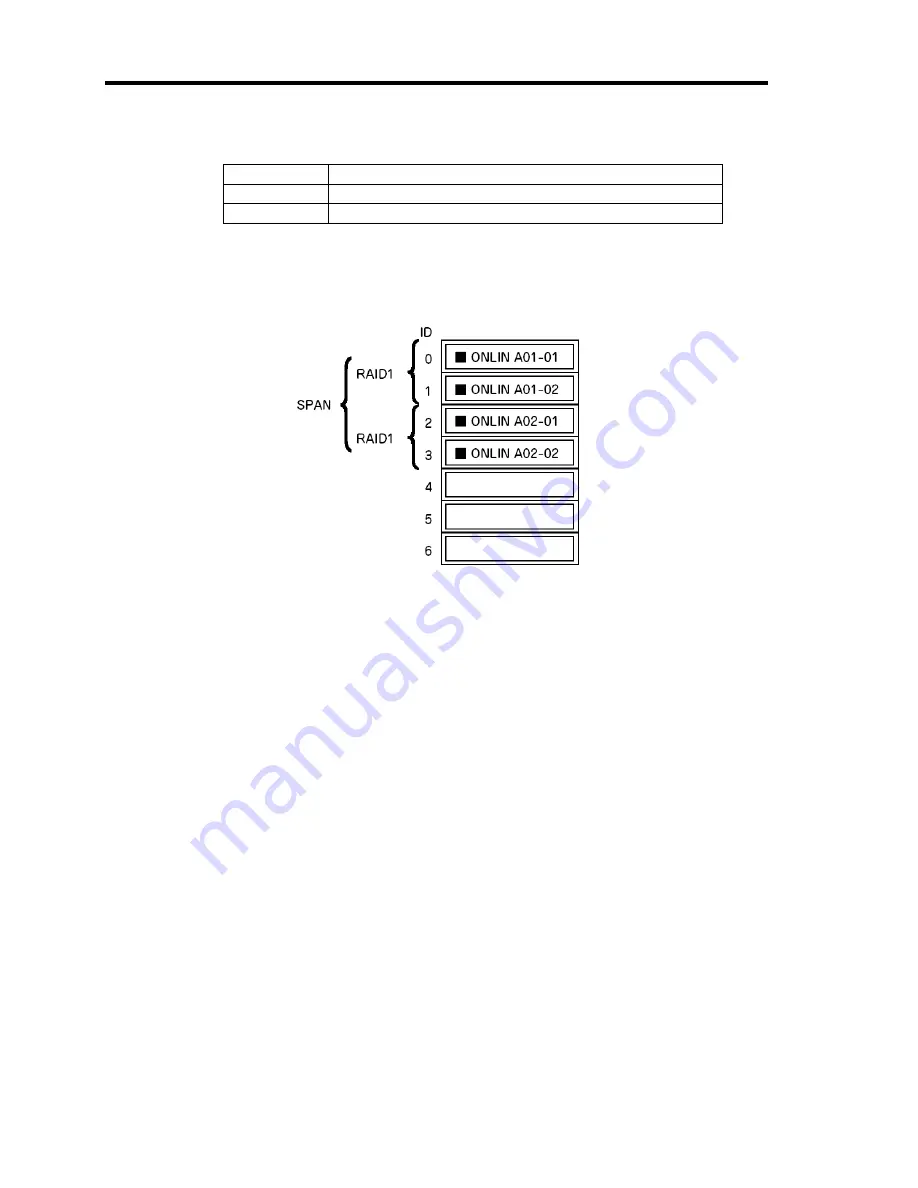
4-52 Configuring Your Server
(5) "Span: Sets Span.
Parameter
Remarks
SPAN=NO
Does not set span.
SPAN=YES
Sets span.
When performing SPAN, create two or more sets of the same pack at pack creation,
as shown in the figure below.
STRIPING of RAID1
9.
When all settings are completed, select "Accept" and then press
Enter
to create virtual
drive.
The created virtual drive is displayed in the "Virtual Drive Configured" screen.
10.
After creating virtual drive, press
Esc
to close the screen.
Go back to the "Save Configuration?" screen and then select "Yes" to save the
configuration.
11.
When the confirmation message shows that the configuration has been saved, press
Esc
to return to the TOP menu screen.
12.
On the TOP menu screen, select "Objects"
→
"Virtual Drive"
→
"View/Update
Parameters" to check virtual drive information.
13.
Select "Initialize" in the TOP menu screen.
14.
When the "Virtual Drives" screen appears, move the cursor to the virtual drive to be
initialized, and press
Space
.
The virtual drive is selected.
15.
After selecting virtual drive, press
F10
to start initialization.
A confirmation screen for execution appears. Select "Yes" to start initialization.
When the progress bar in the "Initialize Virtual Drive Progress" screen indicates 100%,
initialization is completed.
Summary of Contents for N8100-1668F
Page 60: ...2 28 General Description This page is intentionally left blank ...
Page 146: ...5 8 Installing the Operating System with Express Setup Flow of Setup ...
Page 173: ...Installing the Operating System with Express Setup 5 35 Flow of Setup ...
Page 255: ...Installing and Using Utilities 6 13 Windows Server 2003 ...
Page 282: ...7 14 Maintenance This page is intentionally left blank ...
Page 339: ...Troubleshooting 8 57 When you use a remote console 6 Each tool is selected and it starts ...
Page 422: ...9 78 Upgrading Your Server This page is intentionally left blank ...
Page 440: ...C 2 IRQ This page is intentionally left blank ...
Page 464: ...D 24 Installing Windows Server 2008 R2 4 Activate Windows The Windows activation is complete ...
Page 495: ...Installing Windows Server 2008 E 29 4 Activate Windows The Windows activation is complete ...
Page 558: ...H 2 Using a Client Computer Which Has a CD Drive This page is intentionally left blank ...
Page 568: ...I 10 Accessing Power and Performance Data This page is intentionally left blank ...
Page 572: ...J 4 Product Configuration Record Table This page is intentionally left blank ...






























