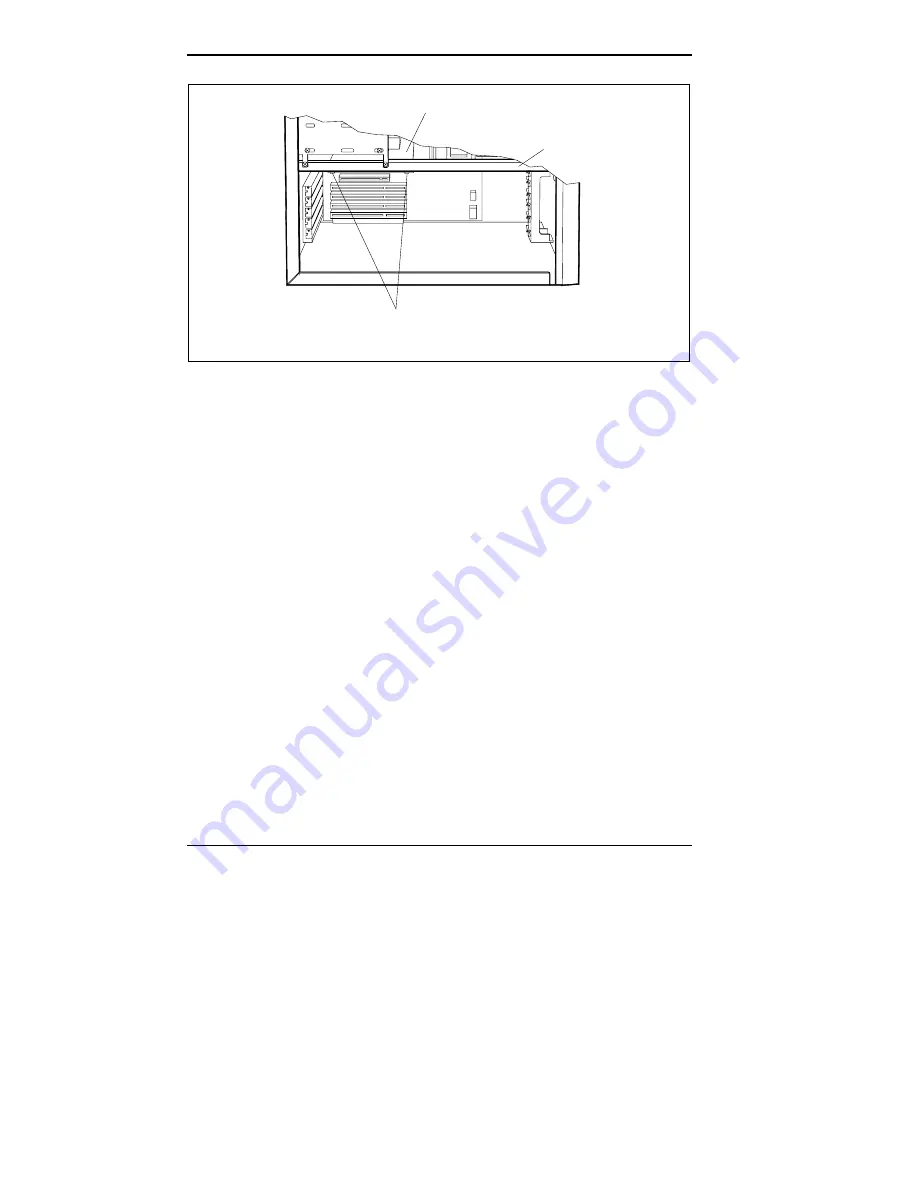
7-16 Adding Options
Removing the SIMM memory board
Checking the Memory
Use the following steps to locate SIMM sockets and to
check the memory configuration in your system.
1.
Locate the SIMM sockets on the memory board (see the
following figure). The SIMM sockets are assigned as
banks as follows.
■
bank 0
■
bank 1
■
bank 2
■
bank 3
Screws
SIMM Memory
Board
Bracket Bar
(underside of bracket bar)
















































