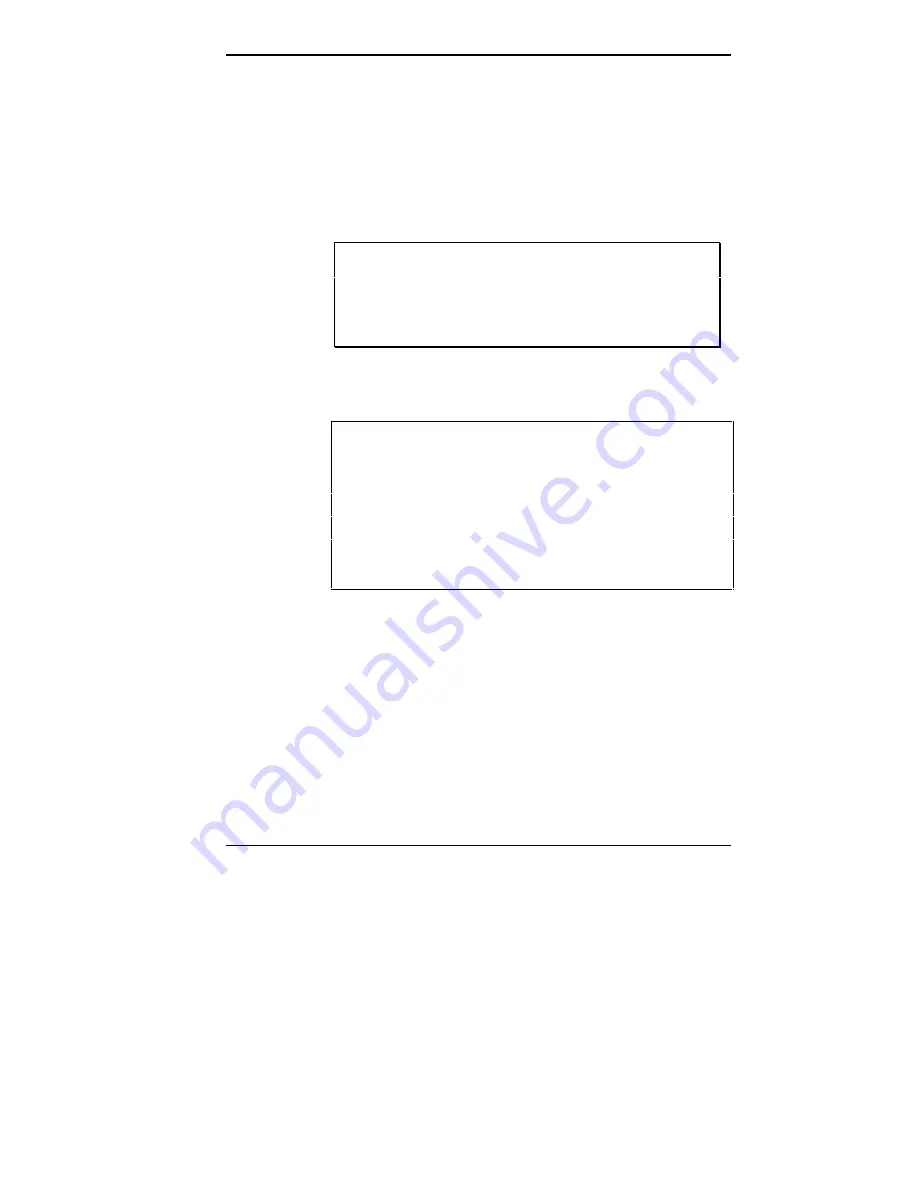
Using the ECU and SCSI Utilities 4-31
THE SCSI SELECT UTILITY
The SCSI Select utility allows you to check your installed
SCSI devices and to configure the SCSI host adapter if you
install optional SCSI devices.
To enter the SCSI Select utility, reboot your system and
press
Ctrl A
at the system’s opening screen.
NOTE: You must press Ctrl A
as soon as the follow-
ing message appears on your screen.
<<< Press <Ctrl> <A> for SCSI Select (tm) Utility>>>
A screen similar to the following displays.
Adaptec AIC7850 <SCSISelect (tm) > Utility V1.11
AIC-7850 at Bus:Device 00:03h
Would you like to configure the host adapter, or run the
SCSI disk utilities? Select the option and press <Enter>
Press <F5> to switch between color and monochrome modes.
Options
Configure/View Host Adapter Settings
SCSI Disk Utilities
Arrow keys to move cursor, <Enter> to select option, <Esc> to exit (*= default)
See the following sections for a description of the
Configure/View Host Adapter Settings option and the SCSI
Disk Utilities option.






























