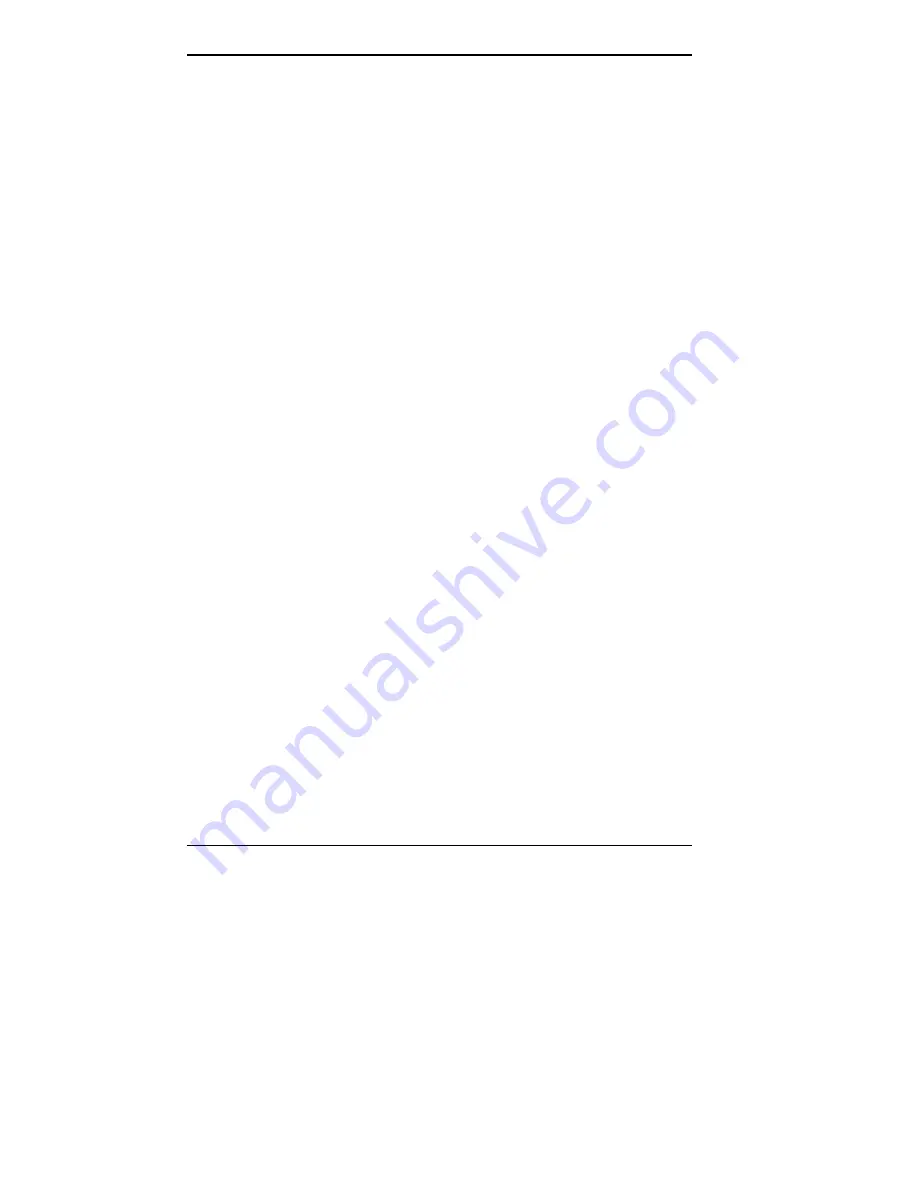
4-30 Using the ECU and SCSI Utilities
14.
Complete the configuration as follows:
■
Select “Step 4: Examine switches or print report.”
Note any boards marked with an arrow on the
screen.
The arrows indicate that the board might have
jumpers and switches that you must physically
verify or that a software statement provides
additional information about the board.
■
Press
F7
to select a print option to print the
configurations of the boards marked with an arrow.
If you do not choose a print option, be sure to write
down switch and jumper information provided for
the boards marked with an arrow.
■
Press
F10
. The “Steps in configuring your com-
puter” screen appears. Select “Step 5: Save and
Exit.”
■
Select “Save the configuration and restart the com-
puter.” At the “Reboot” screen, press
Enter
.
15.
Turn off the system and remove the ECU diskette. If
you printed any configuration settings to a file, install
the diskette in a computer attached to the printer so you
can print a hard copy.
16.
Compare the settings of the boards installed to the
printout. Make any changes necessary. The settings on
the board(s) must match the settings on your printout
for the system to operate correctly. You might need to
remove a board to access its switches and/or jumpers.
17.
If you removed any boards to change settings, reinstall
the boards in the computer.
18.
Install the ISA board (see “Installing a Board” in
Chapter 7).
















































